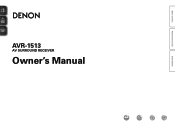Denon AVR-1513 Support Question
Find answers below for this question about Denon AVR-1513.Need a Denon AVR-1513 manual? We have 1 online manual for this item!
Question posted by Esf300 on December 2nd, 2012
Ipod Dock Compatibility
I have a Denon amp 1513 and was wondering if the Denon ASD-11 is compatible and how I would connect it?
Thanks
Current Answers
Related Denon AVR-1513 Manual Pages
Similar Questions
Denon Avr 1513
Good afternoon.I have a faulty processor in my Denon AVR-1513.Processor are already replacement a ne...
Good afternoon.I have a faulty processor in my Denon AVR-1513.Processor are already replacement a ne...
(Posted by picad 9 years ago)
Denon Avr 1513 Stops After 3 Songs
why my denon avr 1513 with pure acoustics supernova 5, 5.1 pack stops after 3 songs ? can you help m...
why my denon avr 1513 with pure acoustics supernova 5, 5.1 pack stops after 3 songs ? can you help m...
(Posted by kokti7 11 years ago)
How Many Amps Do The Denon Avr-1513 And Avr-2600 Put Out?
Want to know the power output (in amps) of these two units.
Want to know the power output (in amps) of these two units.
(Posted by linguicatree 11 years ago)
What Is The Recommended Ipod Dock For A Denon Avr-591.
I want to hook up an IPOD touch 4G to my Denon AVR-591 but have heard some comments that it does not...
I want to hook up an IPOD touch 4G to my Denon AVR-591 but have heard some comments that it does not...
(Posted by carlosacastrop 12 years ago)