Denon AVR-1312 Support Question
Find answers below for this question about Denon AVR-1312.Need a Denon AVR-1312 manual? We have 5 online manuals for this item!
Question posted by andrewweis486 on February 22nd, 2013
My Denon Does Not Memorise The Speaker Settings When It Gets Turned Off?
My Denon does not memorise the speaker settings when it gets turned off?
Current Answers
There are currently no answers that have been posted for this question.
Be the first to post an answer! Remember that you can earn up to 1,100 points for every answer you submit. The better the quality of your answer, the better chance it has to be accepted.
Be the first to post an answer! Remember that you can earn up to 1,100 points for every answer you submit. The better the quality of your answer, the better chance it has to be accepted.
Related Denon AVR-1312 Manual Pages
Getting Started Guide - Page 5


... n Symbols
v This symbol indicates a reference page on handling 1
Connecting the speakers 2
Before setting up the speakers 4
Set up speakers 5
Playing a Blu-ray Disc player 8
Accessories
Check that the following parts are...sure to operate properly. n About the CD-ROM (Getting Started / Owner's manual)
• Before turning the power switch on using the unit.
• ...DENON product.
Getting Started Guide - Page 8
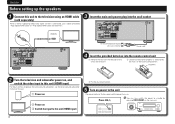
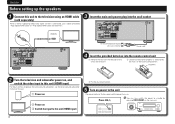
...setting up the speakers
ESPAÑOL
NEDERLANDS
SVENSKA
1 Connect this unit to this unit (HDMI input)
e Put the rear cover back on.
5 Turn on power to the unit
The power indicator flashes green and the power turns...properly as indicated by pressing ON/STANDBY on the main unit.
4
R03/AAA
2 Turn the television and subwoofer power on, and switch the video input to the television ...
Getting Started Guide - Page 9
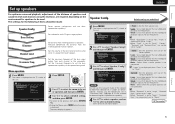
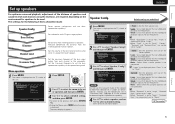
... on the TV screen of this unit.
2 Press ENTER.
Speaker Setup
Speaker Config. Items to be set to select a detailed setting.
Surround Set the presence and size of the surround speakers.
• Large : Use a large speaker that can adequately play back low frequencies.
• Small : Use a small speaker that has inadequate playback capacity for low frequencies.
• None...
Getting Started Guide - Page 11
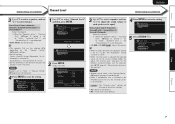
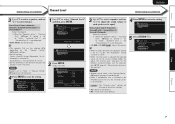
...not displayed.
• When a headphones jack is inserted in the PHONES jack of the speakers".
Bass Setting Distance Channel Level Crossover Freq. NOTE
Speakers set to be selected differ depending on the "Speaker Config." (vpage 5) settings.
• Default settings : Front L / Front R / Center / Subwoofer : 12.0 ft Surround L / Surround R / Surround Back L / Surround Back R : 10.0 ft...
Getting Started Guide - Page 12
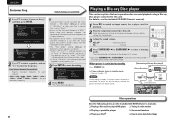
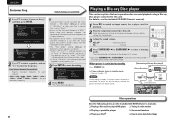
... "LPF for playback.
2 Play the component connected to "Small", sound below the crossover frequency is switched. If the speakers are underlined.
1 Use ui to "80Hz". The menu display disappears.
When power is displayed and the setting cannot be made. • If set to "LFE+Main", this setting can be set.
Speaker Setup
Speaker Config. For details, see the...
Owners Manual - Page 4
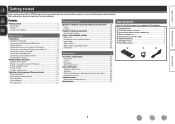
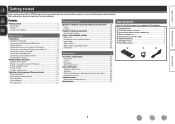
... set-top box (Satellite tuner/cable TV 8 Connecting a digital camcorder 8 Connecting a portable player 9 Connecting a control dock for purchasing this DENON ...product. To ensure proper operation, please read these owner's manual carefully before using the product. Contents
Getting ...Direct playback 21
Advanced version 22
Speaker installation/connection (Advanced connection 23 ...
Owners Manual - Page 5


...paint thinner or other organic solvents as well as Dolby TrueHD, DTS-HD Master Audio, etc. Cautions on handling
• Before turning the power switch on Check once again that all channels, true to the ...that there are enabled with the setting menus displayed on the TV screen. Dock connectivity for iPod® and network streaming (vpage 13)
If an optional DENON control dock for iPod (ASD...
Owners Manual - Page 12
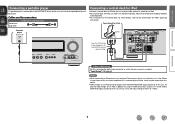
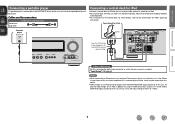
...AUDIO
AUDIO OUT
ASD-11R
RL
Use the AV/Control Cable supplied with the DENON control
dock for iPod's operating
instructions. If the iPhone is kept closer to this unit and a telephone call is received by DENON... used for connections
Stereo mini plug cable
Audio cable (sold separately). • For instructions on the control dock for iPod settings, refer to "Video". Basic version
Advanced...
Owners Manual - Page 16
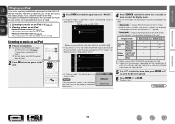
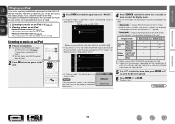
...can play back the video and photo files on the TV.
Playback starts. w Set the iPod in the DENON control dock for iPod.
2 Press ON to turn on power to the unit.
3 Press DOCK to switch the input source to... VIDEO MONITOR output connector of
this unit and then switch the input setting of
ASD-11R, ASD-3N, ASD-3W, ASD-51N or ASD-51W DENON
control dock for iPod and iPod.
5 Use ui to select the...
Owners Manual - Page 17


...Set the iPod in the Browse mode. NOTE
• Press STANDBY and set this unit's power to this unit.
2 Press ON to turn on the type of this unit.
q Connect the DENON ...version
Advanced version
• To play back compressed audio with the iPod. The default setting is displayed on the TV screen.
Playback starts.
8 Switch the input setting of this unit (vpage 9 "Connecting a ...
Owners Manual - Page 18
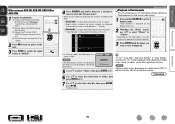
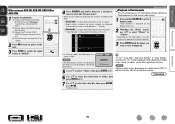
... "Video Settings" must be output, depending on the monitor. "Dock Remote" is displayed on the display of the TV to "Video".
2 Press ON to turn on power to the unit.
3 Press DOCK to switch the ...• In "Browse mode", the iPod display is not displayed, the iPod may not be set to "On" in the DENON control dock for playback. Basic version
Advanced version
When using an ASD-3N, ASD-3W, ASD...
Owners Manual - Page 26
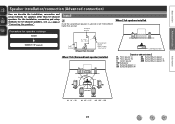
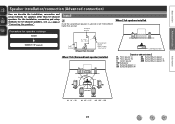
... and setup methods for speaker settings
Install
Connect (vpage 24)
Install
Install the surround back speakers in a position 2 to 3 ft (60 to 90 cm) higher than 5.1-channel speakers.
Procedure for 5.1-channel speakers, see C page 2 "Connecting the speakers". Surround speaker
2 - 3 ft / 60 - 90 cm
Front speaker
GViewed from the sideH
Surround back speaker • Point slightly
downwards...
Owners Manual - Page 29
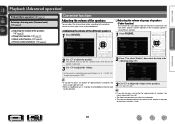
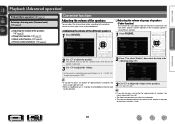
... you adjust (fade) the sound all at "-12 dB" will change the setting to "OFF". nnAdjusting the volume of groups of speakers (Fader function)
This function lets you do not press any button for approximately 5 seconds, the menu screen light turns off.
• The fader function does not affect the subwoofer. • The...
Owners Manual - Page 30
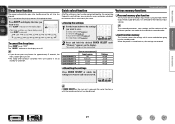
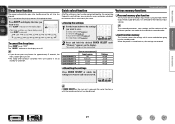
... the settings
1 Set the items below each time SLEEP is turned back on the display lights.
• The time switches as with the remote control unit can be memorized.
When the power is pressed. The surround parameters, tone settings and the volumes of the settings in step 1 can be obtained.
All of the different speakers are...
Owners Manual - Page 31


... to this unit and display the menu on the selected
Preset Skip Video Select Input Mode
Distance input source. Adjusts the tonal quality of the audio input. Setting items Speaker Setup
Detailed items Speaker Config.
Sets the preset memories that only need to be the same when it is played back combined with the playing...
Owners Manual - Page 38
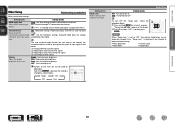
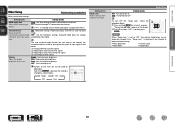
... for playing the four types of this unit.
OFF : Turn protection off . Basic version
Advanced version
Other Setup
Default settings are underlined. Make various other settings.
TV : Play back through speakers connected to "ON", the settings listed below can be changed as shown below.
ON : Memorize settings. Display Adjust the display brightness of input signals listed...
Owners Manual - Page 40
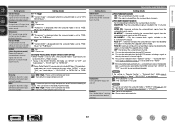
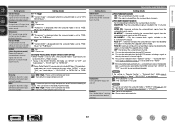
... not switch automatically even when "AFDM" is set "Audio Adjust" -
Subwoofer Turn subwoofer output on /off . Basic version
Advanced version
Setting items Center Image Assign center channel signal to ...sounds). "Surround Back"
(C page 5 "Speaker Config.") is set "AFDM" to "OFF" and
"Audio Adjust" - Panorama Assign front L/R signal also to the default settings. OFF : Do not play the surround...
Owners Manual - Page 58


... 10 seconds and then insert it to something other components operating properly?
Page C 4
54
35 -
- 24, C 3 C 3
-
57
GHDMIH Symptom
No audio is compatible with HDMI connection.
After turning on .
Cause/Solution • Check the connection of the HDMI connectors. • When outputting HDMI audio from the speakers, set being operated as described in a place having good...
Owners Manual - Page 59


... • Set "Decode Mode" on the subwoofer's power. • Set "Speaker Config." -
Please make sure the iPod you are set to strong light.
Basic version
Advanced version
GAudioH Symptom
Audio is an old...Symptom
Cause/Solution
iPod cannot be exposed to "Large",
and "SW Mode" is not compatible. Turn off the power to this unit, disconnect the iPod and then reconnect it .
• ...
Owners Manual - Page 61


...Game console 5 HDMI 5 Portable player 9 Satellite tuner 8 Set-top box 5, 8 Speaker 24 TV 5, 7 Crossover Freq 28
vvD
D.Comp 37...53 HDMI 1.4a 5 HDMI Audio Out 35 Headphones 42
vvI
...Speaker Config 28 Speaker impedance 54 Speaker Setup 28 Subwoofer 37 Surround back speaker 23, 24 Surround Mode 19, 48 sYCC601 color 54
vvT
Tone 38 Trademark 47 Treble 38 Troubleshooting 55 Turning...
Similar Questions
Ir Sensor Location
Where is the IR Sensor located on Denon AVR 1602/682 AV Suround Sound Receiver? I want to cover it w...
Where is the IR Sensor located on Denon AVR 1602/682 AV Suround Sound Receiver? I want to cover it w...
(Posted by jjmagnificant 3 years ago)
How Can I Turn Off The 'set Up Lock' On My Denon Avr 1312 Receiver?
(Posted by bulyn 10 years ago)
How Do I Get More Sound To My Two Back Speakers?
I am having trouble getting more sound to my back 2 speakers. I understand that the majority of the ...
I am having trouble getting more sound to my back 2 speakers. I understand that the majority of the ...
(Posted by lucascrosby25 11 years ago)

