Denon ADV-700 Support Question
Find answers below for this question about Denon ADV-700.Need a Denon ADV-700 manual? We have 1 online manual for this item!
Question posted by zenovier on March 20th, 2012
Disc Tray Does Not Open.
if repair is needed, where is nearest repair shop from south san francisco, ca.
Current Answers
There are currently no answers that have been posted for this question.
Be the first to post an answer! Remember that you can earn up to 1,100 points for every answer you submit. The better the quality of your answer, the better chance it has to be accepted.
Be the first to post an answer! Remember that you can earn up to 1,100 points for every answer you submit. The better the quality of your answer, the better chance it has to be accepted.
Related Denon ADV-700 Manual Pages
Owners Manual - Page 1
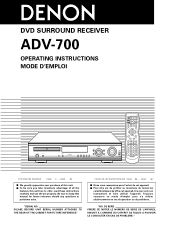
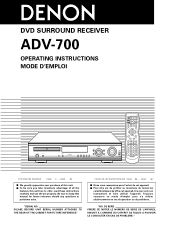
... DE FAÇON A POUVOIR LE CONSULTER EN CAS DE PROBLEME." Toujours conserver ce mode d'emploi pour s'y référer ultérieurement en cas de question ou de problème. TUNING +...carefully and use the set properly. DVD SURROUND RECEIVER
ADV-700
OPERATING INSTRUCTIONS MODE D'EMPLOI
ON / STANDBY
PHONES
c 8 1:02:46
1
DVD
TONE
OPEN/CLOSE DVD SURROUND RECEIVER ADV-700
BAND
-
Owners Manual - Page 2


...malfunction when used. Copyrights
2 It is subject to reproduce, broadcast, rent or play discs in any interference received, including interference that may cause undesired operation.
ATTENTION
POUR É...Do not place anything inside Do not place metal objects or spill liquid inside the DVD video player. Do not open the top cover.
3. 2 SAFETY PRECAUTIONS
WARNING:
TO PREVENT FIRE OR SHOCK ...
Owners Manual - Page 5


...a digital discrete system in which multiple angles are prestored in the memory.
7. 5-channel power amplifier The ADV-700 is equipped with a 35W + 35W (6 Ω/ohms, 1 kHz, T.H.D. 10%) 5-channel power ... after the power switch is connected to 20 kHz, the same as laser disc, DVD and specially-encoded music discs.
4. High performance DSP simulates 7 sound fields Playback is turned up to...
Owners Manual - Page 6
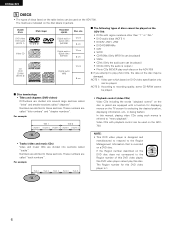
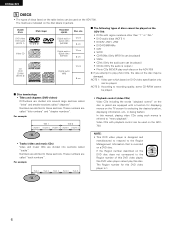
.... These numbers are called "title numbers" and "chapter numbers". If the Region number described on the
1
DVD disc does not correspond to the
Region number of this DVD video player,
this DVD video player cannot play such discs on the ADV-700)
✽ If you attempt to the Region
Management Information that is referred to these sections. The Region...
Owners Manual - Page 7
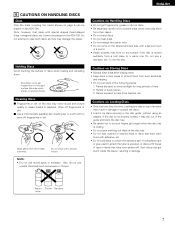
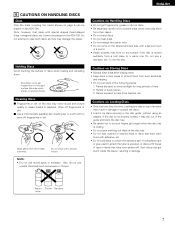
... loaded, it may damage the player. ENGLISH
6 CAUTIONS ON HANDLING DISCS
Discs
Only the discs including the marks shown on page 6 can be played on the ADV-700. Do not use record spray or antistatic. Wipe gently from a cold place to direct sunlight for long periods of the guide and block the disc tray.
• Be careful not...
Owners Manual - Page 8
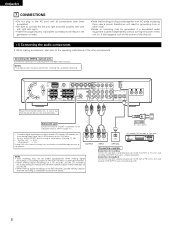
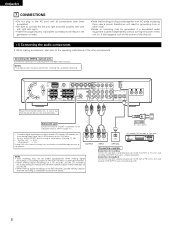
... with incorrect settings may be added automatically when making digital recordings of CDs being played on the ADV-700 onto a connected recorder.
• When making digital recordings on a CD recorder, set the CD...the ventilation holes.
If this happens, turn on the power of the this DVD player.
• Set the "AUDIO SETUP" default setting as you record.
• When making connections, also...
Owners Manual - Page 13
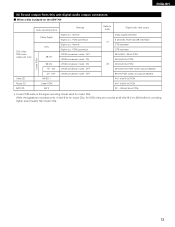
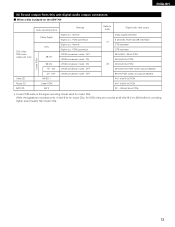
...ENGLISH
(6) Sound output from this unit digital audio output connectors
2 When a disc is played on the ADV-700
DVD video DVD audio (video part only)
Video CD Music CD MP3 CD
Linear PCM
Audio ...than music CDs.
13 While the signals are recorded at 44.1 kHz/16 bit for music CDs, for DVDs they are recorded at 48 kHz/16 bit to page
Digital audio data output
Dolby Digital bitstream
2 channels PCM...
Owners Manual - Page 16
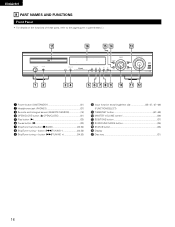
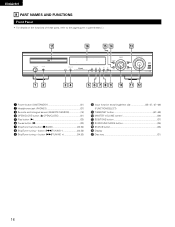
...
OPEN/CLOSE DVD SURROUND RECEIVER ADV-700
BAND
- button (8/TUNING 34,52) o Skip/Tuner tuning + button (9/TUNING 34,52)
!0 Input function switching/select dial 35~37, 67~69)
(FUNCTION/SELECT)
!1 TIMER/SET button 67~69) !2 MASTER VOLUME control 36) !3 SDB/TONE button 37) !4 SURROUND MODE button 35) !5 STATUS button 36) !6 Display !7 Disc tray 31)
16 TUNING...
Owners Manual - Page 22
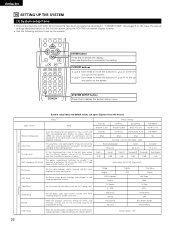
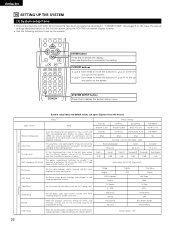
... playing discs.
Make the playback restriction setting for DVDs with restricted viewing and set upon shipment from the factory)
Setup
Quick system
Setup
Speaker Configuration
Input the combination of the signals output from the different speakers is required to 15), make the various settings described below on the monitor screen using the ADV-700...
Owners Manual - Page 31
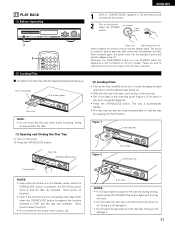
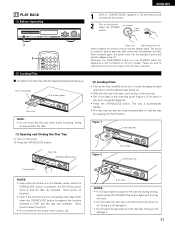
...; With the disc tray fully open . • Do not press the disc tray in the standby mode, when the
OPEN/CLOSE button is pressed, the ADV-700's power turns on and the disc tray operates. (Auto power on function) • Even if the function is set and the display turns off . w Press the OPEN/CLOSE button. Power button
Disc tray
OPEN/CLOSE button
c
1
DVD
8
1:02...
Owners Manual - Page 32
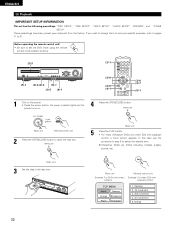
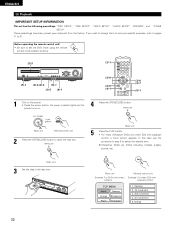
... them to suit your specific purposes, refer to pages 71 to open the disc tray.
Ending
32 ENGLISH
(3) Playback
IMPORTANT SETUP INFORMATION
This set the DVD mode using the remote
control mode selector buttons.
(3)-3
ON / STANDBY
PHONES
c 8 1:02:46
1
DVD
TONE
OPEN/CLOSE DVD SURROUND AMPLIFIER ADV-700
SURROUND MODE
FUNCTION /SELECT
SDB/TONE
MASTER VOLUME
STATUS
TIMER/SET...
Owners Manual - Page 33


... opened or the STOP
button is stored in the tray. • The disc keeps turning while the menu screen is displayed on
the TV screen.
(4) Stopping Playback
1
During playback, press the STOP button on the main unit or the remote control unit, playback stops and wall paper is
displayed.
• With the ADV-700, when...
Owners Manual - Page 34
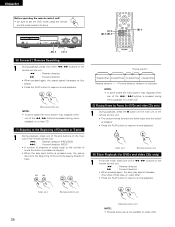
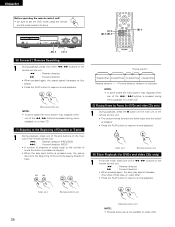
... to resume normal playback. ON / STANDBY
PHONES
c 8 1:02:46
1 DVD
TONE
OPEN/CLOSE DVD SURROUND AMPLIFIER ADV-700
SURROUND MODE
FUNCTION /SELECT
SDB/TONE
MASTER VOLUME
STATUS
TIMER/SET
(8)-1 (7)-1
POWER...search speed increases (in four
steps).
• Press the PLAY button to set the DVD mode using the remote
control mode selector buttons.
Remote control unit
NOTE: • In...
Owners Manual - Page 38
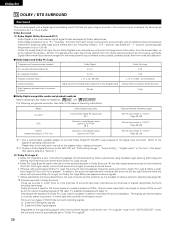
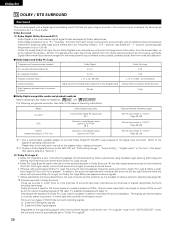
...and Dolby Digital offers tremendous dynamic range from the most powerful sound effects to the player's operating instructions. The signals within each channel are two types of surround channel
20...parameters can be played on the ADV-700, set to "Dolby Pro Logic II".
38 Media
Dolby Digital output jacks
Playback method (reference page)
LD (VDP) DVD
Coaxial Dolby Digital RF output jack ...
Owners Manual - Page 39
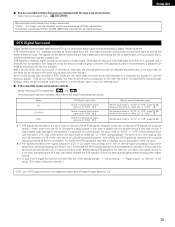
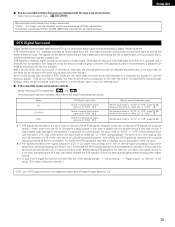
..., Inc.
39
DTS features a relatively higher bit rate as discs with a special recording method so there is no need for the different channels are fully independent, eliminating the risk of...in DTS on the ADV-700 or on LD/DVD compatible players. Also refer to "ANALOG" or "PCM" during playback.
With DVDs, the DTS signals are recorded with other formats. For DVDs, the DTS signals...
Owners Manual - Page 54
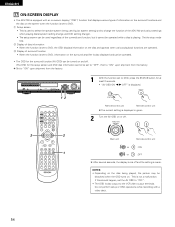
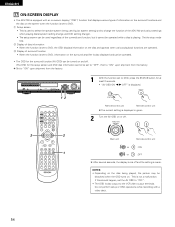
... set to the VCR video output terminals.
NOTES: • Depending on the disc being used regardless of the ADV-700 and various settings when playing discs (system setting change and DVD setting change). • The setup screen can be turned on . c 8 1:02:46
1
DVD
TONE
12
2
CH
ON
1
2
3
POWER CH
VCR
OFF
4
5
6
VCR POWER CH
CLEAR...
Owners Manual - Page 58
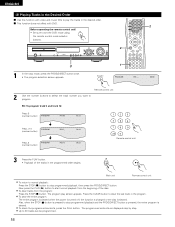
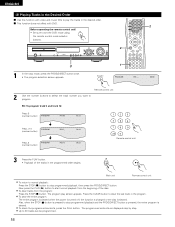
... order begins. ON / STANDBY
PHONES
c 8 1:02:46
1
DVD
TONE
OPEN/CLOSE DVD SURROUND AMPLIFIER ADV-700
SURROUND MODE
FUNCTION /SELECT
SDB/TONE
MASTER VOLUME
STATUS
TIMER/SET
3...
3
4
5
6
7
8
9
+10 0 Remote control unit
3
Press the PLAY button.
• Playback of the disc. ✽ To clear tracks from the program:
Press the STOP (2) button. PROG/DIRECT
3 1
CH
ON
1
2
3
...
Owners Manual - Page 59
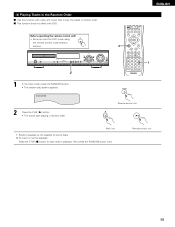
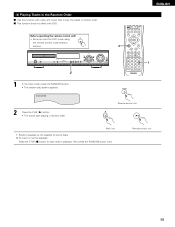
...Random playback is not possible for some discs. ✽ To return to normal playback:
Press the STOP (2) button to set the DVD mode using
DVD
the remote control mode selector
buttons.... the tracks in random order. ON / STANDBY
PHONES
c 8 1:02:46
1
DVD
TONE
OPEN/CLOSE DVD SURROUND AMPLIFIER ADV-700
SURROUND MODE
FUNCTION /SELECT
SDB/TONE
MASTER VOLUME
STATUS
TIMER/SET
2
1
In the...
Owners Manual - Page 60
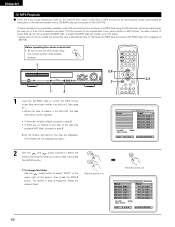
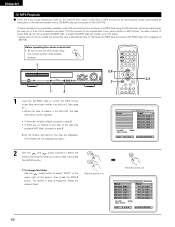
... music CDs is converted on a computer into MP3 files using
DVD
the remote control mode selector
buttons.
1
ON / STANDBY
PHONES
c 8 1:02:46
1 DVD
TONE
OPEN/CLOSE DVD SURROUND AMPLIFIER ADV-700
SURROUND MODE
FUNCTION /SELECT
SDB/TONE
MASTER VOLUME
STATUS
TIMER/SET
1
3
1
Load the CD-R/RW disc on which music files in step 1 reappears. ENGLISH
(5) MP3 Playback...
Owners Manual - Page 61
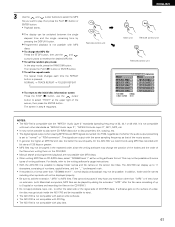
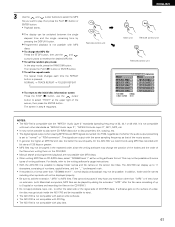
...ISO9660 level 1", normal display and playback may get stuck inside the ADV-700 and be possible with some CD-R/RW discs due to disc properties, dirt, warping, etc. • The digital signals output... For details, refer to the writing software's usage instructions. • With the ADV-700 it is not possible with MP3
discs.
✽ To change the position of the folders and the order of the ...
Similar Questions
I Have A Denon 2200 Dvd Player
I want to get an analog performance from this player when i play dvd audio and sacd, how do i hook u...
I want to get an analog performance from this player when i play dvd audio and sacd, how do i hook u...
(Posted by Jenanddon 11 years ago)
Zone 3 Play Back On Denon 3930 Dvd Player
my denon 3930 dvd player will not play zone 3 discs only zone 1&2. 8 is there a code to reset th...
my denon 3930 dvd player will not play zone 3 discs only zone 1&2. 8 is there a code to reset th...
(Posted by specsryan 11 years ago)
Denon Adv 700 Home Theatre Dvd Receiver Audio
The unit will only play on the virtual mode. How do I correct this?
The unit will only play on the virtual mode. How do I correct this?
(Posted by ckurtz9 11 years ago)

