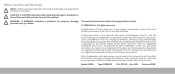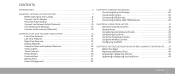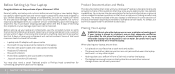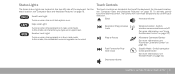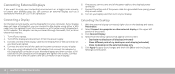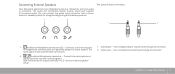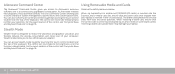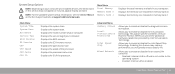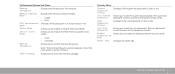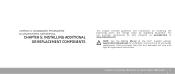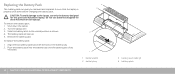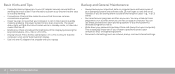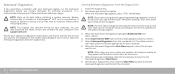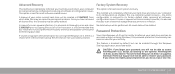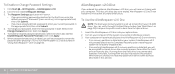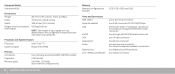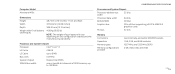Dell m15x-889CSB Support Question
Find answers below for this question about Dell m15x-889CSB - Alienware M15X Cosmic.Need a Dell m15x-889CSB manual? We have 2 online manuals for this item!
Question posted by lom on January 15th, 2015
How Do You Reset Password On Dell 8000
The person who posted this question about this Dell product did not include a detailed explanation. Please use the "Request More Information" button to the right if more details would help you to answer this question.
Current Answers
Answer #1: Posted by Brainerd on January 15th, 2015 2:54 AM
HI, please to the tutorial video here:
I hope this helps you!
Please press accept to reward my effort or post again with more details if not satisfied.
Regards, Brainerd
Related Dell m15x-889CSB Manual Pages
Similar Questions
How Do I Reset Password Or Bypass Password On My Dell Inspiron Mini 10
(Posted by leita916 8 years ago)