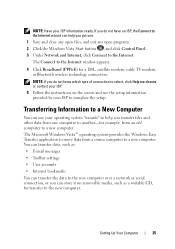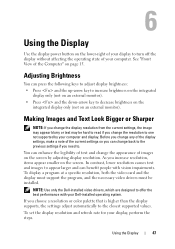Dell XPS One Support Question
Find answers below for this question about Dell XPS One.Need a Dell XPS One manual? We have 4 online manuals for this item!
Question posted by mdoughlin on June 16th, 2012
How Do I Replace The Glass That Covers The Lcd Screen
Current Answers
Answer #1: Posted by DellJesse1 on June 18th, 2012 10:33 AM
Since the Dell™ XPS One chassis is a fully-integrated All-in-One design, with the system components fully integrated into the rear of the LCD panel you would need to have the whole unit replaced.
Thank You,
Dell-Jesse1
Dell Social Media and Communities
email:[email protected]
Dell Community Forum.
www.en.community.dell.com
Dell Twitter Support
@dellcares
Dell Facebook Support
www.facebook.com/dell
#iwork4dell
Related Dell XPS One Manual Pages
Similar Questions
Dust is trapped between the front glass panel and the display screen on my Dell XPS ONE 2420. I need...