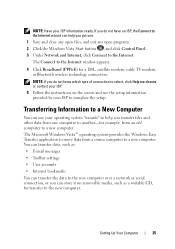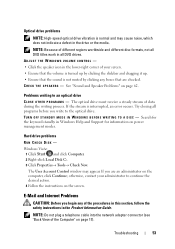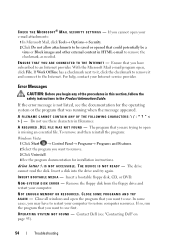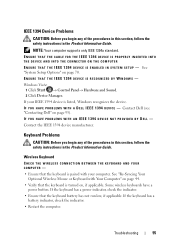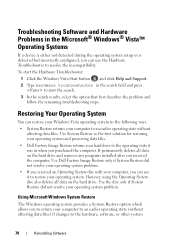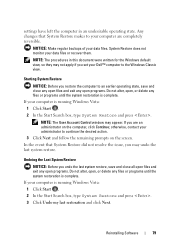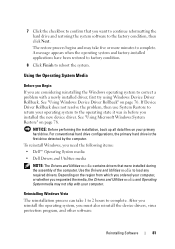Dell XPS One Support Question
Find answers below for this question about Dell XPS One.Need a Dell XPS One manual? We have 4 online manuals for this item!
Question posted by dbhharr on May 4th, 2014
How To Fix System Restore Vista Xps One
The person who posted this question about this Dell product did not include a detailed explanation. Please use the "Request More Information" button to the right if more details would help you to answer this question.
Current Answers
Related Dell XPS One Manual Pages
Similar Questions
Restore Dell Xps 210
how do i restore the Dell XPS 210 if i press ctrl + F11 it loads and shows a bluescreen and after a ...
how do i restore the Dell XPS 210 if i press ctrl + F11 it loads and shows a bluescreen and after a ...
(Posted by laurenzhouzer 10 years ago)
Running Two Computers On Xps One 2710 Screen.
I connected my old XP PC to the new XPS One 2710 via HDMI cable, but although it recognises my old s...
I connected my old XP PC to the new XPS One 2710 via HDMI cable, but although it recognises my old s...
(Posted by rake 11 years ago)