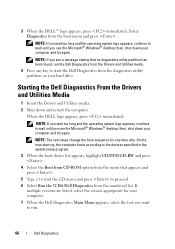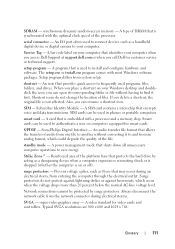Dell XPS One Support Question
Find answers below for this question about Dell XPS One.Need a Dell XPS One manual? We have 4 online manuals for this item!
Question posted by pdpratt on July 21st, 2012
How Do I Clean Dust From Behind My Dell Xps One 2420?
Current Answers
Answer #1: Posted by Dellhardeepsingh on July 21st, 2012 1:42 PM
Hi pdpratt,
My name is Hardeep and I work for the Social Media and Community Team at Dell.
It is recommended that you use Compressed air cann to blow the dust and use a lint free cloth to clean it.
Please let me know if it works for you.
Glad to assist you.
Thank you.
Dell_Hardeep_S
Dell Social Media Responder
https://twitter.com/Dellcares
http://www.facebook.com/Dell
http://en.community.dell.com/
Related Dell XPS One Manual Pages
Similar Questions
it to start up. The fan seems a little louder and I get 4 beeps, pause, 4 beeps, pause and so on. Ke...
I connected my old XP PC to the new XPS One 2710 via HDMI cable, but although it recognises my old s...
My tv has a hdmi socket but I cant find one on my xps one so am worried I cant connect the computet...
I have a Dell XPS ONE 2420 and it has dust behind the front glass. how do I remove the glass panel s...
Dust is trapped between the front glass panel and the display screen on my Dell XPS ONE 2420. I need...