Dell XPS M2010 Support Question
Find answers below for this question about Dell XPS M2010.Need a Dell XPS M2010 manual? We have 2 online manuals for this item!
Question posted by michelghorra on July 31st, 2014
What Is The Type And Brand Of My Keyboard? Is There A Detailed Usermanual For T
The person who posted this question about this Dell product did not include a detailed explanation. Please use the "Request More Information" button to the right if more details would help you to answer this question.
Current Answers
There are currently no answers that have been posted for this question.
Be the first to post an answer! Remember that you can earn up to 1,100 points for every answer you submit. The better the quality of your answer, the better chance it has to be accepted.
Be the first to post an answer! Remember that you can earn up to 1,100 points for every answer you submit. The better the quality of your answer, the better chance it has to be accepted.
Related Dell XPS M2010 Manual Pages
Owner's Manual - Page 13


... personalize my desktop
Windows Help and Support Center 1 Click Start→ Help and Support. 2 Type a word or phrase that describes your problem and click the arrow icon. 3 Click the topic...; How to use Windows XP • How to work with programs and files • How to view the appropriate support site.
• Community -
Computer documentation, details on your computer, you ...
Owner's Manual - Page 29


... your computer.
Pairing the Mouse
The Dell™ XPS™ M2010 Mouse Connection Wizard launches the first time you turn on the Wizard: 1 Insert two AA batteries, which are shipped uninstalled, into the mouse and replace the battery cover.
1
2
1 batteries
2 battery cover
Using the Keyboard and Mouse
29 Follow the instructions on the...
Owner's Manual - Page 66
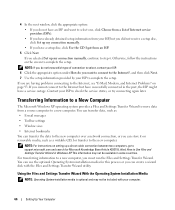
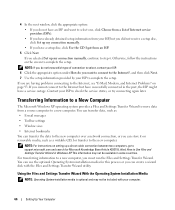
... problems connecting to Use Files and Settings Transfer Wizard in Windows XP. Transferring Information to a New Computer
The Microsoft Windows XP operating system provides a Files and Settings Transfer Wizard to move...I got from a source computer to the new computer. If you do not know which type of Internet service providers (ISPs). • If you have already obtained setup information from ...
Owner's Manual - Page 74


...connection method labeled This computer connects directly to the Internet enables the integrated firewall provided with Windows XP Service Pack 2 (SP2). 4 Complete the checklist. 5 Return to the Network Setup Wizard... connected to each computer that your computer has a wireless network card and to determine the type of card, use one of the following: • The Start button and the Connect To...
Owner's Manual - Page 76


...details vary. The software is removed or corrupted, follow the instructions in "Wireless Local Area Network (WLAN)" on page 76. NOTE: If the software is already installed. Connecting to a WLAN
NOTE: Before you connect to stabilize.
Verify the type...network card's client utility • The Microsoft Windows XP operating system
76
Using Networks (LAN or Wireless) After 2 minutes, proceed ...
Owner's Manual - Page 88
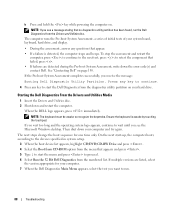
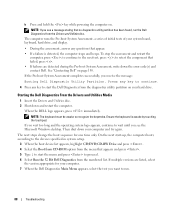
... Select the Boot from CD-ROM option from the diagnostics utility partition on your system board, keyboard, hard drive, and display.
• During the assessment, answer any key to start the ...questions that appears and press . 5 Type 1 to start -up, the computer boots according to wait until you see the Microsoft Windows desktop. Ensure the keyboard is detected, the computer stops and beeps...
Owner's Manual - Page 95


...type. HARD-DISK DRIVE FAILURE - The operating system is usually followed by specific information-for example, Printer out of paper. Correct the appropriate options in the Dell Diagnostics. Run the Keyboard...is conflicting with the operating system, another program, or a utility.
KEYBOARD DATA LINE FAILURE - KEYBOARD STUCK KEY FAILURE - MEMORY ALLOCATION ERROR - Try to carry out ...
Owner's Manual - Page 99


... cards to reduce processor requirements when playing DVDs and certain types of the Dell MediaDirect screen to get a response by...Because Dell MediaDirect provides access to media files outside the Windows XP operating system environment, access to All Programs→ Accessories, ...screen, click Next.
3 Follow the instructions on your keyboard or moving your mouse, press and hold the power button...
Owner's Manual - Page 128
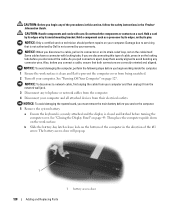
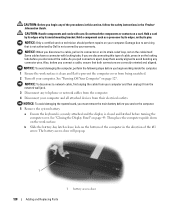
...metal mounting bracket. As you service the computer. 5 Remove the system battery.
a Ensure the keyboard is securely attached and the display is closed and latched before you disconnect the cable. Damage ... Your Computer" on a card. CAUTION: Before you begin any of the procedures in this type of cable, press in the direction of the computer in on your computer and all attached ...
Owner's Manual - Page 139
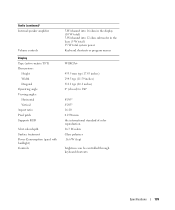
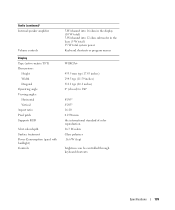
Audio (continued) Internal speaker amplifier
Volume controls
Display Type (active-matrix TFT) Dimensions:
Height Width Diagonal Operating angle Viewing angles: ... ohm in the display (10 W total) 5-W/channel into 12 ohm subwoofer in the base (5 W total) 15 W total system power Keyboard shortcuts or program menus
WSXGA+
453.5 mm typ (17.85 inches) 294.5 typ (11.59 inches) 511.1 typ (20.1 inches)...
Owner's Manual - Page 148


Remember to type some commands at the keyboard, relay detailed information during operations, or try other troubleshooting steps possible only at or near the computer. If possible, turn on page 149). Ensure that the computer ...
Owner's Manual - Page 150


...Code Country Code City Code Anguilla
Antigua and Barbuda
Aomen Country Code: 853
Service Type
Online Support E-mail Address Technical Support, Customer Service, Sales Online Support
Technical ...print and is specific for participating countries. NOTE: In certain countries, support specific to Dell XPS computers is available at the time that is subject to change. If you need
assistance in...
Owner's Manual - Page 151
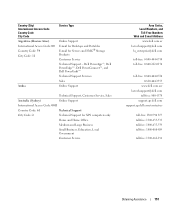
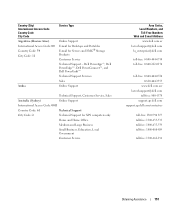
... Code Country Code City Code Argentina (Buenos Aires) International Access Code: 00 Country Code: 54 City Code: 11
Aruba
Service Type
Online Support E-mail for Desktops and Portables E-mail for XPS computers only
Home and Home Office
Medium and Large Business
Small Business, Education, Local Government
Customer Service
Area Codes, Local Numbers...
Owner's Manual - Page 152
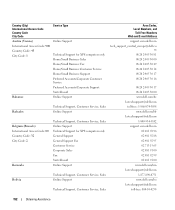
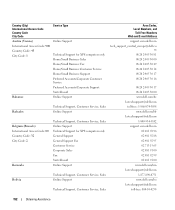
... Code City Code
Service Type
Austria (Vienna)
Online Support
International Access Code: 900
Country Code: 43 City Code: 1
Technical Support for XPS computers only Home/Small ...Code: 2
Bermuda
Technical Support, Customer Service, Sales Online Support Technical Support for XPS computers only General Support General Support Fax Customer Service Corporate Sales Fax Switchboard Online Support...
Owner's Manual - Page 154
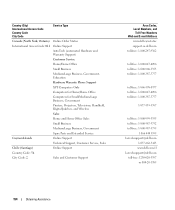
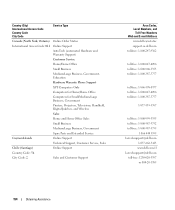
... Access Code Country Code City Code
Service Type
Canada (North York, Ontario) Online Order Status
International Access Code: 011 Online Support
AutoTech (automated Hardware and Warranty Support)
Customer Service
Home/Home Office
Small Business
Medium/Large Business, Government, Education
Hardware Warranty Phone Support
XPS Computers Only
Computers for Home/Home Office
Computers...
Owner's Manual - Page 155


... Inspiron™ Technical Support - Servers and Storage Technical Support - XPS computers only Technical Support - Dell OptiPlex™, Dell Latitude™,...Access Code Country Code City Code China (Xiamen) Country Code: 86 City Code: 592
Colombia
Service Type
Online Support Technical Support E-mail Customer Service E-mail Technical Support Fax Technical Support - Projectors, PDAs...
Owner's Manual - Page 156


...-655-3355
toll-free: 1800-999-119-877-655-3355
156
Obtaining Assistance Country (City) International Access Code Country Code City Code
Costa Rica
Service Type Online Support
Czech Republic (Prague) International Access Code: 00 Country Code: 420
Denmark (Copenhagen) International Access Code: 00 Country Code: 45
Dominica
Technical Support, Customer...
Owner's Manual - Page 180


...such as a disk drive, printer, or keyboard that allows you to as display settings. dual in -line memory module -
CD recordable -
clock speed - A type of main memory or an independent high-speed... imports into the processor architecture. An international customs document that shows where the next keyboard, touch pad, or mouse action will occur.
DIN connector - A special high-...
Owner's Manual - Page 185
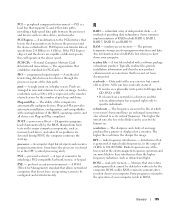
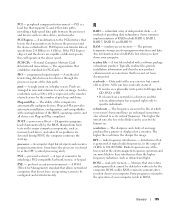
... human eye. Memory that stores data and programs that establishes standards for attaching a PS/2-compatible keyboard, mouse, or keypad. programmed input/output -
If no problems are Plug-and-Play compliant.... programs, loaded automatically by the number of the computer to 4 GB/sec. A type of independent disks - Any information stored in rows and columns to the operation of ...
Owner's Manual - Page 187


...in your computer. video memory -
video mode - Character-based software, such as a USB-compatible keyboard, mouse, joystick, scanner, set of telephony devices, including voice, data, fax, and video.
...video. Devices are plugged directly in video modes that serves as the motherboard. Describes a type of time when there is no electrical power. Video memory is turned on a monitor....
Similar Questions
How Does Windows Disable Keyboard In Dell N5030 Laptop
(Posted by niArmon 9 years ago)
Typing On Keyboard
i am having a problem with on the dell inspiron 1100, every time i enter a sentence it seems as thou...
i am having a problem with on the dell inspiron 1100, every time i enter a sentence it seems as thou...
(Posted by vernanc 12 years ago)

