Dell Inspiron 1100 Support Question
Find answers below for this question about Dell Inspiron 1100.Need a Dell Inspiron 1100 manual? We have 6 online manuals for this item!
Question posted by vernanc on August 9th, 2011
Typing On Keyboard
i am having a problem with on the dell inspiron 1100, every time i enter a sentence it seems as though the letters i type go to another part of the sentence once i hit the space bar.
Current Answers
There are currently no answers that have been posted for this question.
Be the first to post an answer! Remember that you can earn up to 1,100 points for every answer you submit. The better the quality of your answer, the better chance it has to be accepted.
Be the first to post an answer! Remember that you can earn up to 1,100 points for every answer you submit. The better the quality of your answer, the better chance it has to be accepted.
Related Dell Inspiron 1100 Manual Pages
Inspiron 1100 Owner's Manual - Page 2
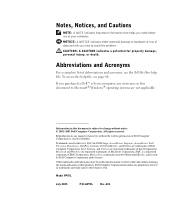
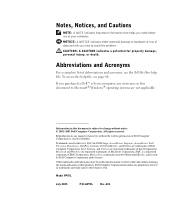
...problem. CAUTION: A CAUTION indicates a potential for property damage, personal injury, or death.
Reproduction in any manner whatsoever without notice. © 2002-2003 Dell Computer Corporation. Microsoft and Windows are trademarks of Dell...used in this text: Dell, the DELL logo, AccessDirect, Inspiron, AccessDirect, Dell Precision, Dimension, OptiPlex, Latitude, Dell TrueMobile, and Dellnet ...
Inspiron 1100 Owner's Manual - Page 53


.... 4 Type some characters on the external keyboard and verify that they appear on the
display.
If the characters appear now but did not with the external keyboard, you may have a defective external keyboard.
If you cannot verify these steps, you may have a defective external keyboard.
NOTE: When you are displayed instead of letters. External Keyboard Problems...
Inspiron 1100 Owner's Manual - Page 116


www.dell.com | support.dell.com
Video Video type Host interface Video controller Video memory
LCD interface
Audio Audio type Audio controller Stereo conversion
Interfaces: Internal External
Speaker Internal speaker amplifier Volume controls
...97 microphone-in connector, stereo headphones/speakers connector two 4-ohm speakers 1.0-W channel into 4 ohms keyboard shortcuts, program menus
116 Appendix
Inspiron 1100 Owner's Manual - Page 117


Display Type (active-matrix TFT) Dimensions:
Height: 14.1 inch 15 inch
Width: 14.1 inch 15 inch
Diagonal: 14.1 inch 15 inch
Maximum resolutions Response time (typical)
Refresh rate Operating angle Viewing angles:
Horizontal Vertical Pixel pitch Power consumption: Panel ...;
±40° +10°/-30° 0.28 x 0.28 mm
6.5 W brightness can be controlled through keyboard shortcuts
Appendix 117
Inspiron 1100 Owner's Manual - Page 118


www.dell.com | support.dell.com
118 Appendix
Keyboard Number of keys
Key travel Key spacing Layout
Touch Pad X/Y position resolution (graphics table mode) Size:
Width Height
Battery Type Dimensions:
Depth Height Width Weight Voltage Operating life
Life span (approximate) Temperature range:
Operating Storage
85 (U.S. and Canada); 86 (Europe); 90 (Japan) 2.7 mm ± 0.3 (0.11 ...
Inspiron 1100 Owner's Manual - Page 133


... City Code
Department Name or Service Area, Website and E-Mail Address
Hong Kong
Technical Support (Dimension™ and Inspiron™)
International Access Code: 001 Technical Support (OptiPlex™, Latitude™, and
Country Code: 852
Dell Precision™)
Customer Service (non-technical, post-sales issues)
Transaction Sales
Large Corporate Accounts HK
Large Corporate...
Inspiron 1100 Owner's Manual - Page 135
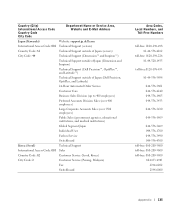
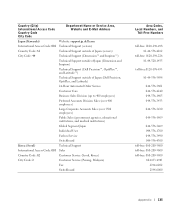
... Support outside of Japan (servers)
City Code: 44
Technical Support (Dimension™ and Inspiron™)
Technical Support outside of Japan (Dimension and Inspiron)
Technical Support (Dell Precision™, OptiPlex™, and Latitude™)
Technical Support outside of Japan (Dell Precision, OptiPlex, and Latitude)
24-Hour Automated Order Service
Customer Care
Business Sales Division...
Inspiron 1100 Owner's Manual - Page 137


...
General Support General Support Website: support.euro.dell.com E-mail (Technical Support): (Enterprise): nl_server_support@dell.com (Latitude): nl_latitude_support@dell.com (Inspiron): nl_inspiron_support@dell.com (Dimension): nl_dimension_support@dell.com (OptiPlex): nl_optiplex_support@dell.com (Dell Precision): nl_workstation_support@dell.com Technical Support Technical Support Fax Home/Small...
Inspiron 1100 Owner's Manual - Page 140
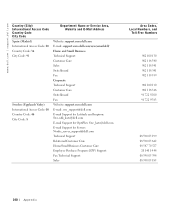
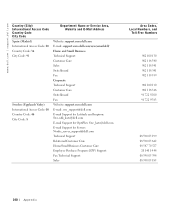
... Switchboard Fax Corporate Technical Support Customer Care Switchboard Fax Website: support.euro.dell.com E-mail: swe_support@dell.com E-mail Support for Latitude and Inspiron: Swe-nbk_kats@dell.com E-mail Support for OptiPlex: Swe_kats@dell.com E-mail Support for Servers: Nordic_server_support@dell.com Technical Support Relational Customer Care Home/Small Business Customer Care Employee Purchase...
Inspiron 1100 Owner's Manual - Page 163
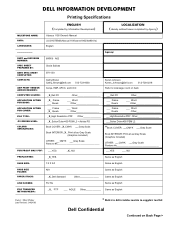
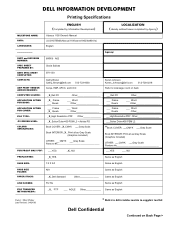
...\1100\owner\A02\6w9561s) English
Agency:
PART and REVISION NUMBER:
SPEC SHEET PREPARED BY:
DATE SPEC SHEET COMPLETED:
CONTACTS:
AMF PRINT VENDOR AND/OR REGIONS:
COMPUTER SOURCE:
APPLICATION SFTWR FOR BOOK:
APPLICATION SFTWR FOR COVER:
FILE TYPE:
.PS DRIVER USED:
COLORS/ SEPARATIONS:
6W956 A02
Gloria Salinas
07/11/03
Cathy Brown Cathy_Brown@Dell...
Inspiron 5100 and 5150 Owner's Manual - Page 2
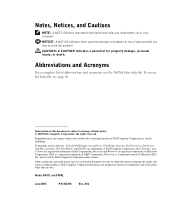
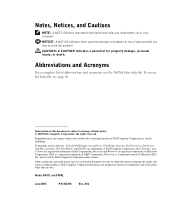
...Dell, the DELL logo, AccessDirect, UltraSharp, Inspiron, Dell Precision, Dimension, OptiPlex, Latitude, Dell TrueMobile, and DellNet are registered trademarks of Dell Computer Corporation is strictly forbidden. All rights reserved.
Bluetooth is subject to change without the written permission of Microsoft Corporation; Dell...helps you how to avoid the problem.
EMC is used in trademarks ...
Inspiron 5100 and 5150 Owner's Manual - Page 53


... numbers, capitals, and scroll lock lights on the keyboard blink during the boot
routine. 3 From the Windows® desktop, click the Start button, point to All Programs, point to disable the numeric keypad if numbers
are using a keyboard extension cable, disconnect it for damage. External Keyboard Problems
NOTE: When you are displayed instead of letters.
Inspiron 5100 and 5150 Owner's Manual - Page 114
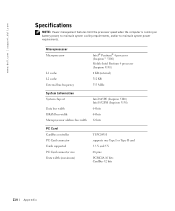
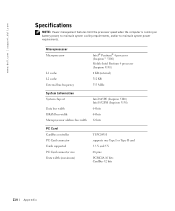
... Microprocessor address bus width
Intel 845PE (Inspiron 5100) Intel 852PM (Inspiron 5150) 64 bits 64 bits 32 ...bits
PC Card CardBus controller PC Card connector Cards supported PC Card connector size Data width (maximum)
TI PCI4510 supports one Type I or Type II card 3.3 V and 5 V 68 pins PCMCIA 16 bits CardBus 32 bits
114 Appendix
www.dell.com | support.dell...
Inspiron 5100 and 5150 Owner's Manual - Page 115


...
Memory access time: clock speed
Ports and Connectors Video Audio
USB (2) Modem Ethernet LAN
S-video TV-out IEEE 1394
Communications Modem:
Type Controller Interface Network adapter
two user-accessible SODIMM sockets 64, 128, 256, and 512 MB 2.5-V DDR SODIMM 128 MB 1 GB (Inspiron 5100) 2 GB (Inspiron 5150) 266 MHz (Inspiron 5100) 333 MHz (Inspiron 5150)
15...
Inspiron 5100 and 5150 Owner's Manual - Page 116


... connector, stereo headphones/speakers connector two 4-ohm speakers 1.0-W channel into 4 ohms keyboard shortcuts, program menus
Display
Type (active-matrix TFT)
XGA or SXGA+ (Inspiron 5100) SXGA+ or UltraSharp™ UXGA (Inspiron 5150)
Dimensions:
14.1 inch (Inspiron 5100 only) or 15 inch
Height:
14.1 inch (Inspiron 5100 only) 215.8 mm (8.5 inches)
15 inch
229.7 mm (9 inches)
116...
Inspiron 5100 and 5150 Owner's Manual - Page 117


... inch
305.7 mm (12 inches)
Diagonal:
14.1 inch (Inspiron 5100 only) 359.16 mm (14.1 inches)
15 inch
380... at 16.8 million colors (SXGA+) 1600 x 1200 at 16.8 million colors (UltraSharp UXGA)
Response time (typical)
20-ms rise (maximum), 30-ms fall (maximum) (XGA and SXGA+)
9-ms rise...(SXGA+) 7.5 W (UltraSharp UXGA)
Controls
brightness can be controlled through keyboard shortcuts
Appendix 117
Inspiron 5100 and 5150 Owner's Manual - Page 118


www.dell.com | support.dell.com
Keyboard Number of keys
Key travel Key spacing Layout
Touch Pad X/Y position resolution (graphics table mode) Size:
Width Height
Battery Type Dimensions:
Depth Height Width Weight Voltage Operating life
Life span (approximate)
85 (U.S. and Canada); 86 (Europe); 90 (Japan) 2.7 mm ± 0.3 (0.11 inch ± 0.016 inch) ...
Inspiron 5100 and 5150 Owner's Manual - Page 119


... at 4-second pulse), 4.62 A (continuous) (90 W, Inspiron 5150); 7.7 A (maximum at 4-second pulse), 6.7 A (continuous) (130 W, Inspiron 5150)
90 W (Inspiron 5100 and 5150) 130 W (Inspiron 5150)
20 VDC (Inspiron 5100) 19.5 VDC (Inspiron 5150)
29.5 mm (1.16 inches) (90 W, Inspiron 5100) 34 mm (1.34 inches) (90 W, Inspiron 5150) 36 mm (1.42 inches) (130 W, Inspiron 5150)
58.0 mm (2.28 inches) (90...
System Information Guide - Page 19
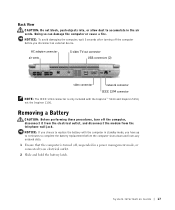
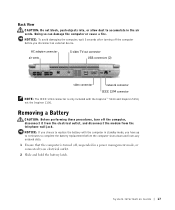
... not block, push objects into, or allow dust to accumulate in a power management mode, or connected to replace the battery with the Inspiron™ 5100 and Inspiron 5150, not the Inspiron 1100. Removing a Battery
CAUTION: Before performing these procedures, turn off , suspended in the air vents.
Doing so can damage the computer or cause...
Similar Questions
Error Message Cannot Find Hard Disk Driver In Dell Inspiron 1100
(Posted by paxmasabri 9 years ago)
I Cannot Find Wireless Adapter Dell Inspiron 1100 Drivers
(Posted by menthasair 10 years ago)
How To Install Mini Pci Wireless Dell Inspiron 1100
(Posted by targakmarc 10 years ago)
Dell Laptop Inspiron N5050 Drivers For Windows Xp
dell laptop Inspiron N5050 drivers for windows xp
dell laptop Inspiron N5050 drivers for windows xp
(Posted by Umeshb1986 11 years ago)
Please Plug In A Supported Devices Wraning Giving For Dell Laptop Inspiron N5050
please plug in a supported devices wraning giving for Dell laptop inspiron N5050
please plug in a supported devices wraning giving for Dell laptop inspiron N5050
(Posted by vinaynalla 11 years ago)


