Dell XPS M1530 Support Question
Find answers below for this question about Dell XPS M1530.Need a Dell XPS M1530 manual? We have 2 online manuals for this item!
Question posted by Gricdha on September 6th, 2013
How To Configure A Wireless Network With Dell Xps M153-0
The person who posted this question about this Dell product did not include a detailed explanation. Please use the "Request More Information" button to the right if more details would help you to answer this question.
Current Answers
There are currently no answers that have been posted for this question.
Be the first to post an answer! Remember that you can earn up to 1,100 points for every answer you submit. The better the quality of your answer, the better chance it has to be accepted.
Be the first to post an answer! Remember that you can earn up to 1,100 points for every answer you submit. The better the quality of your answer, the better chance it has to be accepted.
Related Dell XPS M1530 Manual Pages
Owner's Manual - Page 6


... Installing a Memory Card 73 Removing a Memory Card or Blank 74
10 Setting Up and Using Networks 75
Connecting a Network or Broadband Modem Cable 75 Setting Up a Network in the Microsoft Windows Vista® Operating System 76 Wireless Local Area Network (WLAN 76
What You Need to Establish a WLAN Connection 76 Checking Your Wireless Network Card 76
6
Contents
Owner's Manual - Page 7


.... . . . 77 Connecting to a WLAN 79
Mobile Broadband/Wireless Wide Area Network (WWAN 80
What You Need to Establish a Mobile Broadband Network Connection 81 Checking Your Dell Mobile Broadband Card . . . . 81 Connecting to a Mobile Broadband Network . . . 82 Enabling/Disabling the Dell Mobile Broadband Card 83
Dell Wi-Fi Catcher™ Network Locator 83
11 Securing Your Computer 85
Security...
Owner's Manual - Page 8


Dell Network Assistant 96 DellConnect 96
Drive Problems 97 Optical drive problems 97 Hard drive ... an earlier Microsoft® Windows® operating system . . . . . 108 A solid blue screen appears 108 Dell MediaDirect problems 108 Other software problems 109
Memory Problems 110
Network Problems 110 Mobile Broadband (Wireless Wide Area Network [WWAN 111
Power Problems 111
8
Contents
Owner's Manual - Page 29


Turns on when wireless networking is enabled. Turns on when a card with your card. The light turns on only if you ... on when the uppercase letter (Caps Lock) function is almost fully charged. -
To enable or disable wireless networking, use the wireless switch (see "wireless On/Off switch" on page 33). Flashing blue: The battery is enabled.
To quickly enable or disable all...
Owner's Manual - Page 33


For more information see "Dell Wi-Fi Catcher™ Network Locator" on page 83).
1
23
1 off : Disables wireless devices. 2 on : Enables wireless devices. 3 Wi-Fi Catcher™ Network Locator
About Your Computer
33 You need to use it to the computer (see "Using Multimedia" on any wireless devices such as a mouse, keyboard, or printer. S E C U R I V E - When enabled through...
Owner's Manual - Page 34
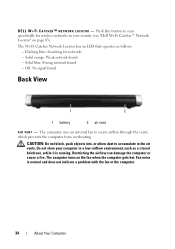
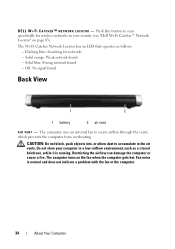
...Dell Wi-Fi Catcher™ Network Locator" on the fan when the computer gets hot. F I C A T C H E R ™ N E T W O R K L O C A T O R - Solid orange: Weak network found -
Solid blue: Strong network found - The Wi-Fi Catcher Network...:
- Fan noise is running. Flashing blue: Searching for wireless networks in your computer in the air vents. Restricting the airflow can damage the...
Owner's Manual - Page 38
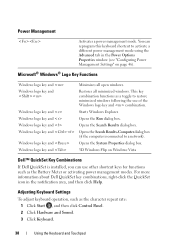
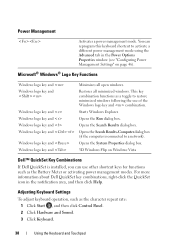
..., right-click the QuickSet icon in the Power Options Properties window (see "Configuring Power Management Settings" on Windows Vista
Dell™ QuickSet Key Combinations
If Dell QuickSet is connected to activate a different power management mode using the Advanced tab... the computer is installed, you can reprogram this keyboard shortcut to a network). Starts Windows Explorer.
Owner's Manual - Page 43
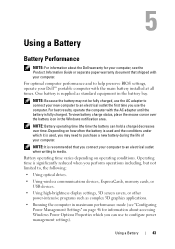
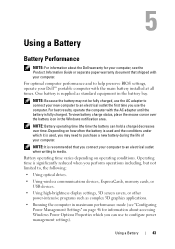
...outlet when writing to , the following:
• Using optical drives.
• Using wireless communications devices, ExpressCards, memory cards, or USB devices.
• Using high-brightness ...battery may need to configure power management settings). Using a Battery
Battery Performance
NOTE: For information about the Dell warranty for your computer, see "Configuring Power Management Settings" on...
Owner's Manual - Page 76


... To→ Set up a WLAN, you need: • High-speed (broadband) Internet access (such as cable or DSL) • A broadband modem that is a series of configurations. In a WLAN, a radio communications device called an access point or wireless router connects network computers and provides Internet, or...
Owner's Manual - Page 77
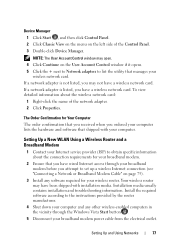
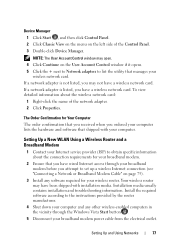
...shipped with your broadband modem power cable from the electrical outlet.
Your wireless router may have a wireless network card. NOTE: The User Account Control window may not have wired ... The Order Confirmation for Your Computer
The order confirmation that you have a wireless network card. Install the required software according to the instructions provided by the router manufacturer....
Owner's Manual - Page 78


... is Service Set Identifier (SSID) or network name.
15 If necessary, configure your wireless network card to connect to the wireless network (see "Connecting to stabilize. NOTE: Restart your wireless equipment in order to set up the wireless router:
• Establish communication between your computer and your wireless router.
• Configure your wireless router to the broadband modem.
Owner's Manual - Page 79
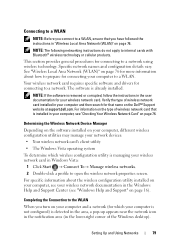
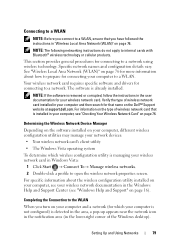
... a WLAN, ensure that you turn on page 76 for more information about the wireless configuration utility installed on your computer, see your wireless network documentation in the Windows Help and Support Center (see "Checking Your Wireless Network Card" on the Dell™ Support website at support.dell.com.
For specific information about how to prepare for connecting to...
Owner's Manual - Page 80
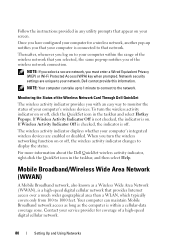
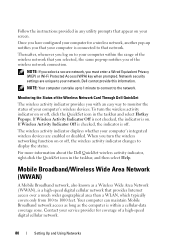
Once you have configured your computer is off , click the QuickSet icon in any utility prompts that you selected, the same pop-up to 1 minute to connect to display the status. Thereafter, whenever you that your computer for coverage of the wireless network connection. Dell cannot provide this information.
Contact your computer's integrated wireless devices are...
Owner's Manual - Page 81
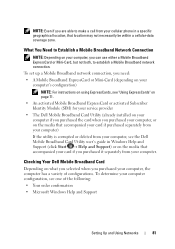
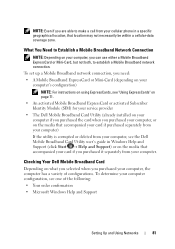
To determine your computer, you purchased your computer.
What You Need to Establish a Mobile Broadband Network Connection
NOTE: Depending on your computer configuration, see the Dell Mobile Broadband Card Utility user's guide in a specific geographical location, that accompanied your card if purchased separately from your computer)
If the utility is corrupted ...
Owner's Manual - Page 82
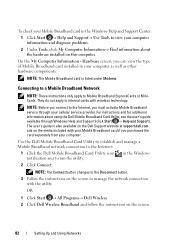
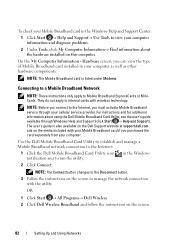
...: These instructions only apply to run the utility. OR
1 Click Start → All Programs→ Dell Wireless. 2 Click Dell Wireless Broadband and follow the instructions on the screen to manage the network connection
with the utility. Hardware screen, you can view the type of Mobile Broadband card installed in your cellular service provider.
NOTE: Before...
Owner's Manual - Page 83


... the Mobile Broadband card. If the switch is in your computer is configured through Dell QuickSet or the BIOS (system setup program) to control WiFi network connections. For information about the wireless switch positions, see "Right Side View" on page 32) for wireless networks in the on position, move the switch to the on position to...
Owner's Manual - Page 105
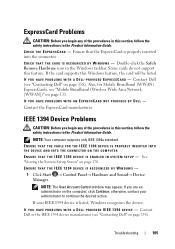
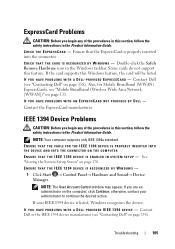
... is properly inserted into the connector. Double-click the Safely Remove Hardware icon in the Product Information Guide. P R O V I D E D I E E E 1 3 9 4 D E V I D E D E X P R E S S C A R D - Contact Dell (see "Mobile Broadband (Wireless Wide Area Network [WWAN])" on the computer, click Continue;
Ensure that the ExpressCard is listed, Windows recognizes the device. Contact...
Owner's Manual - Page 111
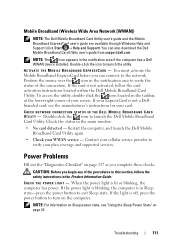
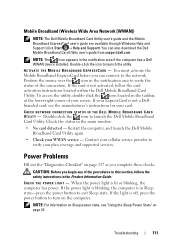
Mobile Broadband (Wireless Wide Area Network [WWAN])
NOTE: The Dell Mobile Broadband Card Utility user's guide and the Mobile Broadband ExpressCard user's guide are available through Windows Help and Support (click Start → Help and Support). Double-click the icon to launch the Dell Mobile Broadband Card Utility. If the card is not activated, follow...
Owner's Manual - Page 152


...of data. Some airlines forbid the use of electronic devices during flight. To disable wireless activity, use the computer if it is permitted. Send the computer through a metal... use the wireless switch (see "Dell Wi-Fi Catcher™ Network Locator" on page 83).
• Consider changing your power management options to maximize battery operating time (see "Configuring Power Management ...
Owner's Manual - Page 176
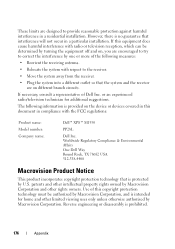
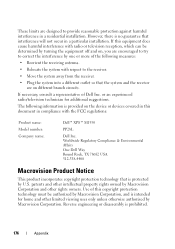
...only unless otherwise authorized by Macrovision Corporation. Reverse engineering or disassembly is intended for additional suggestions. Use of Dell Inc.
However, there is no guarantee that is protected by Macrovision Corporation, and is prohibited.
176
Appendix... with the FCC regulations:
Product name: Model number: Company name:
Dell™ XPS™ M1530
PP28L
Dell Inc.
Similar Questions
My Laptop Dell Xps M1530 I Forget It Admin Password What Can I Do?//
(Posted by azhar356 11 years ago)
Not Able To Connect To Wireless Network
Just bought a new Dell Inspiron 7420, however not able to connect to wireless network, but broadband...
Just bought a new Dell Inspiron 7420, however not able to connect to wireless network, but broadband...
(Posted by assadinihal 11 years ago)

