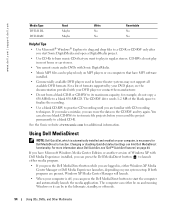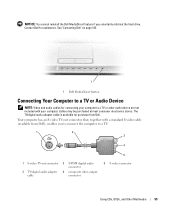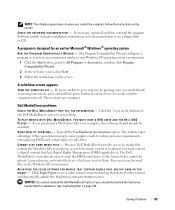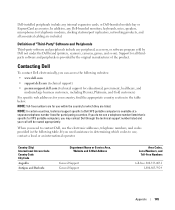Dell XPS M140 Support Question
Find answers below for this question about Dell XPS M140.Need a Dell XPS M140 manual? We have 1 online manual for this item!
Question posted by truc420 on August 6th, 2012
Need The Dell Drivers And Order For My Dell Xps M 140 Laptop Winxp I Reformatted
Current Answers
Answer #1: Posted by NiranjanvijaykumarAtDell on August 7th, 2012 3:17 AM
I am from Dell Social Media and Community.
Log on to www.support.dell.com > click Drivers and Downloads > Enter the service tag or select your system model type > Select the operating system installed > click on the driver and open it > Click Download and save it. (Instructions available on the driver page to install it.
Once you have downloaded all the drivers, follow the link below to install them in the correct order.
Let me know if you need any further assistance. I will be glad to help.
Dell-Niranjan
NiranjanAtDell
Dell Inc
Related Dell XPS M140 Manual Pages
Similar Questions
dell studio 1435 audio driver for xp
upgraded Dell XPS M 140 from XP , to windows 7. Memory card Driver is missing.