Dell XPS M140 Support Question
Find answers below for this question about Dell XPS M140.Need a Dell XPS M140 manual? We have 1 online manual for this item!
Question posted by oneeye91 on March 5th, 2012
Missing Memory Card Reader After Upgrade
upgraded Dell XPS M 140 from XP , to windows 7. Memory card Driver is missing.
Current Answers
There are currently no answers that have been posted for this question.
Be the first to post an answer! Remember that you can earn up to 1,100 points for every answer you submit. The better the quality of your answer, the better chance it has to be accepted.
Be the first to post an answer! Remember that you can earn up to 1,100 points for every answer you submit. The better the quality of your answer, the better chance it has to be accepted.
Related Dell XPS M140 Manual Pages
Owner's Manual - Page 6


... Card Reader
Media Memory Card Types 71 Media Memory Card Blanks 71 Installing a Media Memory Card 71 Removing a Media Memory Card or Blank 72
10 Setting Up a Home and Office Network
Connecting to a Network Adapter 73 Network Setup Wizard 73
Connecting to a Wireless Local Area Network 74 Determining Your Network Type 74 Connecting to a Wireless Network in Microsoft® Windows® XP...
Owner's Manual - Page 8


Drivers 96 What Is a Driver 96 Identifying Drivers 97 Reinstalling Drivers and Utilities 97
Resolving Software and Hardware Incompatibilities 99
Restoring Your Operating System 99 Using Microsoft Windows XP System Restore 100 Using Dell PC Restore by Symantec 101 Using the Operating System CD 103
12 Adding and Replacing Parts
Before You Begin 105 Recommended Tools 105 Turning...
Owner's Manual - Page 13


... topic that describes your Dell computer. Online discussion with other Dell customers
NOTE: Corporate, government, and education customers can also use Windows XP • How to ...Dell Notebook System Software.
• How to use the customized Dell Premier Support website at
• Upgrades -
as memory, the hard drive, and the operating system
• Customer Care - Certified drivers...
Owner's Manual - Page 19


... the device. AIR V E N T - Left Side View
1
2
3
4 56 7 8
1 security cable slot
4 IEEE 1394 connector
2 air vent
5 microphone connector
3 S-video TV-out connector 6 headphone connector
7 5-in-1 media memory card reader
8 ExpressCard slot
CAUTION: Do not block, push objects into, or allow dust to create airflow through the vents, which prevents the computer from overheating.
Owner's Manual - Page 20


... N NE C T O R - The computer ships with a plastic blank installed in -1 media memory card reader reads the following digital media memory cards:
• Secure Digital (SD) card/SDIO • MultiMediaCard (MMC) • Memory Stick • Memory Stick PRO • xD-Picture Card E XP R E SS C A R D S L O T - www.dell.com | support.dell.com
S-VIDEO TV-OUT CONNECTOR
Connects your computer to the...
Owner's Manual - Page 29


... NOTE: For more information about this procedure, search dell.support.com for setup information, including how to: • Obtain and install updated drivers. • Connect the printer to the computer. ...(How Do I Transfer Files From My Old Computer to My New Dell Computer Using the Microsoft® Windows® XP Operating System?). Setting Up a Printer
NOTICE: Complete the operating system ...
Owner's Manual - Page 42


... Properties
The Power Options Properties window helps you to maximize battery power. Keep the default Portable/Laptop power scheme to manage power consumption...Windows XP controls the performance level of the following methods to the same operating state it was in hibernate mode. Your computer enters hibernate mode if the battery charge level becomes critically low. Remove and reinsert the card...
Owner's Manual - Page 71


... is not a bootable device.
Using the 5-in the Product Information Guide. The 5-in-1 media memory card reader reads the following media memory cards: • Secure Digital (SD) card/SDIO • MultiMediaCard (MMC) • Memory Stick • Memory Stick PRO • xD-Picture Card
Media Memory Card Blanks
Your computer shipped with a symbol (such as a triangle or an arrow) or a label...
Owner's Manual - Page 72


... this section, follow the safety instructions in -1 Media Memory Card Reader Save a blank to load the manufacturer's drivers, use when no media memory card is completely seated in the configuration utility, you do not force the card. www.dell.com | support.dell.com
To install a media memory card: 1 Hold the card with the media memory card, if applicable. If you could lose data. Press...
Owner's Manual - Page 83


... drive cannot read the data. Reinstall the memory modules and, if necessary, replace them. See "Dell Diagnostics" on page 108. Install a hard drive in the system setup program. The computer cannot identify the ExpressCard. Reinsert the card or try another card. If the error appears again, contact Dell. Error Messages
CAUTION: Before you have spelled...
Owner's Manual - Page 86


... System Set tests in the Dell Diagnostics (see page 77). Run the System Memory tests and the Keyboard Controller ... O T S E T -
See the Windows Help and Support Center for the Date and Time options. SHU TDOWN FAIL URE - See "Contacting Dell" on page 137. See "Contacting Dell" on page 137. T H E D E V I C E I B L E .
The battery is missing an essential file.
UN E X P EC ...
Owner's Manual - Page 90


... page 112).
• Run the Dell Diagnostics (see "Memory" on your computer.
• Ensure that your computer meets the minimum hardware requirements needed to the Internet, your computer is successfully communicating with the memory (see page 77).
See the software documentation for information.
• Ensure that the device drivers do not conflict with the...
Owner's Manual - Page 91
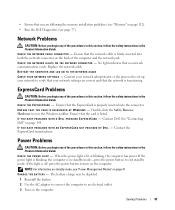
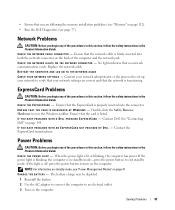
...computer. Ensure that the card is lit or blinking, the computer has power. See "Contacting Dell" on standby mode,... are following the memory installation guidelines (see "Memory" on page 112). • Run the Dell Diagnostics (see "...that the network is in the Windows taskbar. P R O V I G H T S O N T H E N E T W O R K C O N N E C T O R - Contact Dell.
CHECK THE EXPRESSCA RD - ...
Owner's Manual - Page 107


...on page 108. See "Removing an ExpressCard or Blank" on page 68.
9 Remove any installed ExpressCards from the 5-in-1 media memory card reader. See "Hard Drive" on a flat work surface.
11 Remove the hard drive. Adding and Replacing Parts
107 See "Optical Drives... 111.
7 Press the power button to ground the system board.
8 Remove any installed media memory cards from the ExpressCard slot.
Owner's Manual - Page 113
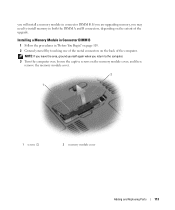
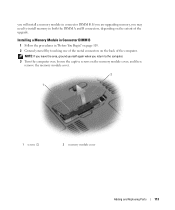
... of the metal connectors on the extent of the computer.
If you are upgrading memory, you may need to the computer. 3 Turn the computer over, loosen the captive screws on the memory module cover, and then
remove the memory module cover.
2
1
1 screws (2)
2 memory module cover
Adding and Replacing Parts
113
NOTE: If you leave the...
Owner's Manual - Page 169


...of RAID include RAID 0, RAID 1, RAID 5, RAID 10, and RAID 50. random-access memory -
PCI Express can contain multiple logical drives. The organization that perform basic tests on a...Also referred to the PCI interface that is expressed as memory, hard drives, and video. Personal Computer Memory Card International Association - readme file - pixel - power-on a display screen. Example ...
Owner's Manual - Page 170


... in ROM. shutdown - smart card -
Sony/Philips Digital Interface -
www.dell.com | support.dell.com
read -only memory - resolution - radio frequency interference -
Memory that stores data and programs that...system board of 10 kHz to by the computer. A card that is embedded with most Windows software packages. Smart cards can view but cannot edit or delete. A power management...
Owner's Manual - Page 171


...cards and controllers that supports resolutions up to operate with a wide variety of the computer. SXGA+ - system board - See notification area.
T
TAPI - Enables Windows... memory dynamically allocated to your computer. UPS - Small UPS systems provide battery power for video cards and... of the monitor, the video controller and its drivers, and the amount of colors and resolution that ...
Owner's Manual - Page 175
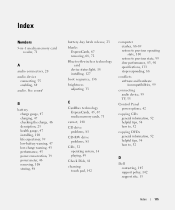
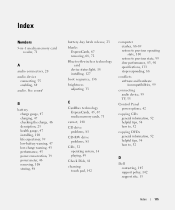
... wireless technology
card device status light, 18 installing, 127 boot sequence, 138 brightness adjusting, 33
C
CardBus technology ExpressCards, 45, 67 media memory cards, 71
carnet, 140 CD drive
problems...helpful tips, 54 how to, 52
D
Dell contacting, 145 support policy, 142 support site, 13
Index
175 Index
Numbers
5-in-1 media memory card reader, 71
A
audio connectors, 20 audio device...
Owner's Manual - Page 177


... Microsoft Windows, 12 Service Tag, 12
lost computer, 141
M
media control buttons Dell MediaDirect button, 54 description, 17
media control buttons (continued)
play/pause/Dell MediaDirect, 17
media memory cards blanks... 22
Network Setup Wizard, 73
O
operating system CD, 14 reinstalling, 14 reinstalling Windows XP, 100
Operating System CD, 14 optical drive
description, 21 optical-drive-tray eject
...
Similar Questions
How Much Dell Charges For Recovery Disc For Laptop Xps M140
(Posted by ryly37 9 years ago)
Can You Boot Up From Sd Card Reader On Dell Xps L502x
(Posted by ubzeahpola 9 years ago)
Need The Dell Drivers And Order For My Dell Xps M 140 Laptop Winxp I Reformatted
(Posted by truc420 11 years ago)

