Dell XPS M140 Support Question
Find answers below for this question about Dell XPS M140.Need a Dell XPS M140 manual? We have 1 online manual for this item!
Question posted by PhPb on July 23rd, 2014
How To Do A Factory Reset On A Dell Xps M140
The person who posted this question about this Dell product did not include a detailed explanation. Please use the "Request More Information" button to the right if more details would help you to answer this question.
Current Answers
There are currently no answers that have been posted for this question.
Be the first to post an answer! Remember that you can earn up to 1,100 points for every answer you submit. The better the quality of your answer, the better chance it has to be accepted.
Be the first to post an answer! Remember that you can earn up to 1,100 points for every answer you submit. The better the quality of your answer, the better chance it has to be accepted.
Related Dell XPS M140 Manual Pages
Owner's Manual - Page 6


... Wizard 73
Connecting to a Wireless Local Area Network 74 Determining Your Network Type 74 Connecting to a Wireless Network in Microsoft® Windows® XP . . . . . 74
11 Solving Problems
Dell Diagnostics 77
Drive Problems 80 CD and DVD drive problems 81 If you cannot eject the CD, CD-RW, DVD, or DVD+RW...
Owner's Manual - Page 8


... and Hardware Incompatibilities 99
Restoring Your Operating System 99 Using Microsoft Windows XP System Restore 100 Using Dell PC Restore by Symantec 101 Using the Operating System CD 103
12... Removing a Battery 108 Installing a Battery 108
Hard Drive 108 Returning a Hard Drive to Dell 111
Optical Drives 111 About the Device Security Screw 111 Removing and Installing Optical Drives 111
...
Owner's Manual - Page 13


Troubleshooting hints and tips, articles from technicians, and online courses, frequently asked questions
Dell Support Website - Online discussion with other Dell customers
NOTE: Corporate, government, and education customers can also use Windows XP • How to work with
technical support
• Reference - as memory, the hard drive, and the operating system
• Customer Care...
Owner's Manual - Page 14


... System CD may be optional and may not ship with your computer. After you ordered.
14
Finding Information To reinstall your computer. See "Reinstalling Windows XP" on the operating system you reinstall your operating system, use the Operating System CD. NOTE: The color of your CD varies based on page 103...
Owner's Manual - Page 20


... (MMC) • Memory Stick • Memory Stick PRO • xD-Picture Card E XP R E SS C A R D S L O T - I N - 1 M E D I E E E 1 3 9 4 CO N NE C T O R - Supports one ExpressCard. For more information, see "Using ExpressCards" on a memory card. Attach a microphone to a TV. www.dell.com | support.dell.com
S-VIDEO TV-OUT CONNECTOR
Connects your computer to the connector.
5 - Also...
Owner's Manual - Page 26


... to a new computer.
Transferring Information to a New Computer
The Microsoft® Windows® XP operating system provides a Files and Settings Transfer Wizard to move data from an ISP.
5 ...ISP to Set Up a Direct Cable Connection Between Two Computers in some countries.
www.dell.com | support.dell.com
• If you have already obtained setup information from your ISP but have ...
Owner's Manual - Page 28


...CD, and click OK. 7 When the disk creation completes and the Now go to your new computer with Windows XP and perform the following steps:
1 Click the Start button. 2 Click Files and Settings Transfer Wizard. 3 When ... On the What do
not click Next. 8 Go to the old computer. www.dell.com | support.dell.com
To create a wizard disk, use your old computer message appears, do you want to transfer?
Owner's Manual - Page 29


... computer was shipped. For technical assistance, refer to My New Dell Computer Using the Microsoft® Windows® XP Operating System?). The wizard reads the collected files and settings and...it is compatible with your new computer. NOTE: For more information about this procedure, search dell.support.com for setup information, including how to: • Obtain and install updated drivers....
Owner's Manual - Page 42


...point to maximize battery power. Keep the default Portable/Laptop power scheme to Control Panel→ Performance and Maintenance... the documentation that came with your operating system. Windows XP controls the performance level of the following methods to set...and then completely turning off the computer. www.dell.com | support.dell.com
Hibernate Mode
Hibernate mode conserves power by ...
Owner's Manual - Page 54
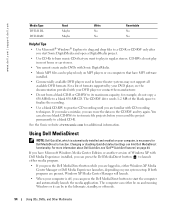
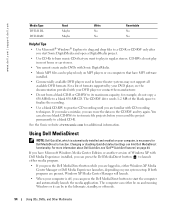
... before you are familiar with CD recording techniques. Changing or disabling QuickSet default settings can press the Dell MediaDirect button to function.
for example, do not play in , either Windows XP Media Center Manager or Dell Media Experience launches, depending on your system setup. You can erase the data on page 44. The...
Owner's Manual - Page 74


... Wireless Local Area Network
NOTE: These networking instructions do not apply to internal cards with Windows XP Service Pack 1 (SP1) or later. 4 Complete the checklist and required preparations. 5 Return...not use routers or access points and consists of the infrastructure type. www.dell.com | support.dell.com
NOTE: Selecting the connection method This computer connects directly to the ...
Owner's Manual - Page 89
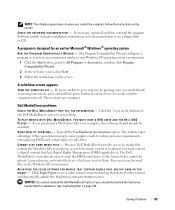
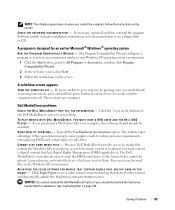
... and then reinstall the program. Solving Problems
89 This feature takes advantage of the special processing in the Windows XP environment. TO PLAY MOVIES WITH DELL MEDIADIRECT, YOU MUST HAVE A DVD DRIVE AND THE DELL DVD PLAYER - Follow the instructions on your keyboard or moving your mouse, press and hold the power button...
Owner's Manual - Page 97


... • Connect or install a new device.
Reinstalling Drivers and Utilities
NOTICE: The Dell Support website at support.dell.com and your computer might not work correctly.
See "Reinstalling Drivers and Utilities" on ..., you may need to reinstall the driver or install a new driver. Using Windows XP Device Driver Rollback If a problem occurs on
the device icon. If you install drivers...
Owner's Manual - Page 100


... not resolve your data files.
The Select a Restore Point screen provides a calendar that allows you set your Dell™ computer to the Windows Classic view. Using Microsoft Windows XP System Restore
The Microsoft Windows XP operating system provides System Restore to allow you purchased the computer. All calendar dates with your computer, you...
Owner's Manual - Page 101


... the data before using a different restore point, or you received your operating system problem. Use Dell PC Restore by Symantec only as the last method to All Programs→ Accessories→ System...photos, music files, and so on certain computers. Using Dell PC Restore by Symantec may not be available in when you reinstall Windows XP with less than 200 MB of free hard-disk space ...
Owner's Manual - Page 103


...reinstall the operating system, you installed the new device driver. Reinstalling Windows XP To reinstall Windows XP, perform all the steps in before you must also reinstall the device ...on as indicated by the increased value for reinstalling Windows XP.
NOTE: If you do not reinstall Windows XP unless a Dell technical support representative instructs you need the following sections in ...
Owner's Manual - Page 104


... system reinstallation completes, reinstall drivers and applications as
necessary.
104
Solving Problems www.dell.com | support.dell.com
NOTICE: To prevent conflicts with the software for instructions. 1 Save and ...close any open files and exit any key. 7 When the Windows XP Setup screen appears,...
Owner's Manual - Page 145
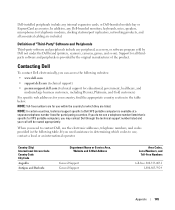
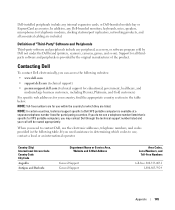
... software and peripherals is specific for participating countries.
If you need to Dell XPS portable computers is available at a separate telephone number listed for XPS portable computers, you do not see a telephone number listed that is provided by Dell not under the Dell brand (printers, scanners, cameras, games, and so on).
If you may contact...
Owner's Manual - Page 147


... Sales
City Code: 1
Home/Small Business Fax
Home/Small Business Customer Care
Preferred Accounts/Corporate Customer Care
Technical Support for XPS portable computers only
Home/Small Business Technical Support for all other Dell computers
Preferred Accounts/Corporate Technical Support
Switchboard
Bahamas
General Support
Barbados
General Support
Belgium (Brussels)
Website: support.euro...
Owner's Manual - Page 150


...
Customer Care
Fax
Tech Fax
Switchboard
Denmark (Copenhagen)
Website: support.euro.dell.com
International Access Code: 00 E-mail: support.euro.dell.com/dk/da/emaildell/
Country Code: 45
Technical Support for XPS portable computers only
Technical Support for all other Dell computers
Customer Care (Relational)
Home/Small Business Customer Care
Switchboard (Relational)
Switchboard...
Similar Questions
Dell Inspiron E1705 With Windows Xp Factory Reset
I would like to restore my Dell Inspiron E1705 with Windows XP to factory reset. How do I do this?
I would like to restore my Dell Inspiron E1705 with Windows XP to factory reset. How do I do this?
(Posted by bkerr1974 9 years ago)
How Much Dell Charges For Recovery Disc For Laptop Xps M140
(Posted by ryly37 9 years ago)

