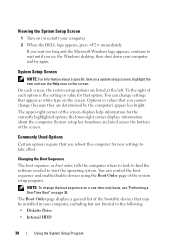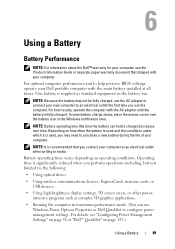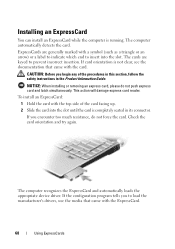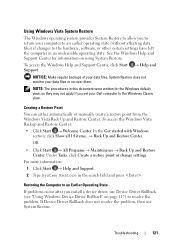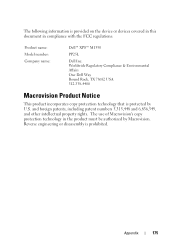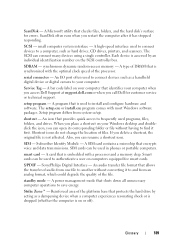Dell XPS M1330 Support Question
Find answers below for this question about Dell XPS M1330.Need a Dell XPS M1330 manual? We have 2 online manuals for this item!
Question posted by rakharal on March 2nd, 2014
How To Install Base System Device On Xps M1330
The person who posted this question about this Dell product did not include a detailed explanation. Please use the "Request More Information" button to the right if more details would help you to answer this question.
Current Answers
Related Dell XPS M1330 Manual Pages
Similar Questions
Dell Xps M1330 Sim Card Slot
I put sim card to sim card slot but it dosent work
I put sim card to sim card slot but it dosent work
(Posted by 077chanuka 8 years ago)
How To Install Reinstall Windows Xp By Using A Windows Xp Disk
This is a dellpc
This is a dellpc
(Posted by anitaplummer 10 years ago)
Hi. I Have A Dell Xps M1330 And Ive Put A Sim Card In The Slot At The Back But I
and ive put a sim card in the slot at the back but i cant seem to find out how to connect or set it ...
and ive put a sim card in the slot at the back but i cant seem to find out how to connect or set it ...
(Posted by bucksgadgetsuk1 10 years ago)
When Install The Window Xp Became Blue Screen,
Error show: A problem has been detected and windows has been shut down to prevent damage to your co...
Error show: A problem has been detected and windows has been shut down to prevent damage to your co...
(Posted by kimann168 12 years ago)
Remote Control - Xps M1330
What is the use of this remote, and can I use it tonavigate (scroll up and down)power point presenta...
What is the use of this remote, and can I use it tonavigate (scroll up and down)power point presenta...
(Posted by jyothikashi2003 12 years ago)