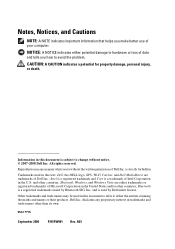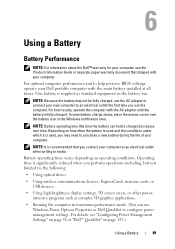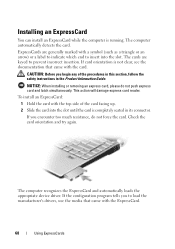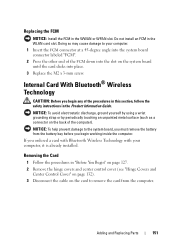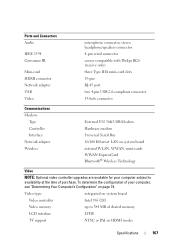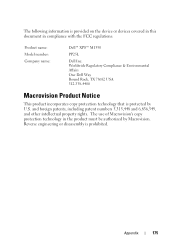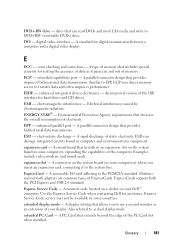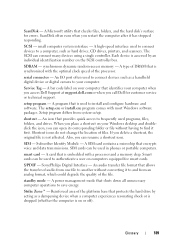Dell XPS M1330 Support Question
Find answers below for this question about Dell XPS M1330.Need a Dell XPS M1330 manual? We have 2 online manuals for this item!
Question posted by 077chanuka on August 10th, 2015
Dell Xps M1330 Sim Card Slot
I put sim card to sim card slot but it dosent work
Current Answers
Related Dell XPS M1330 Manual Pages
Similar Questions
Hi. I Have A Dell Xps M1330 And Ive Put A Sim Card In The Slot At The Back But I
and ive put a sim card in the slot at the back but i cant seem to find out how to connect or set it ...
and ive put a sim card in the slot at the back but i cant seem to find out how to connect or set it ...
(Posted by bucksgadgetsuk1 10 years ago)
Does The Dell N7110 Have A Sim Card Slot? Thanks.
Does the Dell N7110 have a sim card slot? Thanks.
Does the Dell N7110 have a sim card slot? Thanks.
(Posted by sharonode 11 years ago)
Remote Control - Xps M1330
What is the use of this remote, and can I use it tonavigate (scroll up and down)power point presenta...
What is the use of this remote, and can I use it tonavigate (scroll up and down)power point presenta...
(Posted by jyothikashi2003 12 years ago)