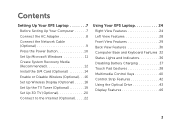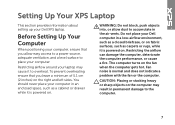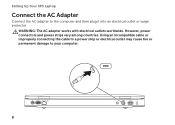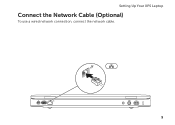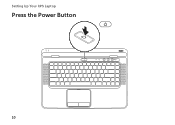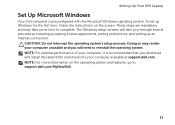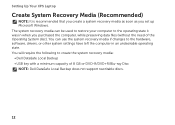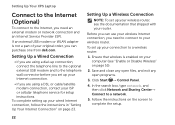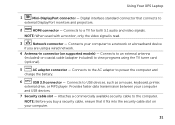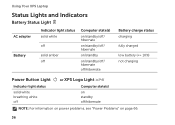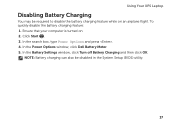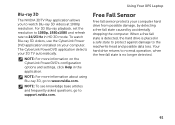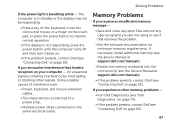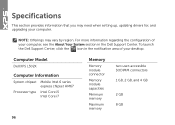Dell XPS L502X Support Question
Find answers below for this question about Dell XPS L502X.Need a Dell XPS L502X manual? We have 2 online manuals for this item!
Question posted by pqpine on August 13th, 2012
Power Plug
Current Answers
Answer #1: Posted by RathishC on August 16th, 2012 12:27 PM
As I understand that you want to open the system and locate the power connector.
Please click on the link below which has the service manual for this computer
dell.to/QGm8HC
Please reply if you are facing any issues in particular so that I can help you further.
Thanks & Regards
Rathish C
#iworkfordell
Related Dell XPS L502X Manual Pages
Similar Questions
off and the laptop will not power on
Hi can someone please answer urgently? as I was in the middle of my assignment, due on Monday, clos...