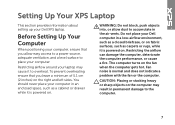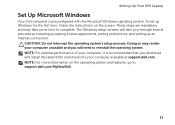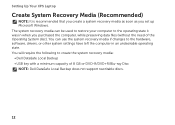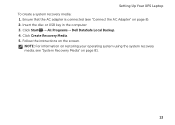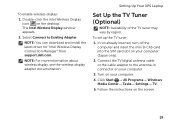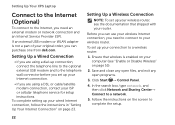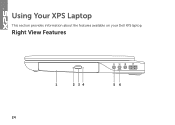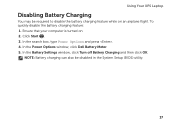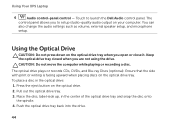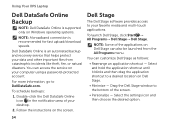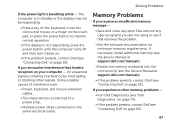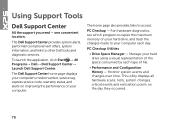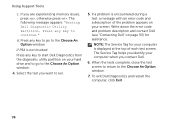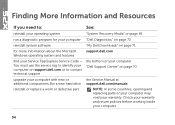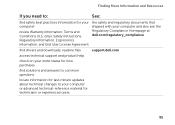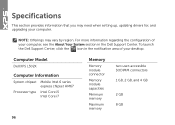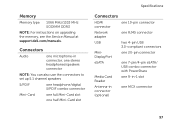Dell XPS L502X Support Question
Find answers below for this question about Dell XPS L502X.Need a Dell XPS L502X manual? We have 2 online manuals for this item!
Question posted by GOKUL05 on September 22nd, 2012
Dell Xps L502x . I Want Full Service
Current Answers
Answer #1: Posted by NiranjanvijaykumarAtDell on September 22nd, 2012 6:12 AM
I am from Dell Social Media and Community.
Please follow the link below to find the service manual for Dell XPS L502X.
http://support.dell.com/support/edocs/systems/xpsL502X/en/sm/index.htm
Let me know if you need any further assistance, I will be glad to assist.
Dell-Niranjan
NiranjanAtDell
Dell Inc
Related Dell XPS L502X Manual Pages
Similar Questions
Can we install or enable tpm 2.0 in Dell XPS L502X ?
I need service manual for XPS One
i need service manual for XPS ONE -2710