Dell XPS L502X Support Question
Find answers below for this question about Dell XPS L502X.Need a Dell XPS L502X manual? We have 2 online manuals for this item!
Question posted by ramadityajv on May 31st, 2011
How To Connect Internet Using Sim Card To My Dell Xps L50 2x??
i have a 2g sim card...hw can i connect internet through that???
Current Answers
There are currently no answers that have been posted for this question.
Be the first to post an answer! Remember that you can earn up to 1,100 points for every answer you submit. The better the quality of your answer, the better chance it has to be accepted.
Be the first to post an answer! Remember that you can earn up to 1,100 points for every answer you submit. The better the quality of your answer, the better chance it has to be accepted.
Related Dell XPS L502X Manual Pages
Setup Guide - Page 4


...; and Centrino® are either potential damage to avoid the problem. and is a trademark of data and tells you make better use of Microsoft Corporation in this text: Dell™, the DELL logo, XPS™, and DellConnect™ are not applicable. WARNING: A WARNING indicates a potential for property damage, personal injury, or death. patents and...
Setup Guide - Page 5
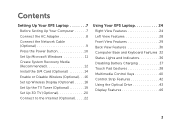
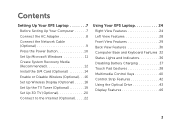
... 11 Create System Recovery Media (Recommended 12 Install the SIM Card (Optional 14 Enable or Disable Wireless (Optional 16 Set Up Wireless Display (Optional 18 Set Up the TV Tuner (Optional 19 Set Up 3D TV (Optional 20 Connect to the Internet (Optional 22
Using Your XPS Laptop 24 Right View Features 24 Left View Features 28...
Setup Guide - Page 9
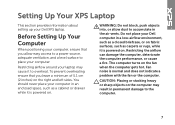
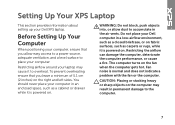
Do not place your Dell computer in an enclosed space, such as carpets or rugs, while it..., and a level surface to accumulate in permanent damage to overheat.
Restricting airflow around your Dell XPS laptop. Setting Up Your XPS Laptop
This section provides information about setting up your laptop may result in the air vents. To prevent overheating ensure that you leave a minimum of...
Setup Guide - Page 13
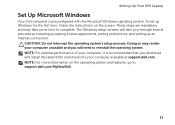
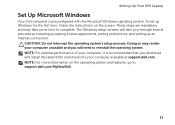
... Windows operating system. These steps are mandatory and may render your computer available at support.dell.com. The Windows setup screens will need to reinstall the operating system. To set up an Internet connection. Setting Up Your XPS Laptop
Set Up Microsoft Windows
Your Dell computer is recommended that you will take some time to support...
Setup Guide - Page 15
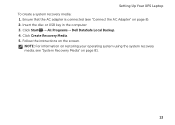
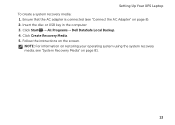
... Your XPS Laptop To create a system recovery media: 1.
Click Start → All Programs→ Dell DataSafe Local Backup. 4. Insert the disc or USB key in the computer. 3. Follow the instructions on page 81.
13 Click Create Recovery Media. 5. NOTE: For information on restoring your operating system using the system recovery media, see "Connect the AC...
Setup Guide - Page 16
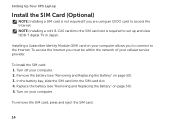
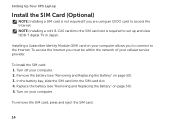
..., slide the SIM card into the SIM card slot is not required if you to connect to the Internet. Turn on your cellular service provider. Installing a Subscriber Identity Module (SIM) card on your computer. 2. To access the Internet you must be within the network of your computer allows you are using an EVDO card to access the Internet. To remove the SIM card, press...
Setup Guide - Page 21
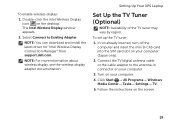
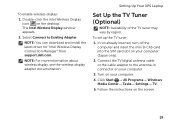
... the mini B-CAS card into the SIM card slot on the screen.
19 To enable wireless display:
1. To set up the TV tuner:
1. Select Connect to the antenna-in connector on the desktop.
Click Start → All Programs→ Windows
Media Center→ Tasks→ Settings→ TV. 5. Setting Up Your XPS Laptop
Set Up the...
Setup Guide - Page 24
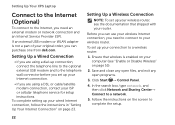
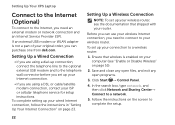
... using a dial-up connection, connect the telephone line to the optional external USB modem and to a wireless router:
1.
Before you set up your wired Internet connection, follow the instructions in "Setting Up Your Internet Connection" on the screen to your router.
If an external USB modem or WLAN adapter is enabled on page 16).
2. Setting Up Your XPS Laptop
Connect...
Setup Guide - Page 25


... the Internet. Setting Up Your XPS Laptop
To set up a new connection or network→ Connect to select, click Help me choose or contact your Internet connection:
1. In the search box, type network, and
then click Network and Sharing Center→ Set up your ISP.
4.
Follow the instructions on the screen and use the setup information provided by...
Setup Guide - Page 26
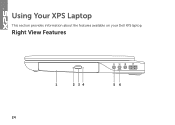
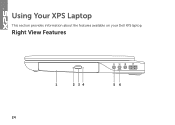
Using Your XPS Laptop
This section provides information about the features available on your Dell XPS laptop.
Right View Features
1
2 34
56
24
Setup Guide - Page 33
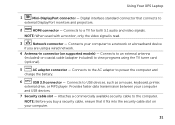
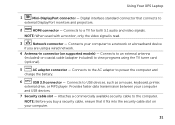
...
HDMI connector - NOTE: Before you are using the TV tuner card (optional).
5
AC adapter connector - NOTE: When used with a monitor, only the video signal is read.
3
Network connector -
Using Your XPS Laptop
1
Mini-DisplayPort connector - Digital interface standard connector that it fits into the security cable slot on supported models) - Connects to a TV for both 5.1 audio and...
Setup Guide - Page 55
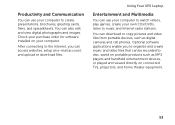
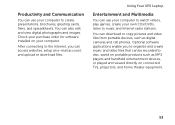
..., setup an e-mail account, and upload or download files. Productivity and Communication
You can use your computer to watch videos, play games, create your computer. After connecting to music and Internet radio stations. Using Your XPS Laptop
Entertainment and Multimedia
You can use your computer to disc, saved on portable products such as digital cameras and cell...
Setup Guide - Page 56
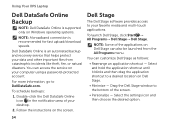
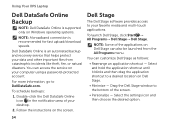
...Some of the screen.
• Personalize - Using Your XPS Laptop
Dell DataSafe Online Backup
NOTE: Dell DataSafe Online is supported only on Dell Stage can also be launched from catastrophic incidents...NOTE: A broadband connection is an automated backup and recovery service that helps protect your computer using a password‑protected account. Dell Stage
The Dell Stage software provides ...
Setup Guide - Page 57
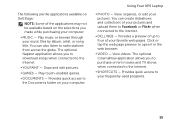
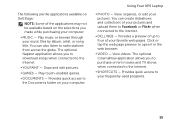
... pictures.
The optional CinemaNow application allows you to download songs when connected to the Internet.
• DELL WEB - Provides quick access to your pictures and upload them to Facebook or Flickr when connected to the Internet.
• YOUPAINT - Play touch-enabled games.
• DOCUMENTS - Using Your XPS Laptop
• PHOTO - You can also listen to open it in...
Setup Guide - Page 59


Using Your XPS Laptop
• If an application profile exists, the NVIDIA GPU is enabled and the application runs in the Select a program to the Internet. This may be required for a specific...on the NVIDIA control panel's options and settings, click Help.
57
Once added, you are connected to customize: list and make the desired changes. NOTE: For more information on your computer when...
Setup Guide - Page 72
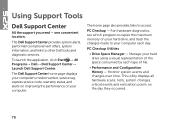
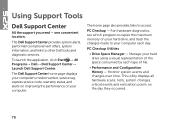
... To launch the application, click Start → All Programs→ Dell→ Dell Support Center→ Launch Dell Support Center. Monitor system events and changes over time.
one convenient ... which program occupies the maximum memory on improving the performance of your hard drive using a visual representation of file.
• Performance and Configuration History - Manage your...
Setup Guide - Page 91
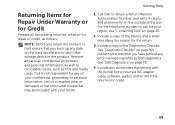
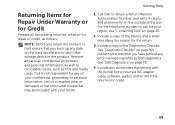
... included with the item(s) being returned, whether for repair or credit, as CDs and media cards. or damaged or lost or corrupted data; Include any accessories that belong with your confidential, proprietary or personal information; Call Dell to obtain a Return Material Authorization Number, and write it clearly and prominently on the outside...
Setup Guide - Page 98
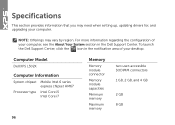
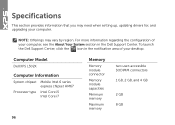
For more information regarding the configuration of your computer, see the About Your System section in the Dell Support Center. Computer Model
Dell XPS L502X
Computer Information
System chipset Mobile Intel 6 series express chipset HM67
Processor type Intel Core i5 Intel Core i7
96
Memory
Memory module connector
Memory module ...
Setup Guide - Page 107
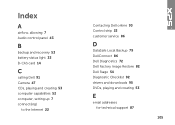
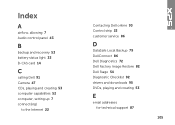
Index
A
airflow, allowing 7 Audio control panel 43
B
backup and recovery 53 battery status light 33 B-CAS card 14
C
calling Dell 91 Camera 47 CDs, playing and creating 53 computer capabilities 52 computer, setting up 7 connect(ing)
to the Internet 22
Contacting Dell online 93 Control strip 33 customer service 86
D
DataSafe Local Backup 79 DellConnect 86...
Setup Guide - Page 109
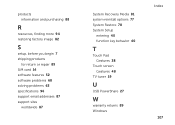
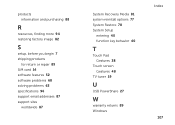
products information and purchasing 88
R
resources, finding more 94 restoring factory image 82
S
setup, before you begin 7 shipping products
for return or repair 89 SIM card 14 software features 52 software problems 68 solving problems 63 specifications 96 support email addresses 87 support sites
worldwide 87
System Recovery Media 81 system ...
Similar Questions
How To Connect To Internet In Dell Xps L502x Laptop Using Sim Card
(Posted by duckJesses 9 years ago)
I Want To Use Sim Card In My Dell Inspiron N5050
i want to use sim card in my dell inspiron n5050
i want to use sim card in my dell inspiron n5050
(Posted by naresh95298 11 years ago)

