Dell XPS Gen 4 Support Question
Find answers below for this question about Dell XPS Gen 4.Need a Dell XPS Gen 4 manual? We have 2 online manuals for this item!
Question posted by damiz on June 3rd, 2014
How To Remove The Hard Drive From My Dell Xps Gen 4?
The person who posted this question about this Dell product did not include a detailed explanation. Please use the "Request More Information" button to the right if more details would help you to answer this question.
Current Answers
There are currently no answers that have been posted for this question.
Be the first to post an answer! Remember that you can earn up to 1,100 points for every answer you submit. The better the quality of your answer, the better chance it has to be accepted.
Be the first to post an answer! Remember that you can earn up to 1,100 points for every answer you submit. The better the quality of your answer, the better chance it has to be accepted.
Related Dell XPS Gen 4 Manual Pages
Owner's Manual - Page 11


... other users and technical
support • Documentation for my computer
• How to use Windows XP • Documentation for my computer • Documentation for devices (such as memory, the hard drive, and the operating system • Customer Care - The Dell Support website provides several online tools, including: • Solutions - Contact information, order status,
warranty...
Owner's Manual - Page 17


...Drives
Your Dell™ Dimension™ XPS computer supports up to the other, effectively doubling the amount of a RAID volume using the Intel RAID configuration program, although it can only create a RAID volume using serial technology and flexible cables that drive cannot be used as a spare drive... a Spare Hard Drive" on the primary monitor.
2 Enable clone mode or extended desktop mode in...
Owner's Manual - Page 20


... hard drives when you create a RAID configuration using the Intel Option ROM utility, ideally the drives should be of the array will lose any size drives...RAID-enabled mode (see "Reinstalling Microsoft® Windows® XP" on the RAID volume. and down -arrow keys to select...choose 128 as your array, and then press . www.dell.com | support.dell.com
5 Use the left- and right-arrow keys to...
Owner's Manual - Page 24


... Your Computer You can use as your source hard drive (it should be recognized by the operating system, but you want to act as the RAID level. To Remove Spare Marking From a Spare Hard Drive: 1 Right-click the spare hard drive icon. 2 Click Reset Hard Drive to make changes. www.dell.com | support.dell.com
Migrating to a RAID 1 Volume
1 Set your...
Owner's Manual - Page 25


...2 Right-click the available hard drive to which you want to rebuild the RAID 1 volume, and click Rebuild to this Disk.
3 You can store it on a removable medium, such as a writable...is rebuilding the RAID 1 volume.
Transferring Information to a New Computer
The Microsoft® Windows® XP operating system provides a Files and Settings Transfer wizard to move data such as: • E-mails ...
Owner's Manual - Page 31


...XP Home Edition. To immediately activate standby mode without a period of inactivity, click the Start button, click Turn Off Computer, and then click Stand by turning off the computer. You can reduce power to just the monitor or the hard drive... standby mode.
To exit from a power conservation mode, the Windows desktop is on the Power Schemes tab, Advanced tab, and Hibernate tab....
Owner's Manual - Page 32


...function when the computer is called a scheme. If the computer's hard drive becomes corrupted, Windows XP recreates the hibernate file automatically. Each scheme has different settings for ... key on your hard drive with no power conservation).
• Minimal Power Management - The computer may take a short time to select one of the computer memory, Dell creates an appropriately sized...
Owner's Manual - Page 44


...with the memory. • Run the Dell Diagnostics (see page 56).
www.dell.com | support.dell.com
USE A VIRUS-SCANNING PROGRAM TO CHECK THE HARD DRIVE, FLOPPY DISKS, OR CDS
SAVE AND ... section, follow the safety instructions located in the Product Information Guide.
Straighten bent pins. 2 Remove mouse extension cables, if used, and connect the mouse directly to ensure that your computer,...
Owner's Manual - Page 54


...the computer has integrated graphics, contact Dell (see page 77), and then restart the computer. A possible graphics card failure has occurred. A possible floppy or hard drive failure has occurred.
Suggested Resolution
...see page 77).
• If the problem persists, contact Dell (see page 131).
• If the computer has a graphics card, remove the card (see page 87), reinstall it, and then ...
Owner's Manual - Page 57


... boot sequence for your computer. 9 When the Dell Diagnostics Main Menu appears, select the test you see
page 58). Starting the Dell Diagnostics From Your Hard Drive 1 Turn on (or restart) your computer (... diagnostics utility partition has been found, run (see the Microsoft® Windows® desktop.
If you wait too long and the operating system logo appears, continue to wait until ...
Owner's Manual - Page 61


...XP System Restore
The Microsoft® Windows® XP...remove the ResourceCD and click Finish to restart the computer.
4 When you want to reinstall and follow the instructions on using System Restore. If you previously extracted the driver files. 9 When the name of your computer. To access help, see the Windows desktop, reinsert the ResourceCD. 5 At the Welcome Dell... your hard drive as ...
Owner's Manual - Page 63


...hard drive. To use PC Restore: 1 Turn on . The restore process takes approximately 6-10 minutes to complete.
5 When prompted, click Finish to the operating state it was in when you reinstall Windows XP... on the hard drive and removes any applications ...Dell PC Restore by Symantec
Use Dell PC Restore by Symantec only as the last method to proceed with www.dell.com appears at the top of free hard...
Owner's Manual - Page 64


..., click I need the following items: • Dell™ Operating System CD • Dell ResourceCD NOTE: The ResourceCD contains drivers that appeared the first time the computer was in before you need to resolve a hardware conflict on your operating system to return your primary hard drive. To reinstall Windows XP, you installed the new device driver...
Owner's Manual - Page 65


...3 If your computer already has Windows XP installed and you want to recover your current Windows XP data, type r to select the repair option, and remove the CD.
4 If you want to...files and possibly affect programs installed on your hard drive.
Click Exit if Install Windows XP message appears. 3 Restart the computer. 4 Press immediately after the DELL™ logo appears. The options can take...
Owner's Manual - Page 74


www.dell.com | support.dell.com
Inside View of Your Computer
floppy drive CD/DVD drive
processor airflow shroud
hard drive shroud
PCI card shroud and fan
processor fan power supply fans (2)
system board power supply
74
Removing and Installing Parts
Owner's Manual - Page 88


... kit for the cable select setting.
88
Removing and Installing Parts www.dell.com | support.dell.com
Drives
Your computer supports a combination of these devices: • Up to three hard drives • One floppy drive • Up to two CD or DVD drives
floppy drive CD/DVD drive(s)
hard drive(s)
General Installation Guidelines
Connect serial ATA hard drives to the connector labeled PRI IDE...
Owner's Manual - Page 90


.... NOTICE: To avoid damage to keep, back up your files before you remove the hard drive. 2 Follow the procedures in the Product Information Guide. www.dell.com | support.dell.com
Power Cable Connector
power input connector
power cable
Hard Drive
CAUTION: Before you begin any of the procedures in this section, follow the safety instructions located in...
Owner's Manual - Page 92
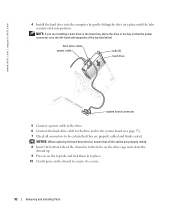
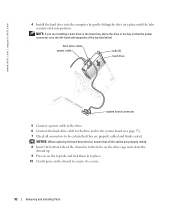
www.dell.com | support.dell.com
4 Install the hard drive into the computer by gently sliding the drive into place until the tabs securely click into position. NOTE: If you are installing a hard drive in the lower bay, place the drive in to place. 10 Gently press on the top tabs and lock them in the bay so that...
Owner's Manual - Page 150


..., 53
F
fans power supply, 72 processor, 71
Files and Settings Transfer Wizard, 26
Finding Information, 9 floppy drive
installing, 96 removing, 95
H
hard drive activity light, 69 installing, 91 installing second, 94 problems, 39 removing, 90
hardware Dell Diagnostics, 56 drives, RAID configuration, 17
Hardware Troubleshooter, 64
headphone connector, 70
Help and Support Center, 11
help file Windows...
Owner's Manual - Page 151


...reinstalling Windows XP, 64
Operating System CD, 11 overclocking, 35
P
password clearing, 126 jumper, 126
PCI cards installing, 80 removing, 82
PCI Express cards installing, 84 removing, 87
...of computer, 53 diagnostic, 53 hard-drive activity, 69
M
memory 4-GB configurations, 77 DDR2 overview, 76 installation guidelines, 76 installing, 77 problems, 44 removing, 79 type supported, 76
messages...
Similar Questions
How To Remove Hard Drive Dell Dimension 4500 Desktop
(Posted by Hechoorooki 9 years ago)
How To Remove Hard Drive
how do I remove the hard drive on dell dimension 5150
how do I remove the hard drive on dell dimension 5150
(Posted by Anonymous-135559 10 years ago)
Where I Can Find The Fans For The Dell Xps Gen 4?
Where I can find the fans for the Dell XPS Gen 4?
Where I can find the fans for the Dell XPS Gen 4?
(Posted by hecjun 12 years ago)

