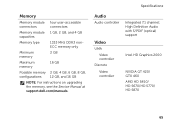Dell XPS 8300 Support Question
Find answers below for this question about Dell XPS 8300.Need a Dell XPS 8300 manual? We have 2 online manuals for this item!
Question posted by dogwil on February 21st, 2014
Xps 8300 Wont Boot With New Install Of Gtx 460
The person who posted this question about this Dell product did not include a detailed explanation. Please use the "Request More Information" button to the right if more details would help you to answer this question.
Current Answers
There are currently no answers that have been posted for this question.
Be the first to post an answer! Remember that you can earn up to 1,100 points for every answer you submit. The better the quality of your answer, the better chance it has to be accepted.
Be the first to post an answer! Remember that you can earn up to 1,100 points for every answer you submit. The better the quality of your answer, the better chance it has to be accepted.
Related Dell XPS 8300 Manual Pages
Owner's Manual - Page 7


... Standard Settings 106
Viewing Settings 107 System Setup Screens 107 Boot Sequence 107 Clearing Forgotten Passwords 109 Replacing the Battery 110 ...the Caribbean Only 139 Intel® Warranty Statement for Dell-Branded Hardware Products (U.S. Only 112 Definition of "Dell-Installed" Software and Peripherals . . . . . 112 Definition of "Third-Party" Software and Peripherals 112 Contacting ...
Owner's Manual - Page 11


... battery, and it is very possible that both connectors are disconnecting this type of a new battery exploding if it , see page 32. if you continue to work inside your ... any connector pins. Hold a component such as the microprocessor. CAUTION: There is incorrectly installed. Replace the battery
only with care. SAFETY: Protecting Against Electrostatic Discharge
Static electricity can harm...
Owner's Manual - Page 19
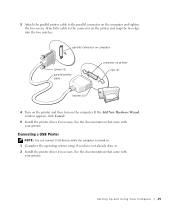
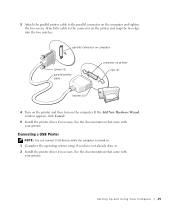
...printer and snap the two clips into the two notches. If the Add New Hardware Wizard window appears, click Cancel.
5 Install the printer driver if necessary. See the documentation that came with
your ...connector on . 1 Complete the operating system setup if you have not already done so. 2 Install the printer driver if necessary. Connecting a USB Printer
NOTE: You can connect USB devices while...
Owner's Manual - Page 20
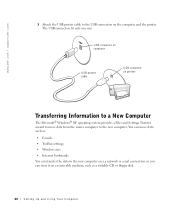
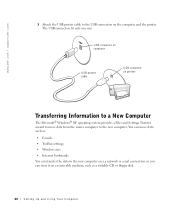
...mails • Toolbar settings • Window sizes • Internet bookmarks You can transfer the data to the new computer over a network or serial connection, or you can move data from the source computer to move data ... connector on printer
Transferring Information to a New Computer
The Microsoft® Windows® XP operating system provides a Files and Settings Transfer wizard to the...
Owner's Manual - Page 21
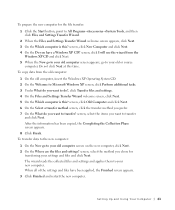
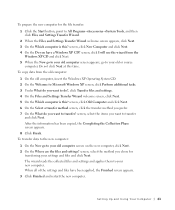
... new computer, click Next. 2 On the Where are the files and settings? Do not click Next at this ? screen, click I will use the wizard from the old computer:
1 On the old computer, insert the Windows XP ... welcome screen, click Next. 5 On the Which computer is this time. To copy data from the
Windows XP CD and click Next. 5 When the Now go to your old computer screen appears, go to transfer
and...
Owner's Manual - Page 22


...through the process of your computer to a network, the computer must have a network adapter installed and a network cable connected to All Programs→Accessories→Communications, and then click Network...network cable
network wall jack
Network Setup Wizard
The Microsoft® Windows® XP operating system provides a Network Setup Wizard to guide you connect your computer.
To...
Owner's Manual - Page 26


... software manufacturer. While many programs can also use the Microsoft® Windows® XP operating system because Windows XP is optimized to a 650-MB blank CD. Contact the software manufacturer for more ...for Hyper-Threading and may require an update from Hyper-Threading, some programs have MP3
software installed. • Do not burn a blank CD-R or CD-RW to function as two logical...
Owner's Manual - Page 32


... click the arrow icon. 3 Click the topic that describes your problem. 4 Follow the instructions shown on page 9. If you begin any of a new battery exploding if it is incorrectly installed. If the battery still does not work properly, contact Dell (see page 110). www.dell.com | support.dell.com
Finding Help Information...
Owner's Manual - Page 37


Contact your Internet service provider for installation instructions.
To remove and then reinstall the program: 1 Click the Start button and click Control Panel. 2....
ENSURE THAT YOU HAVE SUBSCRIBED TO AN INTERNET SERVICE PROVIDER - A floppy disk is trying to boot to remove. 4 Click the Change or Remove Program icon. 5 See the program documentation for assistance.
Solving Problems 37...
Owner's Manual - Page 39


.... 2 In the welcome screen, click Next. 3 Follow the instructions on a floppy disk or CD.
A program crashes repeatedly
NOTE: Software usually includes installation instructions in an environment similar to non-Windows XP operating system environments. 1 Click the Start button, point to ensure that you solve the problem. Follow the instructions on the screen.
Owner's Manual - Page 62


... you install or update a driver, use Windows XP Device Driver Rollback to step 2. If this is next to the device name, you may need to step 5.
2 When the ResourceCD installation program ...for which the new driver was installed and click Properties. 7 Click the Drivers tab. 8 Click Roll Back Driver. If you install drivers obtained from the ResourceCD.
1 With the Windows desktop displayed, insert ...
Owner's Manual - Page 63


...new hardware might not be displayed by the ResourceCD. To access the Windows Help and Support Center, see the documentation that you installed...XP operating system provides System Restore to allow you to return your system window. 6 Click the driver that came installed... to restart the computer.
4 When you see the Windows desktop, reinsert the ResourceCD. 5 At the Welcome Dell System Owner...
Owner's Manual - Page 66


... You Begin
If you are listed. To reinstall Windows XP, you need to resolve a hardware conflict on your computer before you installed the new device driver. www.dell.com | support.dell.com
3 Click Hardware Troubleshooter in before you reinstall Windows XP. If Device Driver Rollback does not resolve the problem, then use System Restore...
Owner's Manual - Page 67


...computer already has Windows XP installed and you want to recover your current Windows XP data, type r to select the repair option, and remove the CD. 4 If you see the Windows desktop, and then shut down... any key. If the operating system logo appears, wait until you want to install a new copy of your computer. Booting From the Operating System CD 1 Save and close any open programs. 2 Insert...
Owner's Manual - Page 68


... computer? NOTICE: Do not press any key when the following message appears: Press any key to boot from the CD. 13 When the Welcome to Microsoft screen appears, click Next. 14 When the ...window, enter a name for your computer (or accept the name provided) and click Next. Windows XP installs the operating system components and configures the computer. screen appears, you can enter up to five users...
Owner's Manual - Page 88
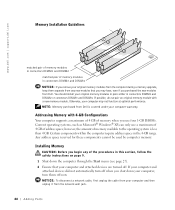
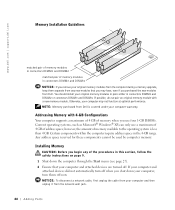
...Your computer supports a maximum of 4 GB of memory when you purchased the new modules from the network wall jack.
88 Adding Parts You should install your computer, turn them separate from any of the procedures in this section,.... Current operating systems, such as Microsoft® Windows® XP, can only use a maximum of 4 GB of memory available to the operating system is less than 4 GB....
Owner's Manual - Page 95
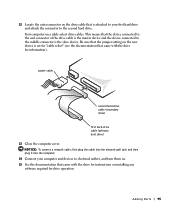
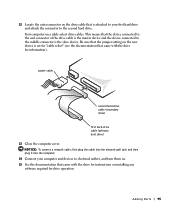
... device. power cable
second hard-drive cable (secondary drive)
first hard-drive cable (primary boot drive) 13 Close the computer cover. Adding Parts 95 Your computer uses cable-select drive ... Be sure that the jumper setting on the new device is attached to your computer and devices to electrical outlets, and turn them on installing any software required for information).
This means that...
Setup Guide - Page 7


For additional safety best practices information, see the Regulatory Compliance Homepage at www.dell.com/regulatory_compliance.
5 WARNING: Before you begin any of the procedures in this section, read the safety information that shipped with your Dell XPS 8300 desktop. Setting Up Your XPS Desktop
This section provides information about setting up your computer.
Setup Guide - Page 66


... To launch the Dell Support Center, click Start → All Programs→ Dell→ Dell Support Center→ Launch Dell Support Center.
Computer Model
Dell XPS 8300
Processor
Type
Intel Core i5 Intel Core i7
System Chipset
Type
Intel H67
Drives
Internally accessible
Externally accessible
two 3.5-inch bays for SATA hard drives...
Similar Questions
Xps 8300 Wont Boot Up Fans Starts And Stops Amber Light
(Posted by sexytaufiq 10 years ago)
Dell Xps 630i Wont Boot
when iswitch onmy dell the computer stars up the fans are all operational, the LED lights on the top...
when iswitch onmy dell the computer stars up the fans are all operational, the LED lights on the top...
(Posted by john101johnson 11 years ago)