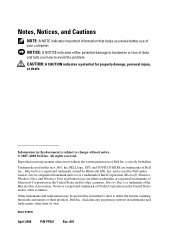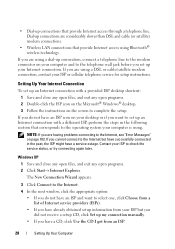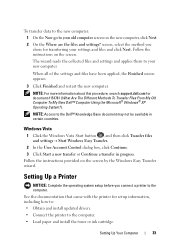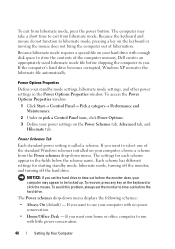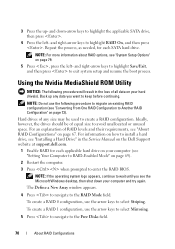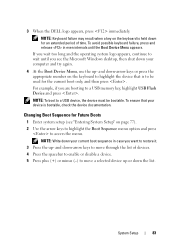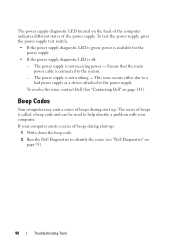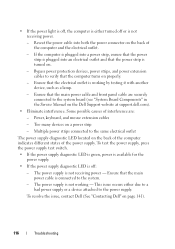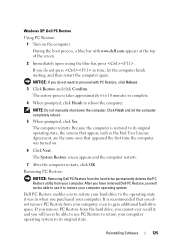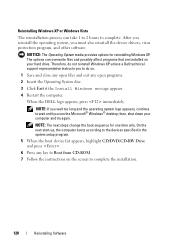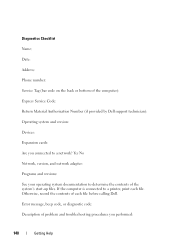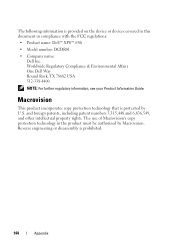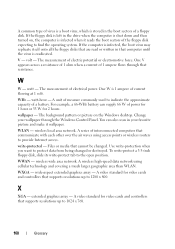Dell XPS 630i Support Question
Find answers below for this question about Dell XPS 630i.Need a Dell XPS 630i manual? We have 3 online manuals for this item!
Question posted by john101johnson on September 27th, 2012
Dell Xps 630i Wont Boot
Current Answers
Answer #1: Posted by RathishC on September 27th, 2012 8:38 AM
Would, suggest you to run a Pre Boot system assessment test. To run the test press and hold the FN key (function key) and then press the power button once and keep holding the FN key till you see the test running on the screen.
If you are able to see the color bars and there are vertical lines on the screen, then it may be an issue with the LCD screen. Would request you to connect an external monitor and check the display on the monitor screen.
If the color bars are displayed without any lines, then I can assure you that there is no issue with LCD.
Let the test run and if you get any error messages. Please let me know.
You can also follow some steps as mentioned in the link below:
You can refer the Dell Article 266787 on www.support.dell.com
Please reply if you have any further questions.
Thanks & RegardsRathish C
#iworkfordell