Dell XPS 8300 Support Question
Find answers below for this question about Dell XPS 8300.Need a Dell XPS 8300 manual? We have 2 online manuals for this item!
Question posted by crane9119 on May 10th, 2014
How To Turn Wifi On Xps 8300
The person who posted this question about this Dell product did not include a detailed explanation. Please use the "Request More Information" button to the right if more details would help you to answer this question.
Current Answers
There are currently no answers that have been posted for this question.
Be the first to post an answer! Remember that you can earn up to 1,100 points for every answer you submit. The better the quality of your answer, the better chance it has to be accepted.
Be the first to post an answer! Remember that you can earn up to 1,100 points for every answer you submit. The better the quality of your answer, the better chance it has to be accepted.
Related Dell XPS 8300 Manual Pages
Owner's Manual - Page 23


... any open programs. 2 Double-click the MSN Explorer or AOL icon on the Windows® desktop. 3 Follow the instructions on the screen. If you are using a dial-up connection, connect...connection method This computer connects directly to the Internet enables the integrated firewall provided with Windows XP.
4 Complete the checklist and required preparations. 5 Return to the Network Setup Wizard and...
Owner's Manual - Page 39


...the computer turns off. A program crashes repeatedly
NOTE: Software usually includes installation instructions in an environment similar to non-Windows XP operating system... on a floppy disk or CD. The chkdsk program automatically runs during the start-up process.
Windows XP provides a Program Compatibility Wizard that may help you solve the problem. Solving Problems 39 A solid blue...
Owner's Manual - Page 62


... computer to the operating state that existed before you install or update a driver, use Windows XP Device Driver Rollback to replace the driver with
a [!]) on the device icon.
If not,...to the device name, you install drivers obtained from the ResourceCD.
1 With the Windows desktop displayed, insert the ResourceCD. Reinstalling Drivers
NOTICE: The Dell Support website at support.dell....
Owner's Manual - Page 63


...driver that came with the device. Using Windows® System Restore
The Microsoft® Windows XP operating system provides System Restore to allow you to return your data files.
NOTICE: Make ... hardware in your computer appears. To access the Windows Help and Support Center, see the Windows desktop, reinsert the ResourceCD. 5 At the Welcome Dell System Owner screen, click Next. 3 When ...
Owner's Manual - Page 65
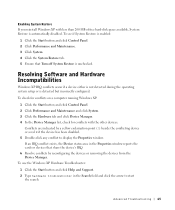
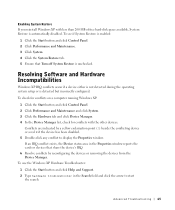
...display the Properties window.
Advanced Troubleshooting 65 To check for conflicts on a computer running Windows XP:
1 Click the Start button and click Control Panel. 2 Click Performance and Maintenance and... window reports the cards or devices that Turn off System Restore is unchecked.
Enabling System Restore If you reinstall Windows XP with the other devices. Conflicts are indicated...
Owner's Manual - Page 67


... to complete the setup depends on the size of the hard drive and the speed of Windows XP, press to select that option. 5 Press to select the highlighted partition (recommended), and follow the...wait until you want to recover your current Windows XP data, type r to select the repair option, and remove the CD. 4 If you see the Windows desktop, and then shut down the computer and try again...
Owner's Manual - Page 88
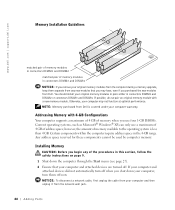
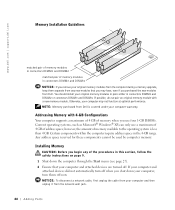
...the procedures in this section, follow the safety instructions on page 9. 1 Shut down your computer, turn them off . Any address space reserved for these components cannot be used by computer memory. NOTICE:... that you use four 1-GB DIMMs. Current operating systems, such as Microsoft® Windows® XP, can only use a maximum of 4 GB of memory when you may not function at optimal ...
Owner's Manual - Page 144


..., 50 hard to read, 50 problems, 50
motherboard. See system board
N
network problems, 44
O
Operating System CD, 15 Installation Guide, 15
operating system reinstalling Windows XP, 66
P
password clearing system setup, 109
power problems, 44 turning off your computer, 27
power light conditions, 44
144 Index
Owner's Manual - Page 145


... compatibility, 39 restore to previous state, 63 scanner, 47 screen hard to previous state, 63 See problems
turning off your computer, 27
Index 145 printer cable, 18 connecting, 18 parallel, 18 problems, 46 setting up... volume adjusting, 48
Program Compatibility Wizard, 39
R
reinstalling Windows XP, 66
ResourceCD, 62 Dell Diagnostics, 58
S
safety instructions, 9 scanner
problems, 47 screen.
Setup Guide - Page 5
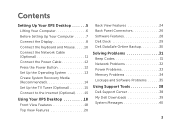
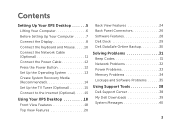
Contents
Setting Up Your XPS Desktop 5 Lifting Your Computer 6 Before Setting Up Your Computer 7 Connect the Display 8 Connect the Keyboard... Media (Recommended 14 Set Up the TV Tuner (Optional 15 Connect to the Internet (Optional 15
Using Your XPS Desktop 18 Front View Features 18 Top View Features 20
Back View Features 24 Back Panel Connectors 26 Software Features 28...
Setup Guide - Page 7


Setting Up Your XPS Desktop
This section provides information about setting up your computer. For additional safety best practices information, see the Regulatory Compliance Homepage at www.dell.com/regulatory_compliance.
5
WARNING: Before you begin any of the procedures in this section, read the safety information that shipped with your Dell XPS 8300 desktop.
Setup Guide - Page 8


Setting Up Your XPS Desktop
Lifting Your Computer
To ensure safety and to avoid any damage to your computer, lift it by holding the lift points in the front and back of your computer.
6
Setup Guide - Page 9
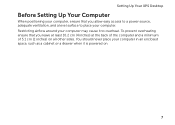
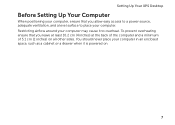
... overheating ensure that you leave at least 10.2 cm (4 inches) at the back of the computer and a minimum of 5.1 cm (2 inches) on .
7 Setting Up Your XPS Desktop
Before Setting Up Your Computer
When positioning your computer, ensure that you allow easy access to a power source, adequate ventilation, and a level surface to place...
Setup Guide - Page 10
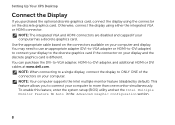
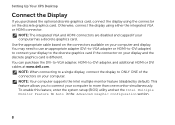
... either the integrated VGA or HDMI connector. NOTE: When connecting to a single display, connect the display to more than one monitor simultaneously. Setting Up Your XPS Desktop
Connect the Display
If you to connect your computer to ONLY ONE of the connectors on your computer. You may need to use an appropriate...
Setup Guide - Page 11


Connection Type
VGA-to-VGA (VGA cable)
Computer
Cable
Display
DVI-to-DVI (DVI cable)
DVI-to-VGA (DVI-to-VGA adapter + VGA cable)
HDMI-to-HDMI (HDMI cable)
HDMI-to-DVI (HDMI-to identify the connectors on your computer and display.
Setting Up Your XPS Desktop
See the following table to -DVI adapter + DVI cable)
9
Setup Guide - Page 17
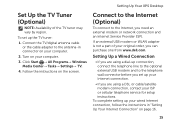
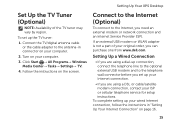
... before you set up the TV tuner:
1.
To complete setting up your computer.
2.
Turn on your Internet connection.
• If you can purchase one from www.dell.com. Follow...To connect to the antenna-in "Setting Up Your Internet Connection" on the screen. Setting Up Your XPS Desktop
Set Up the TV Tuner (Optional)
NOTE: Availability of your original order, you are using a...
Setup Guide - Page 21
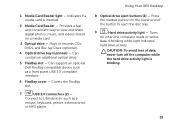
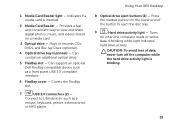
... such as a
mouse, keyboard, printer, external drive,
or MP3 player. Using Your XPS Desktop
8 Optical drive eject buttons (2) - CAUTION: To avoid loss of the button to...contain an additional optical drive.
5 FlexBay slot - Covers the FlexBay slot.
7
USB 2.0 connectors (2) - Turns
on a media card.
3 Optical drive -
1 Media Card Reader light -
Provides a fast and convenient ...
Setup Guide - Page 23
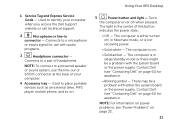
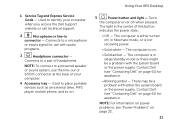
...use with audio
programs.
3
Headphone connector - There may be a problem with either turned off when pressed. NOTE: To connect to place portable devices such as an external drive...Tag and Express Service Code - Connects to identify your computer.
4 Accessory tray - Using Your XPS Desktop
5
Power button and light -
NOTE: For information on power problems, see "Contacting Dell"...
Setup Guide - Page 24


...
is powered off or in sleep state. Using Your XPS Desktop
6
USB 2.0 connector - The USB PowerShare
feature (enabled by default) allows you turn on /off your computer.
Check the device's specifications ...before connecting the device.
22 Doing so may result in sleep state. In such cases, turn off or in potential damage to your computer while charging a device, it again.
This...
Setup Guide - Page 66


... regarding the configuration of your computer.
NOTE: Offerings may need when setting up, updating drivers for a Flexdock or Media Card Reader
64 Computer Model
Dell XPS 8300
Processor
Type
Intel Core i5 Intel Core i7
System Chipset
Type
Intel H67
Drives
Internally accessible
Externally accessible
two 3.5-inch bays for SATA hard drives...
Similar Questions
I Need To Turn Wifi On And Off On This New Dell Inspiron 3847, Windows 7 Desktop
I have instructions to use Fn and F2. But Dell shipped the computer with a keyboard that does not ha...
I have instructions to use Fn and F2. But Dell shipped the computer with a keyboard that does not ha...
(Posted by helpbowl 9 years ago)
How Do You Turn Wifi Settings On Dell Inspirion 620
(Posted by tipjoda 10 years ago)
How Do I Change The Boot Sequence On My Xps 8300 Desktop
How do I change the boot sequence on my XPS 8300 desktop
How do I change the boot sequence on my XPS 8300 desktop
(Posted by abredt 12 years ago)

