Dell XPS 8300 Support Question
Find answers below for this question about Dell XPS 8300.Need a Dell XPS 8300 manual? We have 2 online manuals for this item!
Question posted by djkestev on February 4th, 2014
Does A Low Voltage Warning On A Dell Dimension 8300 Affect Internet Speed
The person who posted this question about this Dell product did not include a detailed explanation. Please use the "Request More Information" button to the right if more details would help you to answer this question.
Current Answers
There are currently no answers that have been posted for this question.
Be the first to post an answer! Remember that you can earn up to 1,100 points for every answer you submit. The better the quality of your answer, the better chance it has to be accepted.
Be the first to post an answer! Remember that you can earn up to 1,100 points for every answer you submit. The better the quality of your answer, the better chance it has to be accepted.
Related Dell XPS 8300 Manual Pages
Owner's Manual - Page 1


... line-in connector network adapter video connector optional sound card connector (see the setup diagram)
www.dell.com | support.dell.com
Dell™ Dimension™ 8300 Series
USB 2.0 connectors (2) headphone connector
Service Tag
power connector voltage selection switch serial connector keyboard connector center/LFE connector line-out connector microphone connector USB 2.0 connectors...
Owner's Manual - Page 2


... avoid the problem. Intel, Pentium, and Celeron are trademarks of your computer. Other trademarks and trade names may be used in this text: Dell, the DELL logo, Inspiron, Dell Precision, Dimension, OptiPlex, PowerApp, PowerEdge, PowerConnect, PowerVault, DellNet, Axim, and Latitude are registered trademarks of Microsoft Corporation. disclaims any references in this document to change...
Owner's Manual - Page 10


... a component from the system board or disconnecting a device from the computer. Doing so reduces the potential for its operating voltage).
- NOTICE: To help avoid possible damage to the computer. 3 Ground yourself by Dell.
SAFETY: When Working Inside Your Computer
Before you by touching an unpainted metal surface on the chassis, such as...
Owner's Manual - Page 58


...having • Choose how many times a test is run the Dell Diagnostics from the Dell Dimension ResourceCD (see page 59). The Dell Diagnostics allows you to: • Perform tests on one or... 58) or from your Dell™ computer only.
Then shut down (see the Windows desktop. www.dell.com | support.dell.com
Dell Diagnostics
When to Use the Dell Diagnostics
If you experience a...
Owner's Manual - Page 61


...driver is the source of specialized commands that only its driver recognizes. NOTICE: The Dell Dimension ResourceCD may need to the Main Menu screen. Identifying Drivers
If you experience a ... operating system. • Connect or install a new device.
Ensure that you are running the Dell Diagnostics from the ResourceCD, remove the CD.
5 Close the test screen to return to install ...
Owner's Manual - Page 62


...desktop displayed, insert the ResourceCD. If Device Driver Rollback does not resolve the problem, then use Windows XP Device Driver Rollback to replace the driver with
a [!]) on the device icon. If not, go to step 2.
Using the Dell Dimension...not work correctly. If an exclamation point is your Dell Dimension ResourceCD provide approved drivers for which the new driver was installed and...
Owner's Manual - Page 63


... Using Windows® System Restore
The Microsoft® Windows XP operating system provides System Restore to allow you to return ... in your computer to an earlier operating state (without affecting data files) if changes to the hardware, software, or...Help and Support Center, see the Windows desktop, reinsert the ResourceCD. 5 At the Welcome Dell System Owner screen, click Next. A message...
Owner's Manual - Page 66


...; Operating System CD • Dell ResourceCD NOTE: The ResourceCD contains drivers that came with the software for reinstalling Windows XP. Use the ResourceCD to complete. Reinstalling Windows XP
To reinstall Windows XP, perform all data files on my
computer, and click Next. The reinstallation process can overwrite files and possibly affect programs installed on your...
Owner's Manual - Page 74


www.dell.com | support.dell.com
11 USB 2.0 connectors (6)
12 microphone connector 13 line-out connector 14 center/LFE connector...computers with a sound card, the line-out connector is recommended that you use the connector on the card.)
Use the yellow center/Low-Frequency Effects (LFE) connector to attach your subwoofer.
(On computers with a sound card, use the front USB connectors for devices...
Owner's Manual - Page 116
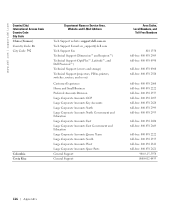
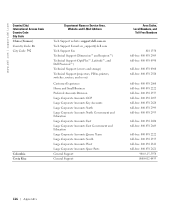
... Rica
Department Name or Service Area, Website and E-Mail Address
Tech Support website: support.dell.com.cn Tech Support E-mail: cn_support@dell.com Tech Support Fax Technical Support (Dimension™ and Inspiron™) Technical Support (OptiPlex™, Latitude™, and Dell Precision™) Technical Support (servers and storage) Technical Support (projectors, PDAs, printers, switches...
Owner's Manual - Page 120
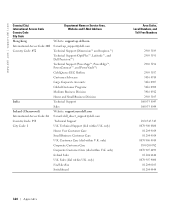
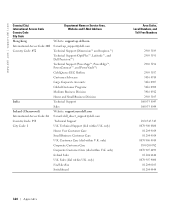
... Code: 353 City Code: 1
Department Name or Service Area, Website and E-Mail Address
Website: support.ap.dell.com E-mail: ap_support@dell.com Technical Support (Dimension™ and Inspiron™) Technical Support (OptiPlex™, Latitude™, and Dell Precision™) Technical Support (PowerApp™, PowerEdge™, PowerConnect™, and PowerVault™) Gold Queue EEC Hotline...
Owner's Manual - Page 122
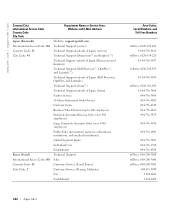
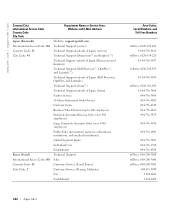
...: 2
Department Name or Service Area, Website and E-Mail Address
Website: support.jp.dell.com Technical Support (servers) Technical Support outside of Japan (servers) Technical Support (Dimension™ and Inspiron™) Technical Support outside of Japan (Dimension and Inspiron) Technical Support (Dell Precision™, OptiPlex™, and Latitude™) Technical Support outside of Japan...
Owner's Manual - Page 123
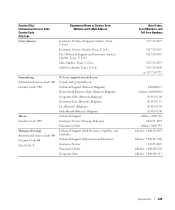
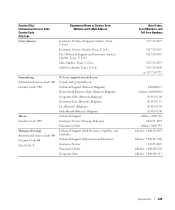
... Belgium) Customer Care (Brussels, Belgium) Fax (Brussels, Belgium) Switchboard (Brussels, Belgium) Technical Support Customer Service (Penang, Malaysia) Transaction Sales Technical Support (Dell Precision, OptiPlex, and Latitude) Technical Support (Dimension and Inspiron) Customer Service Transaction Sales Corporate Sales
Area Codes, Local Numbers, and
Toll-Free Numbers
512 728-4093
512 728-3619...
Owner's Manual - Page 124
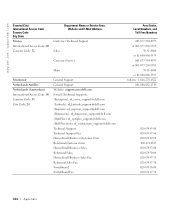
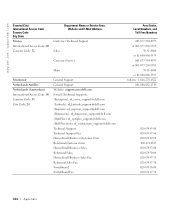
...
General Support General Support Website: support.euro.dell.com E-mail (Technical Support): (Enterprise): nl_server_support@dell.com (Latitude): nl_latitude_support@dell.com (Inspiron): nl_inspiron_support@dell.com (Dimension): nl_dimension_support@dell.com (OptiPlex): nl_optiplex_support@dell.com (Dell Precision): nl_workstation_support@dell.com Technical Support Technical Support Fax Home/Small...
Owner's Manual - Page 132


... in this document in compliance with the requirements of the official Mexican standards (NOM):
Exporter: Importer:
Ship to:
Model number: Supply voltage: Frequency: Input current rating:
Dell Inc. www.dell.com | support.dell.com
NOM Information (Mexico Only)
The following information is provided on de los Baños 15520 México, D.F.
de R.L. DHM...
Owner's Manual - Page 139


...transferred.
Dell Software and Peripherals (Canada Only)
Third-Party Software and Peripherals Products
Similar to the product you have Internet access, call Dell at Dell's expense.
Dell owns all... from the original purchase date. Dell uses new and reconditioned parts made will be free from defects in materials, workmanship, and design affecting normal use, for specific warranty...
Owner's Manual - Page 140
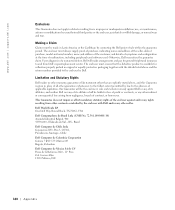
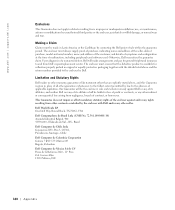
... and/or any rights resulting from other contracts concluded by the end user with Dell and/or any other indirect or consequential loss arising from : improper or inadequate installation...dell.com | support.dell.com
Exclusions
This Guarantee does not apply to the fullest extent permitted by law. This Guarantee does not impair or affect mandatory statutory rights of the end user against Dell...
Owner's Manual - Page 142


... of the processor, but we have any errata, whether or not the errata affect them. www.dell.com | support.dell.com
Intel Pentium® and Celeron® Processors are backed by a design ...defect or error, which we call us at higher-than-normal temperatures and voltages. To verify...
Setup Guide - Page 7


Setting Up Your XPS Desktop
This section provides information about setting up your computer. For additional safety best practices information, see the Regulatory Compliance Homepage at www.dell.com/regulatory_compliance.
5
WARNING: Before you begin any of the procedures in this section, read the safety information that shipped with your Dell XPS 8300 desktop.
Setup Guide - Page 66


...section provides information that you may vary by region.
Computer Model
Dell XPS 8300
Processor
Type
Intel Core i5 Intel Core i7
System Chipset
Type...)
one 3.5-inch bay for , and upgrading your computer, see the Detailed System Information section in the Dell Support Center. For more information regarding the configuration of your computer.
NOTE: Offerings may need when setting ...
Similar Questions
How To Add Second Hard Drive To Dell Dimension 8300
(Posted by paMas 10 years ago)
Dell Dimension 8300 Will Not Turn On Flashing Yellow Light Power Supply
(Posted by petabull 10 years ago)
Instructions To Replace Power Supply Dell Dimension 8300 How To
(Posted by vicknoshe 10 years ago)
Will A New Dell Xps 8300 Motherboard Fit In An Old Dell Dimension 8300 From
2003
2003
(Posted by davCynnR 10 years ago)

