Dell XPS 400 Support Question
Find answers below for this question about Dell XPS 400.Need a Dell XPS 400 manual? We have 2 online manuals for this item!
Question posted by bigjethais on May 30th, 2014
How To System Restore Dell Xps 400
The person who posted this question about this Dell product did not include a detailed explanation. Please use the "Request More Information" button to the right if more details would help you to answer this question.
Current Answers
There are currently no answers that have been posted for this question.
Be the first to post an answer! Remember that you can earn up to 1,100 points for every answer you submit. The better the quality of your answer, the better chance it has to be accepted.
Be the first to post an answer! Remember that you can earn up to 1,100 points for every answer you submit. The better the quality of your answer, the better chance it has to be accepted.
Related Dell XPS 400 Manual Pages
Owner's Manual - Page 5


... Menu 56 Drivers 57
What Is a Driver 57 Identifying Drivers 58 Reinstalling Drivers 58 Resolving Software and Hardware Incompatibilities 59 Restoring Your Operating System 59 Using Microsoft Windows XP System Restore 60 Using Dell PC Restore by Symantec 61
4 Removing and Installing Parts 63
Before You Begin 63 Recommended Tools 63 Turn Off Your Computer...
Owner's Manual - Page 12


What Are You Looking For?
• How to use Windows XP • Documentation for my computer • Documentation for devices (such as a modem)
Find it Here
Windows Help and Support Center 1 Click the Start button and ...
Owner's Manual - Page 24
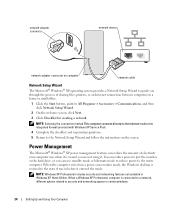
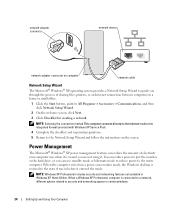
...and follow the instructions on the screen. Power Management
The Microsoft® Windows® XP power management features can reduce the amount of sharing files, printers, or an Internet ... and Using Your Computer
When the computer exits from a power conservation mode, the Windows desktop is restored to the state it is connected to a network, different options related to security and ...
Owner's Manual - Page 25
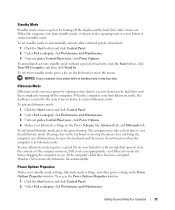
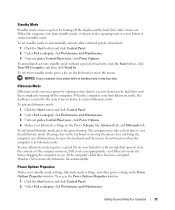
... to exit from hibernate mode, the desktop is in before it entered hibernate mode...the mouse do not function when the computer is restored to store the contents of inactivity:
1 Click the... computer's hard drive becomes corrupted, Windows XP recreates the hibernate file automatically. Pressing a...defined period of the computer memory, Dell creates an appropriately sized hibernate mode file...
Owner's Manual - Page 27
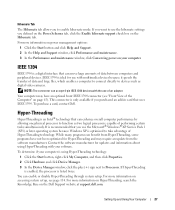
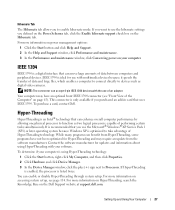
...using Hyper-Threading with the use the Microsoft® Windows® XP Service Pack 1 (SP1) or later operating system because Windows XP is an Intel® technology that you use of an adapter. ... 1394. While many programs can move large amounts of the Computer" on the Dell Support website at support.dell.com. If Hyper-Threading is enabled, the processor is only available if you purchased...
Owner's Manual - Page 31
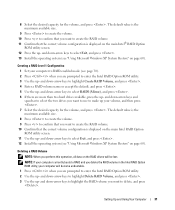
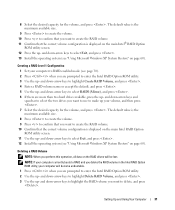
... keys to select Exit, and press . 12 Install the operating system (see "Using Microsoft Windows XP System Restore" on the main Intel RAID Option ROM utility screen. 11 Use the up - Creating a RAID...currently boots to RAID and you are prompted to RAID-enabled mode (see "Using Microsoft Windows XP System Restore" on page 60).
NOTE: If your computer to enter the Intel RAID Option ROM utility....
Owner's Manual - Page 35


... can manually rebuild the computer's redundancy mirror to a new hard drive by the operating system, but you will be created with Microsoft® Windows® XP Media Center Edition 2005 and dual core processors.
To Remove Spare Marking From a Spare Hard Drive: 1 Right-click the spare hard drive icon. 2 Click Reset...
Owner's Manual - Page 58
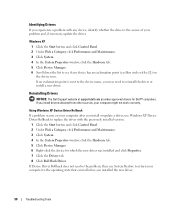
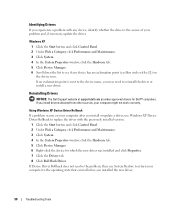
...Device Manager. 6 Right-click the device for Dell™ computers. If Device Driver Rollback does not resolve the problem, then use Windows XP Device Driver Rollback to the operating state that ...point is the source of your computer after you install or update a driver, use System Restore to reinstall the driver or install a new driver.
Identifying Drivers
If you experience a problem...
Owner's Manual - Page 59
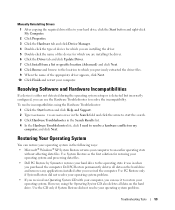
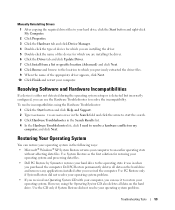
... Click Hardware Troubleshooter in the following ways: • Microsoft® Windows® XP System Restore returns your computer to an earlier operating state
without affecting data files. To resolve ... using the Operating System CD also deletes all data on the hard drive. Dell PC Restore permanently deletes all data on the hard drive and removes any applications installed after...
Owner's Manual - Page 60
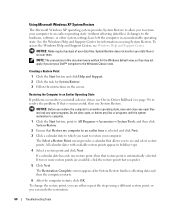
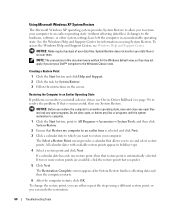
... 2 Ensure that you to see and select restore points. Using Microsoft Windows XP System Restore
The Microsoft Windows XP operating system provides System Restore to allow you to return your Dell™ computer to the Windows Classic view. The Select a Restore Point screen provides a calendar that restore point is automatically selected. Creating a Restore Point
1 Click the Start button and...
Owner's Manual - Page 61
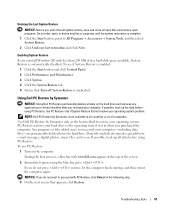
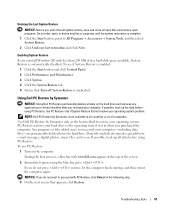
... Restore
If you reinstall Windows XP with www.dell.com appears at the top of free hard-disk space available, System Restore is complete. 1 Click the Start button, point to restore your operating system.
Data files include documents, spreadsheets, e-mail messages, digital photos, music files, and so on the computer. Troubleshooting Tools
61 Use PC Restore...
Owner's Manual - Page 73
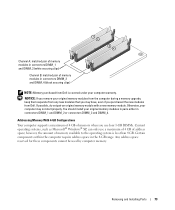
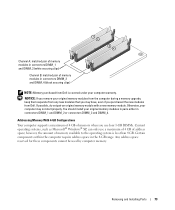
... that you use four 1-GB DIMMs. Current operating systems, such as Microsoft® Windows® XP, can only use a maximum of 4 GB of address space; Channel A: matched pair of memory... of memory modules in connectors DIMM_3 and DIMM_4 (black securing clips)
NOTE: Memory purchased from Dell. Otherwise, your computer warranty. Certain components within the computer require address space in the 4-GB...
Owner's Manual - Page 126


... the technical support number listed and your country, find the appropriate country section in the table below. NOTE: In certain countries, technical support specific to Dell Inspiron™ XPS computers is provided on the device or devices covered in this document in compliance with FCC regulations: • Model number: DCTA
Company name...
Owner's Manual - Page 128
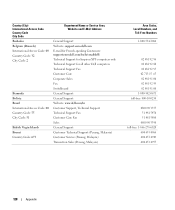
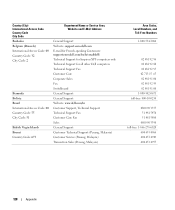
... Name or Service Area, Website and E-Mail Address
General Support Website: support.euro.dell.com E-mail for French-speaking Customers: support.euro.dell.com/be/fr/emaildell/ Technical Support for Inspiron XPS computers only Technical Support for all other Dell computers Technical Support Fax Customer Care Corporate Sales Fax Switchboard General Support General Support...
Owner's Manual - Page 131
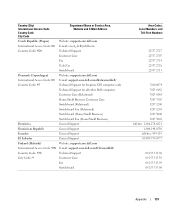
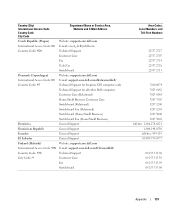
...
Customer Care
Fax
Tech Fax
Switchboard
Denmark (Copenhagen)
Website: support.euro.dell.com
International Access Code: 00 E-mail: support.euro.dell.com/dk/da/emaildell/
Country Code: 45
Technical Support for Inspiron XPS computers only
Technical Support for all other Dell computers
Customer Care (Relational)
Home/Small Business Customer Care
Switchboard (Relational)
Switchboard...
Owner's Manual - Page 132


... Fax (calls from outside of France) Corporate Technical Support Customer Care Switchboard Sales Fax Website: support.euro.dell.com E-mail: tech_support_central_europe@dell.com Technical Support for Inspiron XPS computers only Technical Support for all other Dell computers Home/Small Business Customer Care Global Segment Customer Care Preferred Accounts Customer Care Large Accounts Customer Care...
Owner's Manual - Page 134


...: 1
Italy (Milan) International Access Code: 00 Country Code: 39 City Code: 02
Jamaica
Department Name or Service Area, Website and E-Mail Address
Website: support.euro.dell.com E-mail: dell_direct_support@dell.com Technical Support for Inspiron XPS computers only Technical Support for all other Dell computers U.K. Technical Support (dial within U.K. Sales (dial within U.K.
Owner's Manual - Page 137
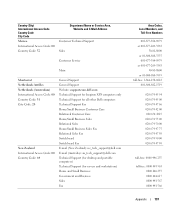
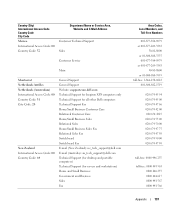
...Inspiron XPS computers only Technical Support for all other Dell computers Technical Support Fax Home/Small Business Customer Care Relational Customer Care Home/Small Business Sales Relational Sales Home/Small Business Sales Fax Relational Sales Fax Switchboard Switchboard Fax E-mail (New Zealand): nz_tech_support@dell.com E-mail (Australia): au_tech_support@dell.com Technical Support (for desktop...
Owner's Manual - Page 147


... 46 setting up, 23
Network Setup Wizard, 24
O
operating system reinstalling Windows XP, 60
P
password clearing, 121 jumper, 121
PC Restore, 61 PCI cards
removing, 80 PCI Express cards
installing, 82 removing, 86 ...44 CD drive, 38 CD-RW drive, 39 computer crashes, 43-44 computer stops responding, 43 Dell Diagnostics, 56 diagnostic lights, 53 drives, 38 DVD drive, 38 e-mail, 39 error messages, 41...
Owner's Manual - Page 148
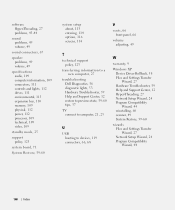
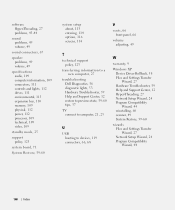
... 123
transferring information to a new computer, 27
troubleshooting Dell Diagnostics, 56 diagnostic lights, 53 Hardware Troubleshooter, 59 Help and Support Center, 12 restore to previous state, 59-60 tips, 37
TV connect... to computer, 21, 23
U
USB booting to devices, 119 connectors, 66, 68
W
warranty, 9
Windows XP Device Driver Rollback...
Similar Questions
How To Restore Xp To Factory Setting On A Dell Vostro 22
(Posted by robshCa 9 years ago)
Dell Desktop Xps 400 Power Button Is Flashing Amber Brown And Will Not Power On
(Posted by nelsonquisido 9 years ago)
My Dell Xps 400 Wont Turnon
i plug in my DEll XPS 400nd it wont power up. the yellow lite on the front it illuminates the number...
i plug in my DEll XPS 400nd it wont power up. the yellow lite on the front it illuminates the number...
(Posted by jamiedoyle3 12 years ago)

