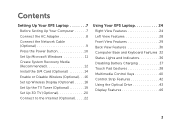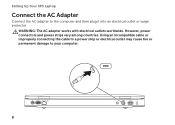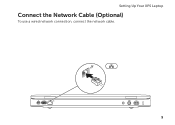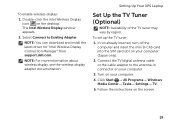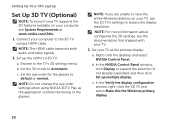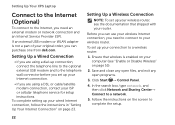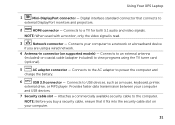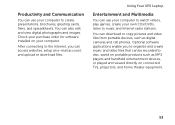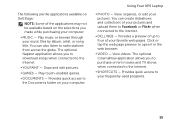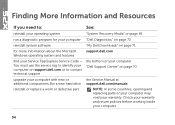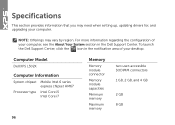Dell XPS 15 Support Question
Find answers below for this question about Dell XPS 15.Need a Dell XPS 15 manual? We have 2 online manuals for this item!
Question posted by dentremontma on May 19th, 2011
How To Connect To Television Using Hdmi Cable
I recently bought a dell xps15 and can not connect to a sony bravia.The specs are os.windows7 home premium 64 bit
processor-intel core i3-2310M
memory-6gb DDR3 memory
video card-NVIDIA GeForce525M 1GBgraphics with optimus
I connect the hdvi cord to the tv set and computer,set the tv to hdmi and get nothing.I tried both hdmi input on the tv and still nothing.
I am looking for help,I would to watch download movies from my laptop to tv
thank you Maurice
Current Answers
Related Dell XPS 15 Manual Pages
Similar Questions
How To Connect My Dell Latitude Laptop To Tv Using Hdmi
(Posted by pipooukriangb 10 years ago)
Freezing Occasionally On Internet Browser?
Hello I have had this strange problem lately when I go onto the internet (was using chrome) it woul...
Hello I have had this strange problem lately when I go onto the internet (was using chrome) it woul...
(Posted by jackgstorey 11 years ago)
Technical Support Using Hdmi Hook Up
Using power point hooked to a HD TV, the wording is showing on the TV however, my lap top screen is ...
Using power point hooked to a HD TV, the wording is showing on the TV however, my lap top screen is ...
(Posted by gsdouglas 11 years ago)