Dell X51 Support Question
Find answers below for this question about Dell X51 - Axim x51 520MHz 64MB WiFi Windows PDA.Need a Dell X51 manual? We have 2 online manuals for this item!
Current Answers
There are currently no answers that have been posted for this question.
Be the first to post an answer! Remember that you can earn up to 1,100 points for every answer you submit. The better the quality of your answer, the better chance it has to be accepted.
Be the first to post an answer! Remember that you can earn up to 1,100 points for every answer you submit. The better the quality of your answer, the better chance it has to be accepted.
Related Dell X51 Manual Pages
Owner's Manual - Page 2
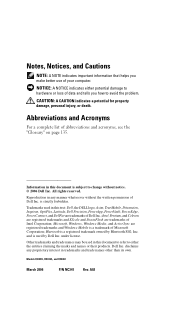
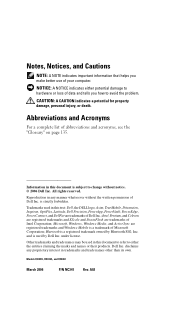
...used by Bluetooth SIG, Inc. and is used in this text: Dell, the DELL logo, Axim, TrueMobile, Dimension, Inspiron, OptiPlex, Latitude, Dell Precision, PowerApp, PowerVault, PowerEdge, PowerConnect, and DellNet are registered trademarks and Windows Mobile is subject to change without the written permission of Dell Inc.
Dell Inc.
Models HCO3U, HC03UL, and HD04U
March 2006
P/N NC341 Rev...
Owner's Manual - Page 3


Contents
Before You Begin 9 Related Information 9
Contacting Dell 10
1 Getting Started 37
Unpacking Your Device 37 Front, Side, and Back Views 39
Front and Side Views 39 Back View 41 Using the Battery 42 Installing and Removing the Battery 42 Charging the Battery 44 Using Your Axim 45 Changing the Display Mode on...
Owner's Manual - Page 4


... Sync Cable 50
Connecting to a Projector 51
Using Cards 52 CompactFlash Cards 52 Secure Digital Memory Cards 53
Resetting the Axim 53 Soft Reset 53 Hard Reset 54
Using Microsoft® Windows Mobile™ Version 5.0 Software for Pocket PC Premium Edition Mobile 5.0 56
Status Icons 56
Programs 57 Program Buttons 57 Switcher...
Owner's Manual - Page 8


...Messenger 116
Setting Up 117 Working With Contacts 117 Chatting With Contacts 118 Microsoft Windows Media® Player for Pocket PC . . . 118 Using Internet Explorer ... Favorites and the Web 121
7 Maintenance and Troubleshooting . . . . 123
Maintaining the Axim 123 Installing the Diagnostic Utility 123
Troubleshooting 124 File Download Security Warning 127
8 Appendix 129
Specifications 129 Glossary...
Owner's Manual - Page 9


...windows mobile/help/activesync/default.mspx
Last-minute updates and detailed technical information
The readme files, located in the relevant device and computer documentation.
Up-to the information you are looking for in the ActiveSync folder on the computer and on the Dell... setup diagram and the
information on the accessories,
Dell™ Owner's Manual
connectors, and buttons on my...
Owner's Manual - Page 37
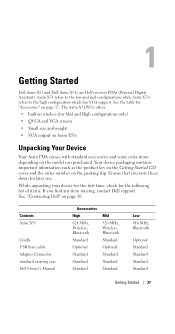
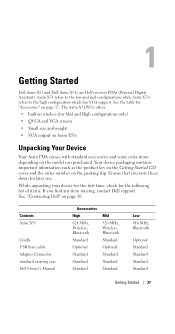
Getting Started
Dell Axim X51 and Dell Axim X51v are Dell's newest PDAs (Personal Digital Assistant). The Axim X51/X51v offers:
• built-in wireless (for Mid and High configurations only)
• QVGA and VGA screens
• Small size and weight • VGA output on Axim X51v
Unpacking Your Device
Your Axim PDA comes with standard accessories and some extra items depending on page...
Owner's Manual - Page 46
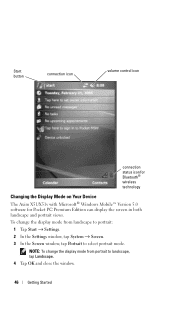
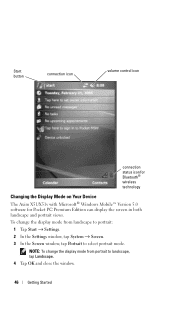
... Portrait to landscape, tap Landscape.
4 Tap OK and close the window.
46 Getting Started Start button
connection icon
volume control icon
connection status icon for Bluetooth® wireless technology
Changing the Display Mode on Your Device
The Axim X51/X51v with Microsoft® Windows Mobile™ Version 5.0 software for Pocket PC Premium Edition can...
Owner's Manual - Page 56


...)
New instant message
Battery level
Low battery
Battery charging
No battery
Sync Error
Volume off
Bluetooth
56 Operating the Axim
RAM is where all notification icons on the device, tap , icon to Windows™ XP for running applications. For details, visit the www.microsoft.com website.
Flash ROM is only used for...
Owner's Manual - Page 62


... files and store the files on your host computer. See the ActiveSync Help on page 63.
62 Operating the Axim On the Start menu, tap Programs → File Explorer. Use ActiveSync to synchronize the files on your device ...File Explorer to find files on your device and to your computer using Windows Explorer. Also see "Backing Up and Synchronization of backing up the data stored on page 78.
Owner's Manual - Page 63
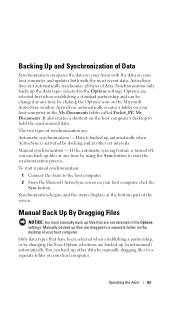
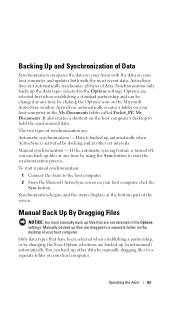
...changed at other data by using the Sync button to start manual synchronization:
1 Connect the Axim to a separate folder on your host computer. If the automatic syncing feature is turned ... screen on your host computer and updates both with the data on the Microsoft ActiveSync window. Manually backed up automatically when ActiveSync is backed up files are : Automatic synchronization -...
Owner's Manual - Page 64


... • Files that have been manually dragged to the Other Axim Files
folder on your host computer • Previous ROM dragged to the Other Axim Files folder
Entering Information
You have several options for entering information: • Use the input panel to Windows Mobile Version 5.0 for Pocket PC Premium Edition is lost. For...
Owner's Manual - Page 75
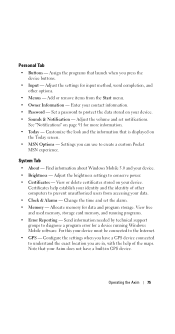
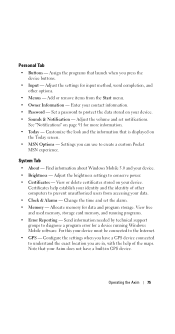
... the look and the information that your Axim does not have a GPS device connected to understand the exact location you have a built-in , with the help establish your ...buttons.
• Input - View free and used memory, storage card memory, and running Windows Mobile software. Operating the Axim 75 System Tab
• About - Send information needed by technical support groups to prevent...
Owner's Manual - Page 76
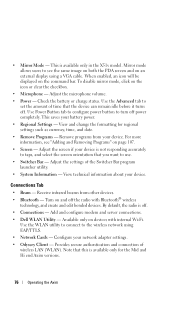
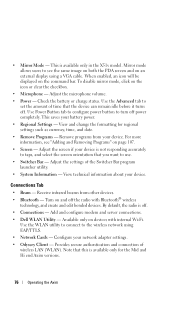
...For more information, see the same image on both the PDA screen and on page 107. • Screen - Receive...Cards - Add and configure modem and server connections. • Dell WLAN Utility - Provides secure authentication and connection of the Switcher ... the formatting for the Mid and Hi end Axim versions.
76 Operating the Axim View technical information about your network adapter settings...
Owner's Manual - Page 77
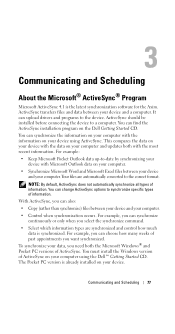
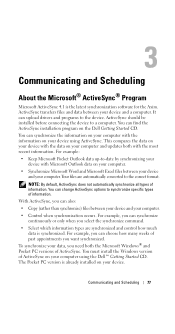
... programs to the device. You must install the Windows version of information. ActiveSync should be installed before...with the information on your device using the Dell™ Getting Started CD. To synchronize your ... on your computer and updates both the Microsoft Windows® and Pocket PC versions of information. For...Dell Getting Started CD. The Pocket PC version is the latest synchronization...
Owner's Manual - Page 94
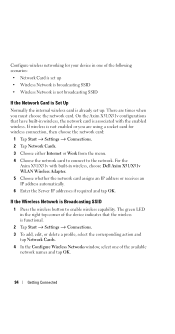
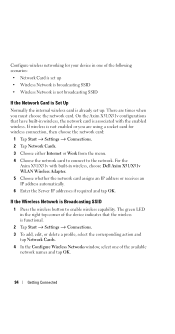
...capability. For the
Axim X51/X51v with the enabled wireless. The green LED in wireless, choose Dell Axim X51/X51v WLAN Wireless ... corresponding action and tap Network Cards.
4 In the Configure Wireless Networks window, select one of the following scenarios: • Network Card is set... device in one of the device indicates that have built-in wireless, the network card is already set up...
Owner's Manual - Page 98
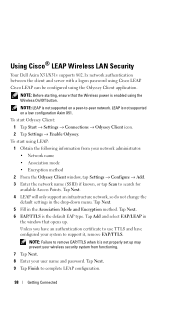
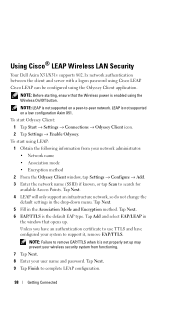
NOTE: LEAP is not supported on a low configuration Axim X51. To start Odyssey Client: 1 Tap Start → Settings → Connections → Odyssey Client icon....window that the Wireless power is the default EAP type. Tap Next. 9 Tap Finish to search for available Access Points. To start using the Wireless On/Off button. Using Cisco® LEAP Wireless LAN Security
Your Dell Axim X51...
Owner's Manual - Page 107


You can update ROM programs using Axim. See ActiveSync Help on ActiveSync, visit the following website: http://www.microsoft.com/windowsmobile/help on your ...or *.zip file, a Setup.exe file, or several versions of the software to install ActiveSync on the Microsoft® Windows Mobile™ Version 5.0 software for Pocket PC Premium Edition website: www.microsoft.com/windowsmobile.
Owner's Manual - Page 123
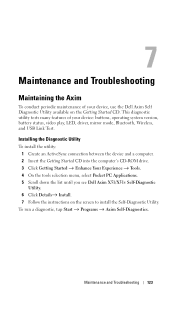
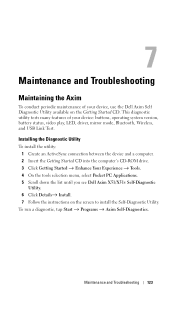
....
3 Click Getting Started → Enhance Your Experience → Tools.
4 On the tools selection menu, select Pocket PC Applications. 5 Scroll down the list until you see Dell Axim X51/X51v Self-Diagnostic
Utility.
6 Click Details→ Install.
7 Follow the instructions on the Getting Started CD. To run a diagnostic, tap Start → Programs →...
Owner's Manual - Page 125


... device, then:
• Tap Start → Settings → Dell Axim
Executive Keyboard • Tap Enable and try to start a fresh search for devices.
Try placing the GPS unit near the rear window. Many new cars from VW, BMW and Mercedes have a metal UV... to setup the
keyboard again • Replace the batteries in the front window preventing GPS signals. Maintenance and Troubleshooting 125
Owner's Manual - Page 126


... unit location -
Problem
Solution
Waiting for GPS signal or no GPS Info in GPS Status Window
• Turn off and then turn on the GPS unit.
• Check Bluetooth Manager...for serial port connection.
• Use Auto Detect in the CD shipped together with your Dell Axim HandHelds
on troubleshooting Microsoft ActiveSync, see " the sky. Troubleshooting Microsoft ActiveSync To view the ...
Similar Questions
Blue Wireless Light Is Flashing.
Hi, the blue wireless light on my Dell Axim is flashing. What does that mean? Thanks,Lisa Wuriu
Hi, the blue wireless light on my Dell Axim is flashing. What does that mean? Thanks,Lisa Wuriu
(Posted by LWuriu 3 years ago)
I Need To Turn Wifi On And Off On This New Dell Inspiron 3847, Windows 7 Desktop
I have instructions to use Fn and F2. But Dell shipped the computer with a keyboard that does not ha...
I have instructions to use Fn and F2. But Dell shipped the computer with a keyboard that does not ha...
(Posted by helpbowl 9 years ago)
Set Up With Windows 8.1 Hp
I recently purchased a used Dell Axim X51v PDA. The set-up disc is not compatible with my PC. Additi...
I recently purchased a used Dell Axim X51v PDA. The set-up disc is not compatible with my PC. Additi...
(Posted by Petty534 9 years ago)
How To Create Dell Vostro 3550 Laptop A Wifi Hotspot Windows 7
(Posted by ahsmut 9 years ago)
Lost Network Card Where Can Buy Another
my phone keeps asking 4 the network card.
my phone keeps asking 4 the network card.
(Posted by benaminowana 11 years ago)

