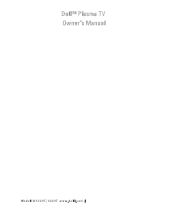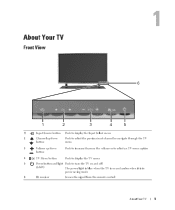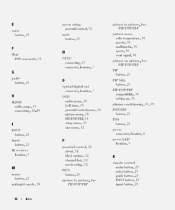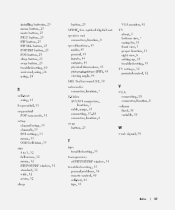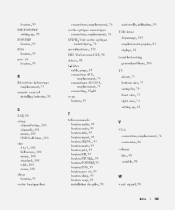Dell W4201C Support Question
Find answers below for this question about Dell W4201C - 42" Plasma TV.Need a Dell W4201C manual? We have 2 online manuals for this item!
Question posted by mhiser on November 19th, 2012
Lost Remote
Where canI buy a replacement remote control for my w4201chd plasma 42inch tv,and a tec maule for truble shooting.
Current Answers
Answer #1: Posted by NiranjanvijaykumarAtDell on November 20th, 2012 11:23 PM
Hello mhiser,
I am from Dell Social Media and Community.
A local electrical store will be able to help you to get the replacement remote control for your TV.
Few of times, they will need the product code that will be printed on the remote control board. Since you have lost the remote, I would recommend you to contact our spare parts sales team for your region to get the product.
If you need any further assistance, feel free to message me on Twitter. I will be happy to assist.
Dell-Niranjan
Twitter: @NiranjanatDell
I am from Dell Social Media and Community.
A local electrical store will be able to help you to get the replacement remote control for your TV.
Few of times, they will need the product code that will be printed on the remote control board. Since you have lost the remote, I would recommend you to contact our spare parts sales team for your region to get the product.
If you need any further assistance, feel free to message me on Twitter. I will be happy to assist.
Dell-Niranjan
Twitter: @NiranjanatDell
NiranjanAtDell
Dell Inc
Related Dell W4201C Manual Pages
Similar Questions
Bottom Lock
How to take off bottom lock if u dont have the remote control
How to take off bottom lock if u dont have the remote control
(Posted by durrellw24 9 years ago)
Dell Plasma Tv Factory Reset Code
my plasma tv dell wont seach the channels i need help
my plasma tv dell wont seach the channels i need help
(Posted by maritzamendez2628 9 years ago)
My Dell 42' Plasma Has No Sound, I Can Get Sound With My Boise Sound System.
Is there a sound card I could replace and where is it located?
Is there a sound card I could replace and where is it located?
(Posted by dubrimmer 10 years ago)
I Have A Dell 42 Inch Plasma Tv With No Sound Or Picture
(Posted by fx4gary 12 years ago)
Dell W4201c Plasma Tv Went Blank
I was watching tv and suddenly my Dell W4201 had red bars running through it. The bars got faster an...
I was watching tv and suddenly my Dell W4201 had red bars running through it. The bars got faster an...
(Posted by zimlich 13 years ago)