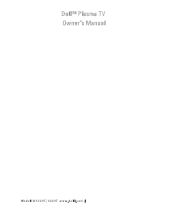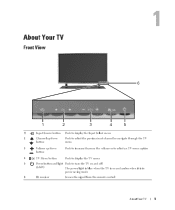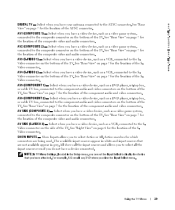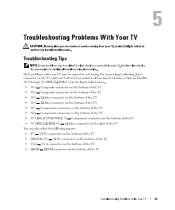Dell W4201C Support Question
Find answers below for this question about Dell W4201C - 42" Plasma TV.Need a Dell W4201C manual? We have 2 online manuals for this item!
Question posted by adamspjs on May 19th, 2014
How To Manually Select Chanels
How do I manually select chanels
Current Answers
Related Dell W4201C Manual Pages
Similar Questions
My Plasma Lcd Tv W320ic You Can't See The Channel I Keep Searching No Channels
I need a code to rest my tv o simething to help me see my channels help please
I need a code to rest my tv o simething to help me see my channels help please
(Posted by maritzamendez2628 9 years ago)
Dell Plasma Tv Factory Reset Code
my plasma tv dell wont seach the channels i need help
my plasma tv dell wont seach the channels i need help
(Posted by maritzamendez2628 9 years ago)
My Dell 42' Plasma Has No Sound, I Can Get Sound With My Boise Sound System.
Is there a sound card I could replace and where is it located?
Is there a sound card I could replace and where is it located?
(Posted by dubrimmer 10 years ago)
I Have A Dell 42 Inch Plasma Tv With No Sound Or Picture
(Posted by fx4gary 12 years ago)
Dell W4201c Plasma Tv Went Blank
I was watching tv and suddenly my Dell W4201 had red bars running through it. The bars got faster an...
I was watching tv and suddenly my Dell W4201 had red bars running through it. The bars got faster an...
(Posted by zimlich 13 years ago)