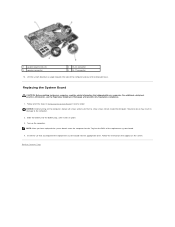Dell Vostro A840 Support Question
Find answers below for this question about Dell Vostro A840.Need a Dell Vostro A840 manual? We have 2 online manuals for this item!
Question posted by harshilsheth7017 on August 3rd, 2012
Internal Speaker Is Not Working But I Can Attch Headfone Then Playing Song Etc
Current Answers
Answer #1: Posted by NiranjanvijaykumarAtDell on August 3rd, 2012 3:03 AM
I am from Dell Social Media and Community.
Please follow the link below to troubleshoot and resolve the speakers issue with your system.
http://support.dell.com/support/topics/global.aspx/support/kcs/document?docid=266424
If the diagnostics gives you an error, please associate it with the list in the Pre-Boot System Assessment (PSA) Diagnostics Error Codes link.
Let me know if you need any further assistance. I will be glad to help.
Dell-Niranjan
NiranjanAtDell
Dell Inc
Related Dell Vostro A840 Manual Pages
Similar Questions
Blue tooth not working
It says the internal speakers in my dell latitude e5500 is not plugged in. If I open up the laptop, ...