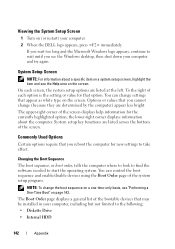Dell Vostro 500 Support Question
Find answers below for this question about Dell Vostro 500.Need a Dell Vostro 500 manual? We have 2 online manuals for this item!
Question posted by egishijaku on November 10th, 2012
How To Enable Wireless On My Dell Vostro 500 ?
My brother did sth to my laptop and wireless results disabled. I check the wireless button, but I can see no light.
Current Answers
Answer #1: Posted by NiranjanvijaykumarAtDell on November 13th, 2012 2:35 AM
Hello egishijaku,
I am from Dell Social Media and Community.
Check under device manager to verify if the wireless device has been disabled, if not follow the link below to troubleshoot and resolve the wireless issue.
http://windows.microsoft.com/en-US/windows/network-connection-problem-help#network-problems=windows-7&v1h=win8tab1&v2h=win7tab1&v3h=winvistatab1&v4h=winxptab1
Let me know if you need any further assistance.
Dell-Niranjan
Twitter: @NiranjanatDell
I am from Dell Social Media and Community.
Check under device manager to verify if the wireless device has been disabled, if not follow the link below to troubleshoot and resolve the wireless issue.
http://windows.microsoft.com/en-US/windows/network-connection-problem-help#network-problems=windows-7&v1h=win8tab1&v2h=win7tab1&v3h=winvistatab1&v4h=winxptab1
Let me know if you need any further assistance.
Dell-Niranjan
Twitter: @NiranjanatDell
NiranjanAtDell
Dell Inc
Related Dell Vostro 500 Manual Pages
Similar Questions
How To Enable Wireless In Windows Mobility Centre On Dell N5110
(Posted by Sweettjesu 9 years ago)
How To Enable Wireless In Dell Laptop N4010 Model
(Posted by dagec19 10 years ago)
How Does One Enable Wireless Connection On Vostro 3350
I am trying to connect my new Vostro 3350 to my wireless network at home. How do I initiate the wire...
I am trying to connect my new Vostro 3350 to my wireless network at home. How do I initiate the wire...
(Posted by pdekoh 12 years ago)