Dell Vostro 420 Support Question
Find answers below for this question about Dell Vostro 420.Need a Dell Vostro 420 manual? We have 2 online manuals for this item!
Question posted by yoavi9 on August 25th, 2014
Dell Vostro 420 Does Not Post
The person who posted this question about this Dell product did not include a detailed explanation. Please use the "Request More Information" button to the right if more details would help you to answer this question.
Current Answers
There are currently no answers that have been posted for this question.
Be the first to post an answer! Remember that you can earn up to 1,100 points for every answer you submit. The better the quality of your answer, the better chance it has to be accepted.
Be the first to post an answer! Remember that you can earn up to 1,100 points for every answer you submit. The better the quality of your answer, the better chance it has to be accepted.
Related Dell Vostro 420 Manual Pages
Setup and Quick Reference Guide - Page 1


... more
information about your computer.
Models: DCSCLF, DCSCMF, DCSCSF
www.dell.com | support.dell.com Dell™ Vostro™ 420/220/220s Setup and Quick Reference Guide
This guide provides a features overview, specifications, and quick setup, software, and troubleshooting information for your operating system, devices, and technologies, see the Dell Technology Guide at support.dell.com.
Service Manual - Page 1
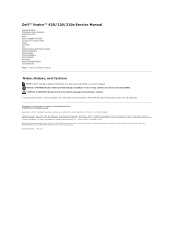
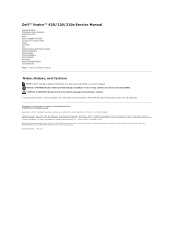
....;
Information in this document is used in this document to refer to either the entities claiming the marks and names or their products. A01 Dell™ Vostro™ 420/220/220s Service Manual
Troubleshooting Working on Your Computer Computer Cover Bezel Chassis Support Bracket PCI and PCI Express Cards Drives I/O Panel Fan Processor...
Service Manual - Page 2
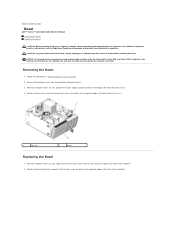
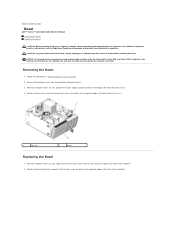
... (see the Regulatory Compliance Homepage at www.dell.com/regulatory_compliance. Back to Contents Page
Bezel
Dell™ Vostro™ 420/220/220s Service Manual Removing the Bezel Replacing...may not represent your particular computer precisely. the illustrations provided are for the Vostro 420, Vostro 220, and Vostro 220s computers; Follow the procedures in Before Working on its side, gently ...
Service Manual - Page 4
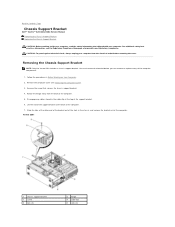
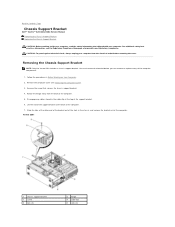
... back of the support bracket. 6. Removing the Chassis Support Bracket
NOTE: Only the Vostro 220s includes a chassis support bracket. Rotate the flange away from the electrical outlet before...the bracket out of the computer. Back to Contents Page
Chassis Support Bracket
Dell™ Vostro™ 420/220/220s Service Manual Removing the Chassis Support Bracket Replacing the Chassis Support ...
Service Manual - Page 6
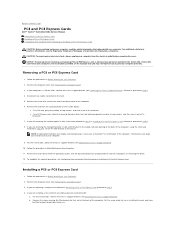
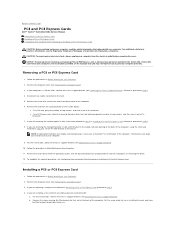
...card from the operating system. Remove the screw securing the filler bracket for the Vostro 420, Vostro 220, and Vostro 220s computers; NOTICE: The procedure for instructions on Your Computer. 11. Follow ...PCI or PCI Express Card, proceed to Contents Page
PCI and PCI Express Cards
Dell™ Vostro™ 420/220/220s Service Manual Removing a PCI or PCI Express Card Installing a PCI ...
Service Manual - Page 9
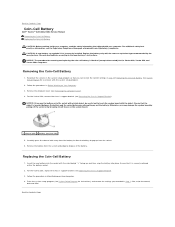
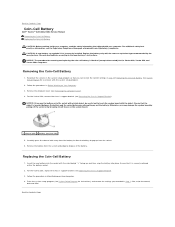
... in the system setup program so that the object is identical (except where noted) for the Vostro 420, Vostro 220, and Vostro 220s computers. For the Vostro 220s, replace the chassis support bracket (see the Regulatory Compliance Homepage at www.dell.com/regulatory_compliance. Back to the manufacturer's instructions. For additional safety best practices information, see Replacing...
Service Manual - Page 10


... menu at the bottom of the page. 3.
Verify your need. 5. Choose the method of the page. 4. Back to Contents Page Back to Contents Page
Contacting Dell
Dell™ Vostro™ 420/220/220s Service Manual To contact Dell for you. Select the appropriate service or support link based on the left side of contacting...
Service Manual - Page 11
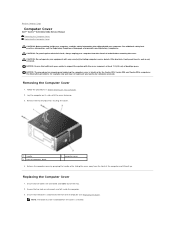
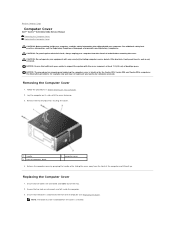
... that shipped with the cover removed-at www.dell.com/regulatory_compliance. Back to Contents Page
Computer Cover
Dell™ Vostro™ 420/220/220s Service Manual Removing the Computer Cover ...CAUTION: To guard against electrical shock, always unplug your computer from the front of desktop space. Replacing the Computer Cover
1. Ensure that sufficient space exists to support the ...
Service Manual - Page 13
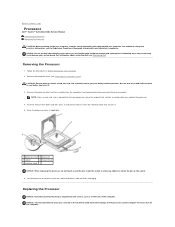
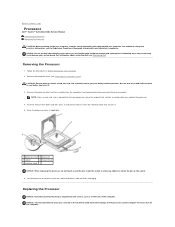
... may be very hot during normal operation. Back to Contents Page
Processor
Dell™ Vostro™ 420/220/220s Service Manual Removing the Processor Replacing the Processor
CAUTION: Before ... computer (see Removing the Computer Cover). For additional safety best practices information, see Contacting Dell. NOTICE: Do not perform the following steps unless you replace the processor.
4. Removing...
Service Manual - Page 16
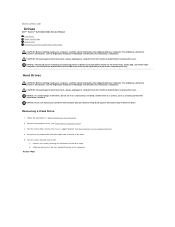
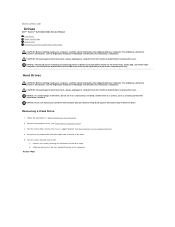
.... For additional safety best practices information, see the Regulatory Compliance Homepage at www.dell.com/regulatory_compliance.
For the Vostro 220s, remove the chassis support bracket (see Removing the Computer Cover). 3. b. Vostro™420 Back to Contents Page
Drives
Dell™ Vostro™ 420/220/220s Service Manual Hard Drives Media Card Reader Optical Drive Removing a Drive...
Service Manual - Page 28


... (except where noted0 for example only and may not represent your computer. Remove the computer cover (see the Regulatory Compliance Homepage at www.dell.com/regulatory_compliance. Vostro 420
1 chassis fan 3 screws (4)
Vostro 220
2 system board power connector Ease the fan toward the front of electric shock, laceration from moving fan blades, or other unexpected...
Service Manual - Page 31


... from moving fan blades, or other unexpected injuries, always unplug your computer from the computer. Back to Contents Page
Processor Heat Sink/Fan Assembly
Dell™ Vostro™ 420/220/220s Service Manual Removing the Processor Heat Sink/Fan Assembly Replacing the Processor Heat Sink/Fan Assembly
CAUTION: Before working inside your computer...
Service Manual - Page 33


... Contents Page
I/O Panel
Dell™ Vostro™ 420/220/220s Service Manual Removing the I/O Panel Replacing the I/O Panel
CAUTION: Before working inside your computer, read the safety information that secure(s) the cables along the inside of the chassis. 7. the illustrations provided are for the Vostro 420, Vostro 220, and Vostro 220s computers; For the Vostro 220s:
a. Follow the...
Service Manual - Page 35


... separate from any other connector. Back to Contents Page
Memory Module(s)
Dell™ Vostro™ 420/220/220s Service Manual Removing Memory Modules Replacing or Adding a Memory ...connector closest to remove it upwards. Grasp the module and pull it from Dell. The recommended memory configurations for Vostro 420 are: 1) A pair of matched memory modules installed in DIMM connectors 1...
Service Manual - Page 37


... in Before Working on the chassis.
6. the illustrations provided are for the Vostro 420, Vostro 220, and Vostro 220s computers; Disengage the cables from the electrical outlet before removing the cover.... and may not represent your computer. Back to Contents Page
Power Supply
Dell™ Vostro™ 420/220/220s Service Manual Removing the Power Supply Replacing the Power Supply DC...
Service Manual - Page 42


.... Remove all front panel cables from the system board. 6. Disconnect all expansion cards (see the Regulatory Compliance Homepage at www.dell.com/regulatory_compliance. Back to Contents Page
System Board
Dell™ Vostro™ 420/220/220s Service Manual Remove the System Board Replacing a System Board
CAUTION: Before working inside your computer, read the safety...
Service Manual - Page 45
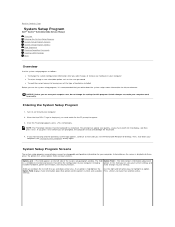
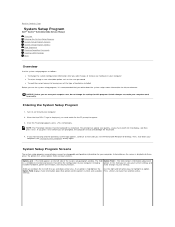
...each
is recommended that selection active. Back to Contents Page
System Setup Program
Dell™ Vostro™ 420/220/220s Service Manual
Overview Entering the System Setup Program System Setup Program... cannot acknowledge the keystroke.
4. make your computer (see the Microsoft® Windows® desktop. Turn on the screen is highlighted, the Use the right and left side of your ...
Service Manual - Page 50


... license. A01
Back to hardware or loss of your computer. disclaims any manner whatsoever without notice. © 2008 Dell Inc. Intel is strictly forbidden. Dell Inc. Back to Contents Page Dell™ Vostro™ 420/220/220s Service Manual
NOTE: A NOTE indicates important information that helps you make better use of data and tells you...
Service Manual - Page 51


...(see PCI and PCI Express Cards). Possible system board failure.
Suggested Resolution Contact Dell (see the Regulatory Compliance Homepage at your location, if applicable. ¡ Ensure ... Back to Contents Page
Troubleshooting
Dell™ Vostro™ 420/220/220s Service Manual
Tools Dell Diagnostics Solving Problems Dell Technical Update Service Dell Support Utility
Tools
Power Lights
...
Service Manual - Page 66


... metal at the back of your computer (see the Regulatory Compliance Homepage at support.dell.com)
Before Working on Your Computer
Use the following steps before you disconnect a ... by a certified service technician.
Back to Contents Page
Working on Your Computer
Dell™ Vostro™ 420/220/220s Service Manual Recommended Tools Before Working on Your Computer Inside View of...
Similar Questions
Audio Connectors Of Dell Vostro 420
where are the audio connectors on Dell Vostro 420 ?
where are the audio connectors on Dell Vostro 420 ?
(Posted by agua 9 years ago)
Can I Get A Replacement Motherboard Or My Vostro 420 Desktop.
If I do this, will i be able to swap my existing hardrive in so I do not have to go through the horr...
If I do this, will i be able to swap my existing hardrive in so I do not have to go through the horr...
(Posted by jmxconchie 10 years ago)
Backups:
How Do I Backup Full, Daily,weekly On A Vostro 420 Model Computer
(Posted by bullojt 11 years ago)

