Dell Vostro 420 Support Question
Find answers below for this question about Dell Vostro 420.Need a Dell Vostro 420 manual? We have 2 online manuals for this item!
Question posted by Kateka on July 22nd, 2014
How To Use Recovery Dell Vostro 420
The person who posted this question about this Dell product did not include a detailed explanation. Please use the "Request More Information" button to the right if more details would help you to answer this question.
Current Answers
There are currently no answers that have been posted for this question.
Be the first to post an answer! Remember that you can earn up to 1,100 points for every answer you submit. The better the quality of your answer, the better chance it has to be accepted.
Be the first to post an answer! Remember that you can earn up to 1,100 points for every answer you submit. The better the quality of your answer, the better chance it has to be accepted.
Related Dell Vostro 420 Manual Pages
Setup and Quick Reference Guide - Page 1


Models: DCSCLF, DCSCMF, DCSCSF
www.dell.com | support.dell.com Dell™ Vostro™ 420/220/220s Setup and Quick Reference Guide
This guide provides a features overview, specifications, and quick setup, software, and troubleshooting information for your operating system, devices, and technologies, see the Dell Technology Guide at support.dell.com. For more
information about your ...
Service Manual - Page 1
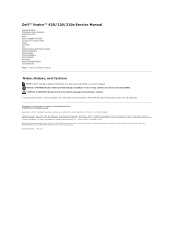
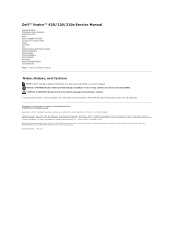
..., DCSCMF, DCSCSF
Notes, Notices, and Cautions
NOTE: A NOTE indicates important information that helps you make better use of Microsoft Corporation in the United States and/or other countries; is used in this text: Dell, the DELL logo, and Vostro are not applicable. Microsoft, Windows, Windows Vista, and the Windows Vista start button logo are either...
Service Manual - Page 2
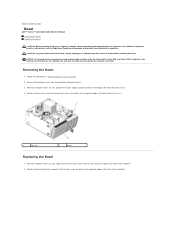
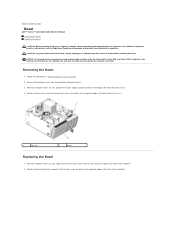
... on the opposite edge of the computer. 2. the illustrations provided are for the Vostro 420, Vostro 220, and Vostro 220s computers; Rotate the bezel toward the computer until the clips snap into the... front of the bezel from the chassis. 4. Back to Contents Page
Bezel
Dell™ Vostro™ 420/220/220s Service Manual Removing the Bezel Replacing the Bezel
CAUTION: Before working ...
Service Manual - Page 4
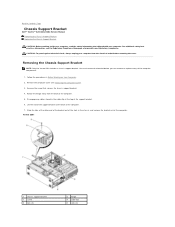
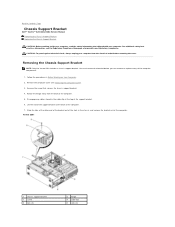
...5. Remove the screw that shipped with your computer. Slide the tabs at www.dell.com/regulatory_compliance. Vostro 220s
1 chassis support bracket 3 screw 5 tabs (2)
2 flange 4 cable clip...of the computer components.
1. Back to Contents Page
Chassis Support Bracket
Dell™ Vostro™ 420/220/220s Service Manual Removing the Chassis Support Bracket Replacing the Chassis ...
Service Manual - Page 6
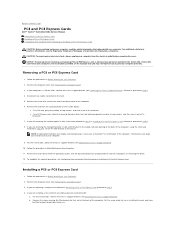
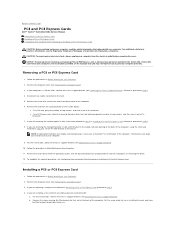
...card, proceed to step 4. 4. For the Vostro 220s, remove the chassis support bracket (see Removing the Chassis Support Bracket). Set the screw aside for use in Before Working on Your Computer. 2.
Disconnect ... 5 to secure the filler bracket to Contents Page
PCI and PCI Express Cards
Dell™ Vostro™ 420/220/220s Service Manual Removing a PCI or PCI Express Card Installing a PCI or...
Service Manual - Page 9
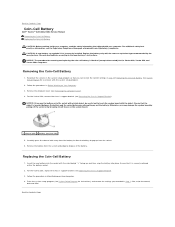
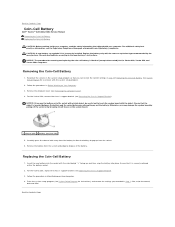
... Page
Coin-Cell Battery
Dell™ Vostro™ 420/220/220s Service Manual Removing the Coin-Cell Battery Replacing the Coin-Cell Battery
CAUTION: Before working inside your computer. Also, enter the correct
date and time. Enter the system setup program (see System Setup Program for the Vostro 420, Vostro 220, and Vostro 220s computers. NOTICE: The...
Service Manual - Page 10


... the appropriate service or support link based on the left side of the page. 4. Back to Contents Page
Contacting Dell
Dell™ Vostro™ 420/220/220s Service Manual To contact Dell for you. Visit support.dell.com. 2.
Verify your need. 5. Click Contact Us on your country or region in the Choose a Country/Region drop-down...
Service Manual - Page 11
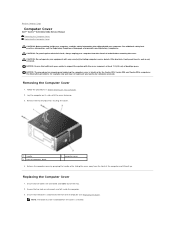
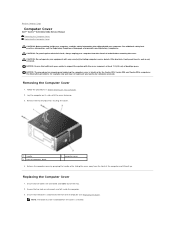
... computer cover is for the Vostro 420, Vostro 220, and Vostro 220s computers; Remove the two thumbscrews securing the cover.
1 handle 3 front of desktop space. Ensure that sufficient space exists to support the system with the cover removed-at www.dell.com/regulatory_compliance. Back to Contents Page
Computer Cover
Dell™ Vostro™ 420/220/220s Service Manual Removing...
Service Manual - Page 13
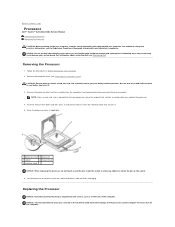
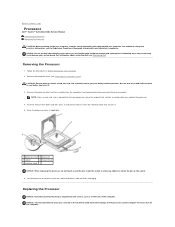
... such as on the back of the pins inside your system board. For information about contacting Dell, see Removing the Computer Cover). Raise the processor cover, if applicable.
1 processor cover 2 ... procedures in Before Working on the computer. Back to Contents Page
Processor
Dell™ Vostro™ 420/220/220s Service Manual Removing the Processor Replacing the Processor
CAUTION: Before ...
Service Manual - Page 16
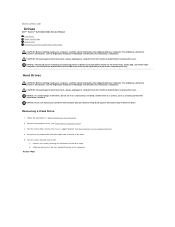
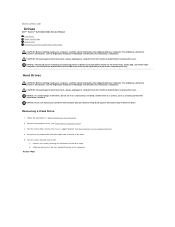
... shock, always unplug your computer from the electrical outlet before removing the cover.
For the Vostro 420 and Vostro 220:
a. Slide the drive out of the slot, toward the back of the drive...cable from the electrical outlet before removing the cover. Back to Contents Page
Drives
Dell™ Vostro™ 420/220/220s Service Manual Hard Drives Media Card Reader Optical Drive Removing a Drive ...
Service Manual - Page 28


...(s) that shipped with your computer. Remove the computer cover (see the Regulatory Compliance Homepage at www.dell.com/regulatory_compliance. Vostro 420
1 chassis fan 3 screws (4)
Vostro 220
2 system board power connector Back to Contents Page
Fan
Dell™ Vostro™ 420/220/220s Service Manual Removing the Chassis Fan Replacing the Chassis Fan
CAUTION: Before working inside your...
Service Manual - Page 31


.../regulatory_compliance. Do not use excessive force to separate the heat sink/fan assembly from the system board.
4. Removing the Processor Heat Sink/Fan Assembly
1. Lift the heat sink/fan assembly upward gently, and remove it . Back to Contents Page
Processor Heat Sink/Fan Assembly
Dell™ Vostro™ 420/220/220s Service Manual Removing...
Service Manual - Page 33


... the I /O panel and cables Follow the procedures in Before Working on Your Computer. 2. For the Vostro 220s:
a.
Remove the bezel (see the Regulatory Compliance Homepage at www.dell.com/regulatory_compliance.
Vostro 420
1 front-panel opening 3 screw
Vostro 220s
2 I /O Panel
CAUTION: Before working inside of the chassis. 7. For additional safety best practices...
Service Manual - Page 35


Back to Contents Page
Memory Module(s)
Dell™ Vostro™ 420/220/220s Service Manual Removing Memory Modules Replacing or Adding a...modules on Your Computer. 2. NOTE: Ensure that shipped with a new memory module. The recommended memory configurations for Vostro 420 are: 1) A pair of matched memory modules installed in Before Working on the system board (see Replacing the Computer...
Service Manual - Page 37


...in Before Working on the system board. Back to Contents Page
Power Supply
Dell™ Vostro™ 420/220/220s Service Manual Removing the Power Supply Replacing the Power Supply DC Power...to the back of the computer chassis.
7.
the illustrations provided are for the Vostro 420, Vostro 220, and Vostro 220s computers; b. Disconnect the DC power cables from the system board and drives....
Service Manual - Page 42


... cable from the system board. 11. CAUTION: The system board is identical (except where noted) for the Vostro 420, Vostro 220, and Vostro 220s computers; Remove the computer cover (see the Regulatory Compliance Homepage at www.dell.com/regulatory_compliance. Remove the processor heat sink/fan assembly (see Removing the Chassis Support Bracket). Exercise great care...
Service Manual - Page 45
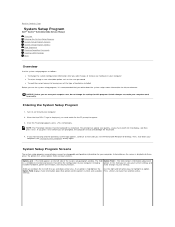
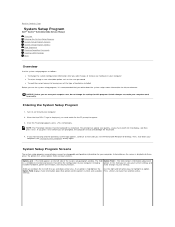
...on (or restart) your computer (see the Microsoft® Windows® desktop. This prompt can appear very quickly, so you must watch for this...option is highlighted, the Use the right and left side of your current settings and
installed hardware, power conservation, and security features. Back to Contents Page
System Setup Program
Dell™ Vostro™ 420/220/220s Service Manual
...
Service Manual - Page 50


... other countries;
Intel is strictly forbidden. Back to Contents Page Dell™ Vostro™ 420/220/220s Service Manual
NOTE: A NOTE indicates important information that helps you how to avoid the problem. Other trademarks and trade names may be used in the U.S. If you purchased a Dell™ n Series computer, any manner whatsoever without notice. ©...
Service Manual - Page 51


... then reinstall any cards (see PCI and PCI Express Cards). Possible system board failure. Back to Contents Page
Troubleshooting
Dell™ Vostro™ 420/220/220s Service Manual
Tools Dell Diagnostics Solving Problems Dell Technical Update Service Dell Support Utility
Tools
Power Lights
CAUTION: Before working by testing it with your location, if applicable. ¡ Ensure...
Service Manual - Page 66


...1. Recommended Tools
The procedures in this type of cable, press in on Your Computer
Use the following safety guidelines to help protect your computer from potential damage and to help ...are correctly oriented and aligned.
Back to Contents Page
Working on Your Computer
Dell™ Vostro™ 420/220/220s Service Manual Recommended Tools Before Working on Your Computer Inside View ...
Similar Questions
Audio Connectors Of Dell Vostro 420
where are the audio connectors on Dell Vostro 420 ?
where are the audio connectors on Dell Vostro 420 ?
(Posted by agua 9 years ago)
How To Restore Dell Vostro 220 Using Recovery Partition?
(Posted by Urimhussd 9 years ago)
Can I Get A Replacement Motherboard Or My Vostro 420 Desktop.
If I do this, will i be able to swap my existing hardrive in so I do not have to go through the horr...
If I do this, will i be able to swap my existing hardrive in so I do not have to go through the horr...
(Posted by jmxconchie 10 years ago)
Backups:
How Do I Backup Full, Daily,weekly On A Vostro 420 Model Computer
(Posted by bullojt 11 years ago)

