Dell Vostro 420 Support Question
Find answers below for this question about Dell Vostro 420.Need a Dell Vostro 420 manual? We have 2 online manuals for this item!
Question posted by bralls on June 5th, 2014
Dell Vostro 220s Solid Amber Power Light No Beeps Will Not Boot
The person who posted this question about this Dell product did not include a detailed explanation. Please use the "Request More Information" button to the right if more details would help you to answer this question.
Current Answers
There are currently no answers that have been posted for this question.
Be the first to post an answer! Remember that you can earn up to 1,100 points for every answer you submit. The better the quality of your answer, the better chance it has to be accepted.
Be the first to post an answer! Remember that you can earn up to 1,100 points for every answer you submit. The better the quality of your answer, the better chance it has to be accepted.
Related Dell Vostro 420 Manual Pages
Setup and Quick Reference Guide - Page 1


... more
information about your computer. Models: DCSCLF, DCSCMF, DCSCSF
www.dell.com | support.dell.com Dell™ Vostro™ 420/220/220s Setup and Quick Reference Guide
This guide provides a features overview, specifications, and quick setup, software, and troubleshooting information for your operating system, devices, and technologies, see the Dell Technology Guide at support.dell.com.
Setup and Quick Reference Guide - Page 4


Vostro 220s Back View 28
Vostro 220s Back Panel Connectors 29
4 Specifications 31
5 Troubleshooting 39
Tools 39 Power Lights 39 Beep Codes 39 Error Messages 41 System Messages 46 Troubleshooting Software and Hardware Problems 47 Dell Diagnostics 48
Troubleshooting Tips 50 Power Problems 50 Memory Problems 51 Lockups and Software Problems 52 Dell Technical Update Service 54 Dell ...
Setup and Quick Reference Guide - Page 21


About Your Computer
Vostro 420 Front View
1 2
3 4 5
6
10
7
8
9
1 optical drive 3 optional optical-drive bays (2) 5 microphone connector 7 headphone connector 9 drive-activity light
2 drive bay front panel (open) 4 USB 2.0 connectors (4) 6 IEEE 1394 connector (optional) 8 power button, power light 10 media card reader (optional)
About Your Computer
21
Setup and Quick Reference Guide - Page 24
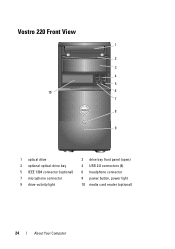
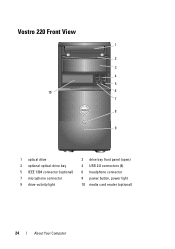
Vostro 220 Front View
1
2
3
4
5
10
6
7
8
9
1 optical drive 3 optional optical-drive bay 5 IEEE 1394 connector (optional) 7 microphone connector 9 drive-activity light
2 drive bay front panel (open) 4 USB 2.0 connectors (4) 6 headphone connector 8 power button, power light 10 media card reader (optional)
24
About Your Computer
Setup and Quick Reference Guide - Page 27
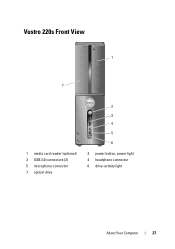
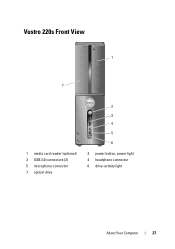
Vostro 220s Front View
1
7
1 media card reader (optional) 3 USB 2.0 connectors (2) 5 microphone connector 7 optical drive
2 3 4 5 6
2 power button, power light 4 headphone connector 6 drive-activity light
About Your Computer
27
Setup and Quick Reference Guide - Page 36


.../DVD. off - solid blue for power-on page 50). The computer is reading data from or writing data to the network. off (no light) - System is in sleep state; Connectors (continued) Front panel audio HDA header Processor Memory
Power 12V Power
one 10-pin connector
one 775-pin connector Vostro 420: four 240-pin connectors Vostro 220/220s: two 240...
Setup and Quick Reference Guide - Page 39


... power light is blinking amber, the computer is receiving electrical power, a device such as a memory module or graphics card might emit a series of beeps during start-up if the monitor cannot display errors or problems. This series of beeps, called a beep code, identifies a problem. For additional safety best practices information, see the Regulatory Compliance Homepage at www.dell...
Setup and Quick Reference Guide - Page 50
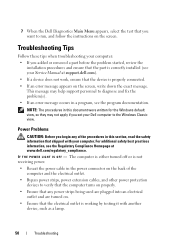
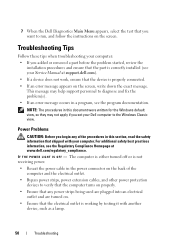
...computer. For additional safety best practices information, see the Regulatory Compliance Homepage at support.dell.com).
• If a device does not work, ensure that shipped with another...message.
7 When the Dell Diagnostics Main Menu appears, select the test that the part is correctly installed (see your Service Manual at www.dell.com/regulatory_compliance. IF T H E POWER LIGHT IS O F F ...
Setup and Quick Reference Guide - Page 51


...Some possible causes of the procedures in standby mode.
I F T H E P O W E R L I G H T I S B L I N K I S S T E A D Y A M B E R - The computer is connected and powered on, see "Beep Codes" on the keyboard, move the mouse, or press the power button to the system board connector (see your Service Manual at support.dell.com). Troubleshooting
51 Press a key on page 39. There is...
Setup and Quick Reference Guide - Page 74


...and Utilities, 7 operating system, 7
memory troubleshooting, 51
N
networks, 13 connecting, 13
O
operating system Dell Factory Image Restore, 62 media, 63 reinstalling, 7 System Restore, 60
Operating System media, 7 operating system product key, 8
P
phone numbers, 71 power
power light conditions, 50 troubleshooting, 50 problems restore to previous state, 60
R
regulatory information, 8 reinstalling...
Setup and Quick Reference Guide - Page 75


...
enabling, 62
T
Terms and Conditions, 8 transferring information to a new
computer, 17 troubleshooting, 8, 39
blue screen, 54 computer not responding, 52 Dell Diagnostics, 48 error messages, 41 memory, 51 power, 50 power light conditions, 50 power lights, 39 program crashes, 52 programs and Windows
compatibility, 53 restore to previous state, 60 software, 52-54 tips, 50
U
updates...
Service Manual - Page 1
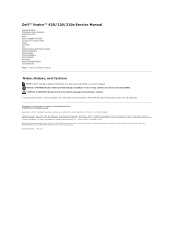
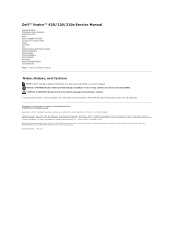
...; Vostro™ 420/220/220s Service Manual
Troubleshooting Working on Your Computer Computer Cover Bezel Chassis Support Bracket PCI and PCI Express Cards Drives I/O Panel Fan Processor Heat Sink/Fan Assembly Memory Module(s) Power Supply Coin-Cell Battery System Board Processor System Setup Program Contacting Dell
Models: DCSCLF, DCSCMF, DCSCSF
Notes, Notices, and Cautions
NOTE: A NOTE...
Service Manual - Page 16
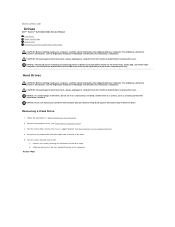
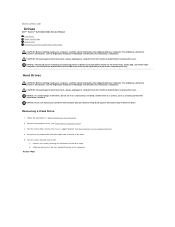
...power cable and data cable from the electrical outlet before removing the cover. For the Vostro 220s, remove the chassis support bracket (see Removing the Computer Cover). 3. For the Vostro 420 and Vostro 220...the Regulatory Compliance Homepage at www.dell.com/regulatory_compliance. Back to Contents Page
Drives
Dell™ Vostro™ 420/220/220s Service Manual Hard Drives Media Card ...
Service Manual - Page 28


.../regulatory_compliance. While holding the chassis fan in Before Working on Your Computer. 2. Vostro 420
1 chassis fan 3 screws (4)
Vostro 220
2 system board power connector
Follow the procedures in place, remove the screw(s) that secure(s) the fan to Contents Page
Fan
Dell™ Vostro™ 420/220/220s Service Manual Removing the Chassis Fan Replacing the Chassis Fan
CAUTION: Before...
Service Manual - Page 37


... Express cards (see the Regulatory Compliance Homepage at www.dell.com/regulatory_compliance. Press down on the chassis.
6. For the Vostro 220s: a. Back to Contents Page
Power Supply
Dell™ Vostro™ 420/220/220s Service Manual Removing the Power Supply Replacing the Power Supply DC Power Supply Connectors DC Power Supply Connector Pin Assignments
CAUTION: Before working inside your...
Service Manual - Page 42


...Vostro 420, Vostro 220, and Vostro 220s computers; Exercise great care when handling the system board.
12. Remove the System Board
1. For the Vostro 220s:
a. Disconnect all expansion cards (see Removing the Computer Cover). 3. Disconnect the DC power... to gain access to Contents Page
System Board
Dell™ Vostro™ 420/220/220s Service Manual Remove the System Board Replacing a ...
Service Manual - Page 45
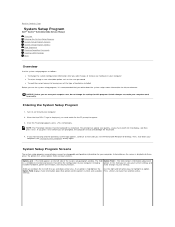
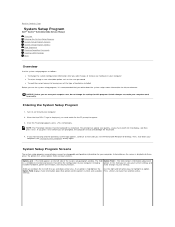
...Page
System Setup Program
Dell™ Vostro™ 420/220/220s Service Manual
Overview Entering the System Setup Program System Setup Program Screens System Setup Program Options Boot Sequence Clearing Forgotten ... and then press . Certain changes can view your current settings and
installed hardware, power conservation, and security features. Options List - In this F2 prompt appears, press ...
Service Manual - Page 51


... system board failure. If your computer. Back to Contents Page
Troubleshooting
Dell™ Vostro™ 420/220/220s Service Manual
Tools Dell Diagnostics Solving Problems Dell Technical Update Service Dell Support Utility
Tools
Power Lights
CAUTION: Before working by testing it with your computer emits a series of beeps during start -up if the monitor cannot display errors or problems...
Service Manual - Page 61


... securely connected to match the AC power at www.dell.com/regulatory_compliance. Check the printer documentation - See Power Lights. Eliminate interference - Click Start &#...power light is blue and the computer is blinking blue - If the power light is off or is listed, right-click the printer icon.
l Ensure that the printer is USB. If the power light is blinking amber, beep...
Service Manual - Page 66


...the locking tabs before you disconnect the cable. Back to Contents Page
Working on Your Computer
Dell™ Vostro™ 420/220/220s Service Manual Recommended Tools Before Working on Your Computer Inside View of Your Computer System Board Components... in on the cable itself.
Press and hold the power button while the system is not covered by a certified service technician.
Similar Questions
Audio Connectors Of Dell Vostro 420
where are the audio connectors on Dell Vostro 420 ?
where are the audio connectors on Dell Vostro 420 ?
(Posted by agua 9 years ago)
The Monitor Won't Recognize The Computer And It Has A Solid Amber Power Light.
We recently moved, when i hooked up the computer to the monitor it does not recognize it and the com...
We recently moved, when i hooked up the computer to the monitor it does not recognize it and the com...
(Posted by staceyb126 10 years ago)
Dell Optiplex 755 Solid Amber Power Light Will Not Boot
(Posted by Staspbutl 10 years ago)
Backups:
How Do I Backup Full, Daily,weekly On A Vostro 420 Model Computer
(Posted by bullojt 11 years ago)

