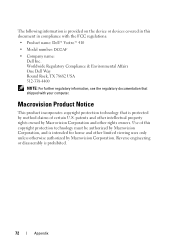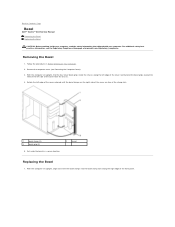Dell Vostro 410 Support Question
Find answers below for this question about Dell Vostro 410.Need a Dell Vostro 410 manual? We have 2 online manuals for this item!
Question posted by jpquiring on September 28th, 2013
Video Card Compatibility
is the XFX radeon hd 7750 video card compatible with the vostro 410?
Current Answers
Related Dell Vostro 410 Manual Pages
Similar Questions
Power,hd,reset, Socket Connector Missing From Mother Board Of Dell Vostro 410
Hi as the above title suggests the Power,Hd,Reset, socket connector missing from mother board of Del...
Hi as the above title suggests the Power,Hd,Reset, socket connector missing from mother board of Del...
(Posted by panditec1 7 years ago)