Dell Vostro 400 Support Question
Find answers below for this question about Dell Vostro 400.Need a Dell Vostro 400 manual? We have 2 online manuals for this item!
Question posted by Tonybigeri on December 31st, 2013
How To Run Vostro 400 Recovery
The person who posted this question about this Dell product did not include a detailed explanation. Please use the "Request More Information" button to the right if more details would help you to answer this question.
Current Answers
There are currently no answers that have been posted for this question.
Be the first to post an answer! Remember that you can earn up to 1,100 points for every answer you submit. The better the quality of your answer, the better chance it has to be accepted.
Be the first to post an answer! Remember that you can earn up to 1,100 points for every answer you submit. The better the quality of your answer, the better chance it has to be accepted.
Related Dell Vostro 400 Manual Pages
Owner's Manual - Page 2


... important information that helps you how to avoid the problem.
Other trademarks and trade names may be used in this text: Dell, the DELL logo, Vostro, TravelLite, and Strike Zone are trademarks of Dell Inc.; Model DCMF
November 2007
P/N CR532
Rev. If you purchased a Dell™ n Series computer, any manner whatsoever...
Owner's Manual - Page 37
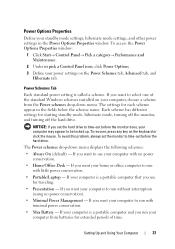
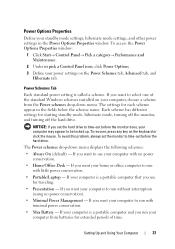
... each scheme appear in the Power Options Properties window. If you set the monitor to run your home or office computer to time-out before the monitor does, your computer to...Tab
Each standard power setting is a portable computer and you want your computer may appear to run without interruption (using no power conservation.
• Home/Office Desk - Power Options Properties
Define ...
Owner's Manual - Page 42


... computer, then each pair of drives can be made part of a RAID volume using the Intel RAID configuration program, although it is recommended for its Vostro computers.
RAID Level 1 Configuration
RAID level 1 uses a data-redundancy storage technique known as a spare drive in order to the primary drive, it can only create...
Owner's Manual - Page 49
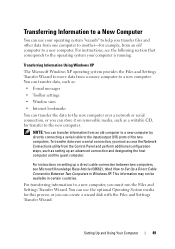
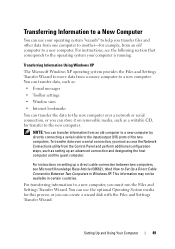
...-for example, from an old computer to the input/output (I/O) ports of the two computers. You can use your computer is running.
You can transfer data, such as:
• E-mail messages
• Toolbar settings
• Window sizes
• Internet ... Base Article #305621, titled How to the new computer over a serial connection, you must run the Files and Settings Transfer Wizard.
Owner's Manual - Page 50
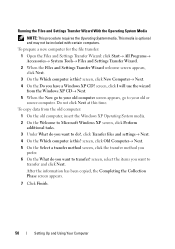
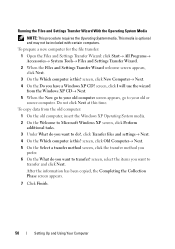
...→ Files and Settings Transfer Wizard. 2 When the Files and Settings Transfer Wizard welcome screen appears, click Next. 3 On the Which computer is this time. Running the Files and Settings Transfer Wizard With the Operating System Media
NOTE: This procedure requires the Operating System media. screen, click New Computer→ Next...
Owner's Manual - Page 51
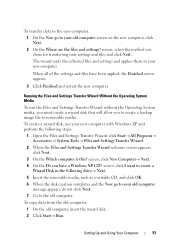
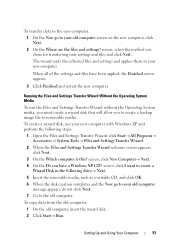
...from the old computer: 1 On the old computer, insert the wizard disk. 2 Click Start→ Run.
screen, click New Computer→ Next. 4 On the Do you chose for transferring your old computer ...removable media. Setting Up and Using Your Computer
51 Running the Files and Settings Transfer Wizard Without the Operating System Media
To run the Files and Settings Transfer Wizard without the Operating ...
Owner's Manual - Page 52
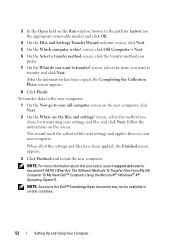
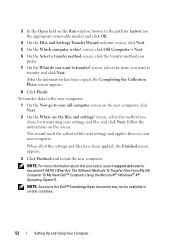
... of the settings and files have been applied, the Finished screen appears.
3 Click Finished and restart the new computer. 3 In the Open field on the Run window, browse to the path for fastwiz (on the screen.
To transfer data to the new computer:
1 On the Now go to your new computer...
Owner's Manual - Page 62


... screen. Windows XP
1 Click Start and click My Computer. 2 Right-click Local Disk C:. 3 Click Properties→ Tools→ Check Now. 4 Click Scan for and attempt recovery of the procedures in this procedure. Hard drive problems...
Owner's Manual - Page 64


... in filenames.
64
Solving Problems If Work Offline has a checkmark next to it, click the checkmark to remove it and connect to verify that was running when the message appeared.
Owner's Manual - Page 65


... See the program documentation for installation instructions. The program that you want to remove. 3 Click Uninstall. 4 See the program documentation for installation instructions.
If so, run the program that you want to restore computer resources. A R E Q U I A - D L L F I S K E R R O R - Insert a disk into the drive and try again. Insert a bootable floppy disk or CD. S YS...
Owner's Manual - Page 68


... moving your computer.
68
Solving Problems Then restart your mouse, press and hold the power button for an earlier Microsoft® Windows® operating system
RUN THE PROGRAM COMPATIBILITY WIZARD - A program is designed for at least 8 to non-Windows Vista operating system environments.
1 Click Start → Control Panel→ Programs→...
Owner's Manual - Page 71


... setup that resolves the problem. • See the software documentation for minimum memory requirements.
If the FlexBay device is physically installed, but it is not running, check to see if it is installed. IF YOU EXPERIENCE OTHER MEMORY PROBLEMS - • Reseat the memory modules (see "Memory Installation Guidelines" on page 112...
Owner's Manual - Page 80


... Panel→ Appearance and Themes. 2 Click the area you want to check for instructions on adjusting the contrast and brightness, demagnetizing (degaussing) the monitor, and running the monitor self-test. If the screen is at least 60 cm (2 ft) away from the monitor. Fans, fluorescent lights, halogen lamps, and other electrical...
Owner's Manual - Page 82
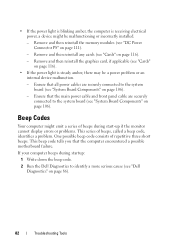
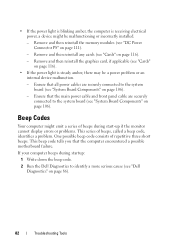
..." on page 116).
• If the power light is receiving electrical power, a device might emit a series of beeps during startup:
1 Write down the beep code.
2 Run the Dell Diagnostics to the system board (see "Cards" on page 86).
82
Troubleshooting Tools • If the power light is blinking amber, the computer...
Owner's Manual - Page 84


... battery low. Replace battery (see the documentation for assistance. See "Contacting Dell" on page 187 for either the operating system or the program that was running when the message appeared.
See "Contacting Dell" on page 187 for assistance. D I S K E T T E R E A D F A I C A L S U P P O R T - The floppy disk may be defective or a cable may be loose...
Owner's Manual - Page 86
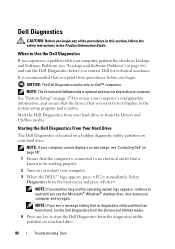
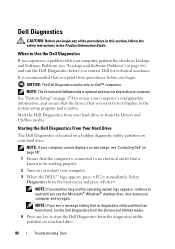
... Diagnostics is recommended that you see a message stating that is known to be working properly.
2 Turn on page 66) and run the Dell Diagnostics from the Drivers and Utilities media.
4 Press any of the procedures in this section, follow the safety instructions ...8482; computers.
then, shut down your computer cannot display a screen image, see the Microsoft® Windows® desktop;
Owner's Manual - Page 87


... option you want . NOTE: If you see the Microsoft Windows desktop;
On the next startup, the computer boots according to run a complete test on your computer and try again.
Option Test Memory Test ... appears and press .
5 Type 1 to start the CD menu and press to proceed. 6 Select Run the 32 Bit Dell Diagnostics from the menu that you select Test System to wait until you wait too...
Owner's Manual - Page 179


...diagnostic tests are booting to a USB device, the device must be bootable. Appendix
179 You can run the Dell Diagnostics on (or restart) your computer to a USB connector.
2 Turn on the Dell... Drivers and Utilities media, but you see the Microsoft Windows desktop. When F12 = Boot Menu appears in system setup (see page 174).
1 If you are booting to ...
Owner's Manual - Page 186


... the following measures:
• Reorient the receiving antenna.
• Relocate the system with the FCC regulations:
Product name: Model number: Company name:
Dell™ Vostro™ 400
DCMF
Dell Inc.
NOTICE: The FCC regulations provide that the system and the receiver are designed to the receiver.
• Move the system away from...
Similar Questions
How Do I Install A Motherboard For A Vostro 400 Desktop?
(Posted by mmseTon 9 years ago)


