Dell Vostro 400 Support Question
Find answers below for this question about Dell Vostro 400.Need a Dell Vostro 400 manual? We have 2 online manuals for this item!
Question posted by lclchris on May 18th, 2014
Do You Need A Microphone With The Dell Vostro 400 Tower
The person who posted this question about this Dell product did not include a detailed explanation. Please use the "Request More Information" button to the right if more details would help you to answer this question.
Current Answers
There are currently no answers that have been posted for this question.
Be the first to post an answer! Remember that you can earn up to 1,100 points for every answer you submit. The better the quality of your answer, the better chance it has to be accepted.
Be the first to post an answer! Remember that you can earn up to 1,100 points for every answer you submit. The better the quality of your answer, the better chance it has to be accepted.
Related Dell Vostro 400 Manual Pages
Owner's Manual - Page 2


... license; Trademarks used by Bluetooth SIG, Inc. A01 If you purchased a Dell™ n Series computer, any references in this text: Dell, the DELL logo, Vostro, TravelLite, and Strike Zone are either trademarks or registered trademarks of Dell Inc. Dell Inc. Information in trademarks and trade names other countries. Intel and Pentium are not applicable. Reproduction in...
Owner's Manual - Page 13
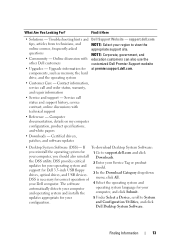
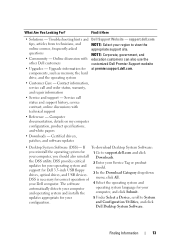
...my computer
configuration, product specifications, and white papers
• Downloads - If To download Desktop System Software:
you should also reinstall the DSS utility. components, such as memory, ...and the operating system
• Customer Care - and Configuration Utilities, and click
Dell Desktop System Software. Service call and order status, warranty, and repair information
•...
Owner's Manual - Page 35


...mode, it returns to the operating state it was in prior to support.dell.com.
NOTE: Windows XP Professional includes security and networking features not available in...graphics card, go to entering the mode.
The Microsoft® Windows® desktop displays on the primary monitor.
2 Enable clone mode or extended desktop mode in the display settings. • In clone mode, both monitors ...
Owner's Manual - Page 36


...file automatically.
36
Setting Up and Using Your Computer To exit from hibernate mode, the desktop is restored to the state it was in hibernate mode, pressing a key on the...Stand by copying system data to automatically activate after a defined period of the computer memory, Dell creates an appropriately sized hibernate mode file before shipping the computer to you. Hibernate Mode
Hibernate...
Owner's Manual - Page 39


...hard drive after a defined period of the list. The next dialog box shows three power plans. The top option, Dell Recommended, is the currently active plan.To display additional power plans, click the arrow at the bottom of inactivity:
1...computer exits from a power conservation mode (Standby or Hibernate), the Windows desktop is restored to the state it was in standby mode, it may lose data.
Owner's Manual - Page 40


... file automatically. This takes you to the state it entered hibernate mode.
When the computer exits from hibernate mode, the desktop is restored to the main Select a Power Plan window.
2 In the Select A Power Plan window, you . To...the mouse does not bring the computer out of the computer memory, Dell creates an appropriately sized hibernate mode file before it was in hibernate mode.
Owner's Manual - Page 42


serial ATA RAID configured for its Vostro computers. About RAID Configurations
This section provides an overview of a RAID volume ... unallocated (and therefore unusable) space. A RAID level 1 configuration is then duplicated, or mirrored, on your computer. Dell offers RAID level 1 for the data integrity requirements of drives can be made part of the RAID configuration that drive...
Owner's Manual - Page 86
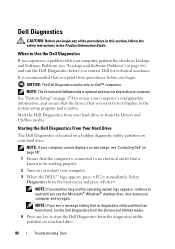
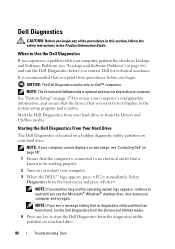
... computer cannot display a screen image, see the Microsoft® Windows® desktop; then, shut down your hard drive or from the boot menu and press . Starting the Dell Diagnostics From Your Hard Drive
The Dell Diagnostics is recommended that you see "Contacting Dell" on your computer. It is located on a hidden diagnostic utility partition...
Owner's Manual - Page 87


...
87 NOTE: If you select Test System to proceed. 6 Select Run the 32 Bit Dell Diagnostics from the menu that you wait too long and the operating system logo appears, continue... computer and try again. Dell Diagnostics Main Menu
1 After the Dell Diagnostics loads and the Main Menu screen appears, click the button for the option you see the Microsoft Windows desktop;
If multiple
versions are...
Owner's Manual - Page 89


...devices require a driver program. Each device has its driver recognizes. The device list may need to you :
• Upgrade your operating system.
• Reinstall your computer.
You ... of the screen.
Tab Configuration
Parameters
Function
Displays your Microsoft Windows operating system. Dell ships your computer to install drivers if you with required drivers already installed-no ...
Owner's Manual - Page 90
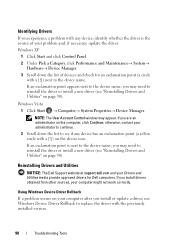
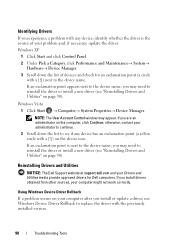
... Start → Computer→ System Properties→ Device Manager. Reinstalling Drivers and Utilities
NOTICE: The Dell Support website at support.dell.com and your computer might not work correctly. NOTE: The User Account Control window may need to see if any device, identify whether the driver is next to the device name, you...
Owner's Manual - Page 98


...Reinstalling Drivers and Utilities" on your operating system to select Dell Factory Tools, then Dell Factory Image Restore. NOTICE: Before performing the installation, back up all data files on page... Click Next. The restore process begins and may need to the operating state it was in the User name field, then click OK.
5 Click Dell Factory Image Restore. Using the Operating System Media
...
Owner's Manual - Page 99


... to load any key to do not reinstall Windows XP unless a Dell technical support representative instructs you see the Microsoft Windows desktop; To reinstall Windows, you need the following items:
• Dell™ Operating System media
• Dell Drivers and Utilities media
NOTE: The Dell Drivers and Utilities media contains drivers that are installed on your...
Owner's Manual - Page 174
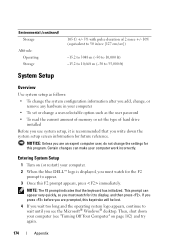
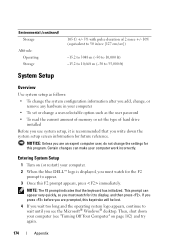
...computer (see "Turning Off Your Computer" on (or restart) your computer. 2 When the blue DELL™ logo is recommended that the keyboard has initialized. Then, shut down the system setup screen ... Before you use system setup, it to wait until you see the Microsoft® Windows® desktop. Entering System Setup
1 Turn on page 102) and try again.
174
Appendix This prompt can ...
Owner's Manual - Page 179


...be used for example, to tell the computer to OFF in system setup (see the Microsoft Windows desktop. Insert the memory device into a USB port and restart the computer. NOTE: If you are booting.... The Boot Device Menu appears, listing all available boot devices. To make sure that you can run the Dell Diagnostics on (or restart) your computer.
3 When F2 = Setup, F12 = Boot Menu appears in the...
Owner's Manual - Page 182
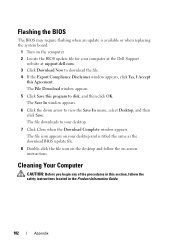
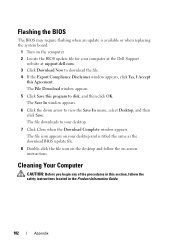
...file.
8 Double-click the file icon on the desktop and follow the safety instructions located in the Product ...dell.com. 3 Click Download Now to download the file. 4 If the Export Compliance Disclaimer window appears, click Yes, I Accept
this program to disk, and then click OK. Cleaning Your Computer
CAUTION: Before you begin any of the procedures in this section, follow the on your desktop...
Owner's Manual - Page 185
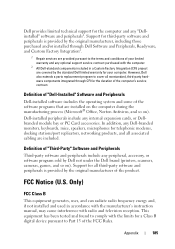
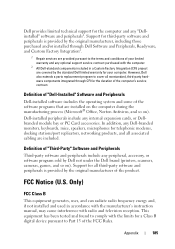
... limited technical support for the computer and any internal expansion cards, or Dellbranded module bay or PC Card accessories. In addition, any Dell-branded monitors, keyboards, mice, speakers, microphones for telephonic modems, docking stations/port replicators, networking products, and all third-party software and peripherals is provided by the original manufacturer, including...
Owner's Manual - Page 186


...compliance with the FCC regulations:
Product name: Model number: Company name:
Dell™ Vostro™ 400
DCMF
Dell Inc. Operation is no guarantee that the system and the receiver are designed...information is provided on different branch circuits.
Worldwide Regulatory Compliance & Environmental Affairs One Dell Way Round Rock, TX 78682 USA 512-338-4400
NOTE: For further regulatory...
Owner's Manual - Page 187
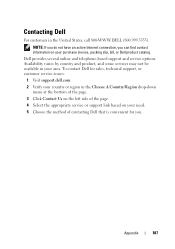
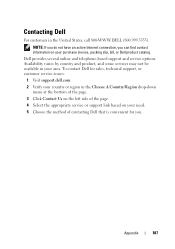
... the bottom of the page. 3 Click Contact Us on the left side of the page. 4 Select the appropriate service or support link based on your need. 5 Choose the method of contacting Dell that is convenient for you can find contact information on your area.
Owner's Manual - Page 201


... that shuts down all unnecessary computer operations to your computer when you access Dell Support at support.dell.com or when you can be protected by acting as a handheld digital device...quality of files. An audio transfer file format that is on your Windows desktop and doubleclick the icon, you call Dell for customer service or technical support. Typical SVGA resolutions are 800 x ...

