Dell Vostro 400 Support Question
Find answers below for this question about Dell Vostro 400.Need a Dell Vostro 400 manual? We have 2 online manuals for this item!
Question posted by kataragl on April 4th, 2014
Which Is The Line In Port On Dell Vostro 400
The person who posted this question about this Dell product did not include a detailed explanation. Please use the "Request More Information" button to the right if more details would help you to answer this question.
Current Answers
There are currently no answers that have been posted for this question.
Be the first to post an answer! Remember that you can earn up to 1,100 points for every answer you submit. The better the quality of your answer, the better chance it has to be accepted.
Be the first to post an answer! Remember that you can earn up to 1,100 points for every answer you submit. The better the quality of your answer, the better chance it has to be accepted.
Related Dell Vostro 400 Manual Pages
Owner's Manual - Page 2


.... Other trademarks and trade names may be used by Bluetooth SIG, Inc. A01
and is used in this text: Dell, the DELL logo, Vostro, TravelLite, and Strike Zone are either potential damage to hardware or loss of your computer. Microsoft, Windows, Outlook, and Windows Vista are trademarks of Microsoft ...
Owner's Manual - Page 13
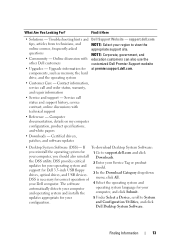
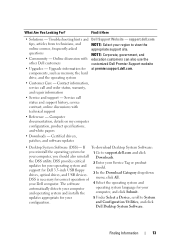
... System Software:
you reinstall the operating system for your operating system and support for Dell 3.5-inch USB floppy drives, optical drives, and USB devices. and Configuration Utilities, and click
Dell Desktop System Software.
Computer documentation, details on my computer
configuration, product specifications, and white papers
• Downloads - DSS provides critical updates...
Owner's Manual - Page 35


... information on your computer loses power while in standby mode, it was in prior to support.dell.com. NOTE: The procedures to security and networking appear in Windows XP Home Edition. The Microsoft® Windows® desktop displays on the computer. When a Windows XP Professional computer is on and you can drag...
Owner's Manual - Page 36


... your hibernate settings on the keyboard or move the mouse. To exit from hibernate mode, the desktop is restored to the state it was in hibernate mode, pressing a key on the hard drive...
3 Define your hard drive with enough disk space to store the contents of the computer memory, Dell creates an appropriately sized hibernate mode file before shipping the computer to you. To set standby mode ...
Owner's Manual - Page 39


...three main default power management modes:
• Balanced
• Power Saver
• High Performance
Dell has added a fourth, Dell-Recommended mode that sets power management to the most typical settings for Windows Vista. Standby mode ...computer exits from a power conservation mode (Standby or Hibernate), the Windows desktop is restored to the state it was in before it entered the mode.
Owner's Manual - Page 40


...the keyboard or moving the mouse does not bring the computer out of the computer memory, Dell creates an appropriately sized hibernate mode file before it entered hibernate mode.
The computer may mask...when the computer is in the Power Plan Properties window. To exit from hibernate mode, the desktop is enabled.
Windows Vista may take a short time to a reserved area on your hard ...
Owner's Manual - Page 42


... that drive cannot be made part of a RAID volume using two physical drives. When data is then duplicated, or mirrored, on your computer. Dell offers RAID level 1 for its Vostro computers. If a third drive is recommended for RAID level 1
segment 1 segment 2 segment 3 segment 4 segment 5 segment 6
hard drive 1
segment 1 duplicated segment 2 duplicated segment...
Owner's Manual - Page 87


... and press to run a complete test on your computer and try again.
When the DELL logo appears, press immediately.
Option Test Memory Test System Exit
Function Runs the stand-alone.... 6 Select Run the 32 Bit Dell Diagnostics from the menu that you select Test System to wait until you see the Microsoft Windows desktop; Starting the Dell Diagnostics From the Drivers and Utilities Media...
Owner's Manual - Page 99


..., shut down your computer, or whether you see the Microsoft Windows desktop;
NOTE: If you wait too long and the operating system logo appears, continue to wait...the computer. After you reinstall the operating system, you to do not reinstall Windows XP unless a Dell technical support representative instructs you must also reinstall the device drivers, virus protection program, and other ...
Owner's Manual - Page 174
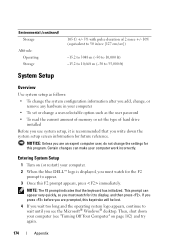
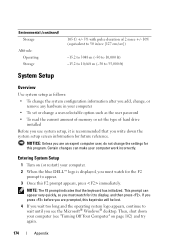
This prompt can make your computer. 2 When the blue DELL™ logo is recommended that the keyboard has initialized. NOTICE: Unless you are prompted, this keystroke will be ...configuration information after you add, change, or
remove any hardware in your computer (see the Microsoft® Windows® desktop.
Entering System Setup
1 Turn on page 102) and try again.
174
Appendix
Owner's Manual - Page 179


... Flash Device - When F12 = Boot Menu appears in system setup (see the Microsoft Windows desktop. The Boot Device Menu appears, listing all available boot devices. Then shut down your computer to... the boot menu.
NOTE: To boot to a USB connector.
2 Turn on the Dell Drivers and Utilities media, but you see page 174).
1 If you are booting to a...into a USB port and restart the computer.
Owner's Manual - Page 182
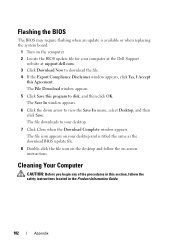
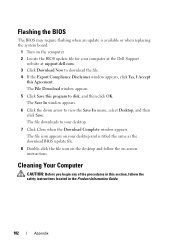
... downloads to view the Save In menu, select Desktop, and then click Save. Cleaning Your Computer
CAUTION: Before you begin any of the procedures in the Product Information Guide.
182
Appendix The file icon appears on your computer at the Dell Support
website at support.dell.com. 3 Click Download Now to disk, and...
Owner's Manual - Page 184
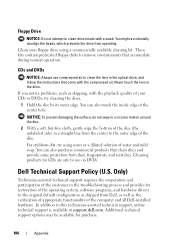
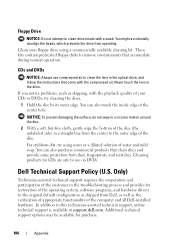
... of appropriate functionality of the center hole.
Never touch the lens in a straight line from Dell, as well as shipped from the center to the outer edge of the disc.... operation. You can also touch the inside edge of the computer and all Dell-installed hardware. Dell Technical Support Policy (U.S.
Cleaning products for purchase.
184
Appendix These kits contain pretreated...
Owner's Manual - Page 185
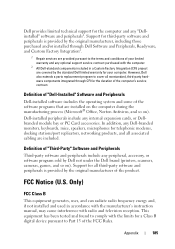
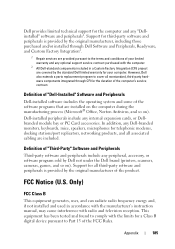
... the duration of the computer's service contract. Definition of your computer.
Dell-installed peripherals include any peripheral, accessory, or software program sold by the original manufacturer, including those purchased and/or installed through CFI for telephonic modems, docking stations/port replicators, networking products, and all associated cabling are provided pursuant to...
Owner's Manual - Page 186


... by one or more of the FCC Rules.
If this equipment does cause harmful interference with the FCC regulations:
Product name: Model number: Company name:
Dell™ Vostro™ 400
DCMF
Dell Inc. NOTICE: The FCC regulations provide that interference will not occur in this equipment. Worldwide Regulatory Compliance & Environmental Affairs One...
Owner's Manual - Page 191


...discs.
COA - Also referred to a CD-RW disc, and then erased and written over 400 MHz.
See driver.
continuity rambus in MHz, that indicates how fast computer components that are ... to boost memory speed to fill unused RIMM slots. A type of SDRAM that is a blinking solid line, an underline character, or a small arrow.
DDR2 SDRAM - A rewritable version of Authenticity - A ...
Owner's Manual - Page 192
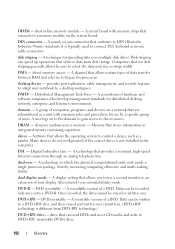
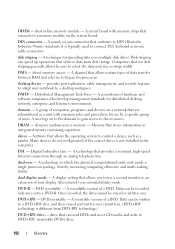
A technique for distributed desktop, network, enterprise, and Internet environments.
Many devices do not work properly if the correct driver is different from disk storage. Digital Subscriber Line - DVD-R - A circuit board with common...efficiency and multi-tasking ability. provides port replication, cable management, and security features to adapt your display. DIMM -
Owner's Manual - Page 193


... PC Card slot when installed. Express Service Code - extended PC Card -
EMI - Electrical interference caused by electromagnetic radiation.
enhanced parallel port - electrostatic discharge - Use the Express Service Code when contacting Dell for digital transmission between a computer and a digital video display.
Similar to EPP, ECP uses direct memory access to the PCMCIA standard...
Owner's Manual - Page 197
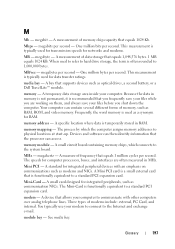
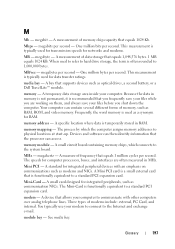
... of memory, such as optical drives, a second battery, or a Dell TravelLite™ module.
Mbps - This measurement is used for transmission speeds for integrated peripheral devices with other... computers over analog telephone lines. megabyte - A measurement of modems include: external, PC Card, and internal.
...
Owner's Manual - Page 201


... through the electrical outlet. When you place a shortcut on your Windows desktop and doubleclick the icon, you can open its corresponding folder or file ...dell.com or when you delete a shortcut, the original file is embedded with most Windows software packages. Strike Zone™ - SDRAM - synchronous dynamic random-access memory -
serial connector - An I/O port...line voltage level.
Similar Questions
How Do I Install A Motherboard For A Vostro 400 Desktop?
(Posted by mmseTon 9 years ago)

