Dell Vostro 400 Support Question
Find answers below for this question about Dell Vostro 400.Need a Dell Vostro 400 manual? We have 2 online manuals for this item!
Question posted by Jyeral on June 24th, 2014
Computer Will Not Boot Only Beeps Vostro 400 Dell
The person who posted this question about this Dell product did not include a detailed explanation. Please use the "Request More Information" button to the right if more details would help you to answer this question.
Current Answers
There are currently no answers that have been posted for this question.
Be the first to post an answer! Remember that you can earn up to 1,100 points for every answer you submit. The better the quality of your answer, the better chance it has to be accepted.
Be the first to post an answer! Remember that you can earn up to 1,100 points for every answer you submit. The better the quality of your answer, the better chance it has to be accepted.
Related Dell Vostro 400 Manual Pages
Owner's Manual - Page 2


... in this document to refer to either trademarks or registered trademarks of Microsoft Corporation in this text: Dell, the DELL logo, Vostro, TravelLite, and Strike Zone are trademarks of Dell Inc.; Bluetooth is used by Bluetooth SIG, Inc. Dell Inc.
NOTICE: A NOTICE indicates either potential damage to hardware or loss of data and tells you...
Owner's Manual - Page 6


... difficult to read 80
4 Troubleshooting Tools 81
Power Lights 81
Beep Codes 82
System Messages 84
Dell Diagnostics 86 When to Use the Dell Diagnostics 86 Starting the Dell Diagnostics From Your Hard Drive 86 Starting the Dell Diagnostics From the Drivers and Utilities Media 87 Dell Diagnostics Main Menu 87
Drivers 89 What Is a Driver...
Owner's Manual - Page 9


..." Software and Peripherals 185 Definition of "Third-Party" Software and Peripherals 185
FCC Notice (U.S. Only 185 FCC Class B 185
Contacting Dell 187
Glossary 189
Index 207
Contents
9 System Setup Options 176 Boot Sequence 178
Clearing Forgotten Passwords 180
Clearing CMOS Settings 181
Flashing the BIOS 182
Cleaning Your Computer 182 Computer, Keyboard...
Owner's Manual - Page 13
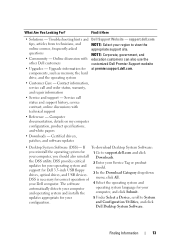
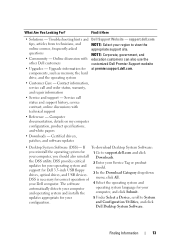
..., the hard drive, and the operating system
• Customer Care - If To download Desktop System Software:
you should also reinstall the DSS utility. and Configuration Utilities, and click
Dell Desktop System Software.
Certified drivers,
patches, and software updates
• Desktop System Software (DSS)-
NOTE: Corporate, government, and education customers can also use the customized...
Owner's Manual - Page 40


...keyboard or moving the mouse does not bring the computer out of the computer memory, Dell creates an appropriately sized hibernate mode file before it was in before shipping the computer...the computer exits from hibernate mode, press the power button. To exit from hibernate mode, the desktop is enabled.
To access the Power Plan Properties window:
1 Click Start → Control Panel&#...
Owner's Manual - Page 42


Dell offers RAID level 1 for the data integrity requirements of a RAID volume using two physical ...duplicated segment 5 duplicated segment 6 duplicated
hard drive 2
42
Setting Up and Using Your Computer serial ATA RAID configured for its Vostro computers.
About RAID Configurations
This section provides an overview of drives can only create a RAID volume using the Intel RAID configuration...
Owner's Manual - Page 82
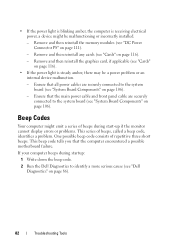
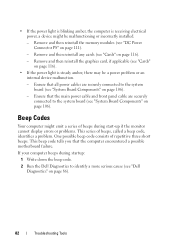
..." on page 116).
• If the power light is receiving electrical power, a device might emit a series of beeps during startup:
1 Write down the beep code.
2 Run the Dell Diagnostics to identify a more serious cause (see "Dell Diagnostics" on page 116).
- Remove and then reinstall any cards (see "DC Power Connector P8" on page 106...
Owner's Manual - Page 83
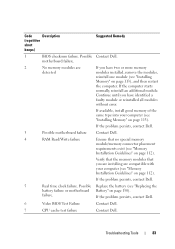
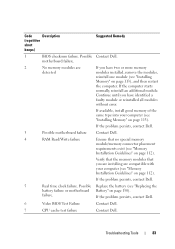
... reinstalled all modules
without error.
If the computer starts
normally, reinstall an additional module. Code
Description
(repetitive
short
beeps)
Suggested Remedy
1
BIOS checksum failure.
If the problem persists, contact Dell.
3
Possible motherboard failure Contact Dell.
4
RAM Read/Write failure
Ensure that you are installing are
If you have two or more memory
detected...
Owner's Manual - Page 84


... assistance. C M O S C H E C K S U M E R R O R - C P U F A N F A I L U R E -
A cable may be loose. Check cables or swap hard disks. See "Contacting Dell" on page 150). PREVIOUS ATTEMPTS AT BOOTING THIS SYSTEM HAVE FAILED AT CHECKPOINT [NNNN]. The computer failed to complete the boot routine three consecutive times for loose cable connection. Replace battery (see the documentation for...
Owner's Manual - Page 85
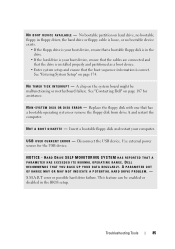
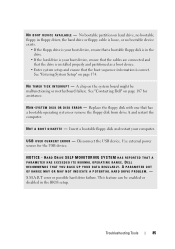
...DELL RECOMMENDS THAT YOU BACK UP YOUR DATA REGULARLY. S.M.A.R.T error or possible hard drive failure. See "Entering System Setup" on hard drive, no bootable floppy in floppy driver, the hard drive or floppy cable is loose, or no bootable device exists.
• If the floppy drive is your boot...-
Insert a bootable floppy disk and restart your boot device, ensure that the cables are connected and ...
Owner's Manual - Page 86
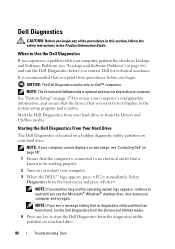
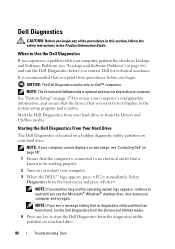
...to Use the Dell Diagnostics
If ...Dell Diagnostics from your computer cannot display a screen image, see a message stating that you want to start the Dell...the Microsoft® Windows® desktop; NOTE: The Drivers and Utilities ...Dell Diagnostics before you begin any key ...Dell" on page 187.
1 Ensure that the computer is located on a hidden diagnostic utility partition on Dell™ computers. Dell...
Owner's Manual - Page 87


... Windows desktop; Dell Diagnostics Main Menu
1 After the Dell Diagnostics loads and the Main Menu screen appears, click the button for one time only.
Option Test Memory Test System Exit
Function Runs the stand-alone memory test Runs System Diagnostics Exits the Diagnostics
Troubleshooting Tools
87 NOTE: The next steps change the boot sequence...
Owner's Manual - Page 97
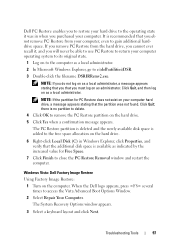
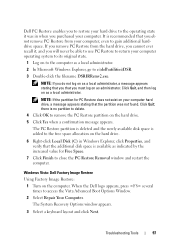
... allocation on to close the PC Restore Removal window and restart the computer.
Windows Vista: Dell Factory Image Restore
Using Factory Image Restore: 1 Turn on as a local administrator, a message...appears stating that you remove PC Restore from your computer, even to access the Vista Advanced Boot Options Window. 2 Select Repair Your Computer. Click Quit; The PC Restore partition is ...
Owner's Manual - Page 99


... you see the Microsoft Windows desktop; To reinstall Windows, you need the following items:
• Dell™ Operating System media
• Dell Drivers and Utilities media
NOTE: The Dell Drivers and Utilities media contains ... one time only. The options can take 1 to 2 hours to load any key to Boot from CD-ROM.
7 Follow the instructions on the region from which you ordered your computer ...
Owner's Manual - Page 179


When F12 = Boot Menu appears in system setup (see the Microsoft Windows desktop.
If you wait too long and the operating system logo appears, continue to ...key, or CD-RW drive.
For example, if you are booting to a USB floppy drive, you can run the Dell Diagnostics on (or restart) your computer.
3 When F2 = Setup, F12 = Boot Menu appears in the upper-right corner of the screen, press ...
Owner's Manual - Page 186


...approved by one or more of Dell Inc. This device complies with the FCC regulations:
Product name: Model number: Company name:
Dell™ Vostro™ 400
DCMF
Dell Inc. However, there is provided...television technician for additional suggestions. Worldwide Regulatory Compliance & Environmental Affairs One Dell Way Round Rock, TX 78682 USA 512-338-4400
NOTE: For further regulatory information, ...
Owner's Manual - Page 207
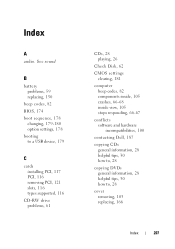
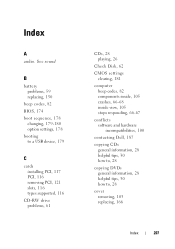
... sound
B
battery problems, 59 replacing, 150
beep codes, 82 BIOS, 174 boot sequence, 178
changing, 179-180 option settings, 178 booting to a USB device, 179
C
cards installing... settings clearing, 181
computer beep codes, 82 components inside, 105 crashes, 66-68 inside view, 105 stops responding, 66-67
conflicts software and hardware incompatibilities, 100
contacting Dell, 187
copying CDs general ...
Owner's Manual - Page 208
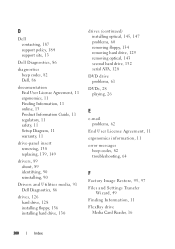
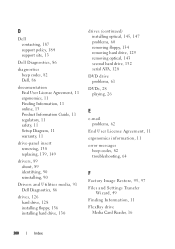
... support policy, 184 support site, 13
Dell Diagnostics, 86
diagnostics beep codes, 82 Dell, 86
documentation End User License Agreement, 11 ergonomics, 11 Finding Information, 11 online, 13 Product Information Guide, 11 regulatory, 11 safety, 11 Setup Diagram, 11 ...
Owner's Manual - Page 209


floppy drive installing, 136 removing, 134
H
hard drive installing, 130 installing second, 132 problems, 62 removing, 129
hardware beep codes, 82 conflicts, 100 Dell Diagnostics, 86
Hardware Troubleshooter, 100 hibernate mode, 36, 38, 40
I
I/O panel replacing, 155
installing parts before you begin, 101 recommended tools, 101 turning off your ...
Owner's Manual - Page 212


...170
standby mode, 35, 39
Starting the Dell Diagnostics From the Drivers and Utilities CD, 87
Starting the Dell Diagnostics From Your Hard Drive, 86
support contacting Dell, 187 policy, 184
support website, 13
...187 transferring information to a new
computer, 49 troubleshooting
conflicts, 100 Dell Diagnostics, 86 Hardware Troubleshooter, 100 restore to previous state, 94 tips, 59 TV connect to computer, ...
Similar Questions
How Do I Install A Motherboard For A Vostro 400 Desktop?
(Posted by mmseTon 9 years ago)
Computer Does Not Boot Up Just Beeps Vostro 3450
(Posted by Doailujo 9 years ago)
Xps 8000se Unit Won't Boot. Beeps Six Times Then After About 30 Seconds It Beep
I havae a dell xps 8000 that won't boot it just beeps six time every 30 seconds or so.
I havae a dell xps 8000 that won't boot it just beeps six time every 30 seconds or so.
(Posted by rpenhall 12 years ago)

