Dell Vostro 220s Support Question
Find answers below for this question about Dell Vostro 220s.Need a Dell Vostro 220s manual? We have 3 online manuals for this item!
Question posted by shSPYROS on September 19th, 2014
Vostro 220s Can Use Wireless Router
The person who posted this question about this Dell product did not include a detailed explanation. Please use the "Request More Information" button to the right if more details would help you to answer this question.
Current Answers
There are currently no answers that have been posted for this question.
Be the first to post an answer! Remember that you can earn up to 1,100 points for every answer you submit. The better the quality of your answer, the better chance it has to be accepted.
Be the first to post an answer! Remember that you can earn up to 1,100 points for every answer you submit. The better the quality of your answer, the better chance it has to be accepted.
Related Dell Vostro 220s Manual Pages
Dell™ Technology Guide - Page 142


NOTE: To preserve battery power, connect your battery: • Using optical drives • Using wireless communications devices, PC Cards, Express Cards, media
memory cards, or USB devices • Using high-brightness display settings, 3D screen savers, or other power- For more information on preserving the battery life of your laptop computer, see Maintaining
Your ...
Dell™ Technology Guide - Page 150


...) A Network Connections Wizard guides you can be connected to another LAN over any distance through the process of setting up a wireless LAN (WLAN) using a wireless router or access point. Local Area Networks (LAN)
1 2
3 4
1 Cable 3 Modem
2 Router 4 Internet
A local area network (LAN) connects two or more about networks, see Windows
Help and Support: click Start or...
Dell™ Technology Guide - Page 153


...the air waves.
In a WLAN, a radio communications device (an access point or wireless router) connects the networked computers and peripherals, and provides Internet or network access. Also, ...MORE INFORMATION: To learn more computers with your computer. The access point or wireless router and the wireless network card in the computer communicate by broadcasting data from their antennas over ...
Dell™ Technology Guide - Page 155


...router.
Connecting to a WLAN
NOTE: The following networking instructions do not apply to internal cards with installation media, which usually contains installation and troubleshooting information. Specific network names and configuration details vary.
Setting up a wireless Internet connection.
3 Install any software required for your
computer or look for connecting to a network using...
Dell™ Technology Guide - Page 156


...your may have made to your network and is established when the wireless router is configured. Some computers may even display a pop-up indicating that a public WLAN is...instructions for connecting to a public wireless network one time, and whenever you come into range of the wireless network that you selected, the same pop-up
Connecting to a Secured Wireless Network (Using WEP or WPA Keys) If ...
Dell™ Technology Guide - Page 163


... fixes. Install the latest version of spyware software sending information through your network's router is disabled, select this option to unique values using the router configuration software, and change the network name and administrator password to enable the firewall. Networks (LAN, Wireless, Mobile Broadband)
163 If your broadband Internet connection.
Follow these steps to...
Dell™ Technology Guide - Page 164


... Protected Access 2 (WPA2)
WPA and WPA2 encryption are set up encryption.
All hardware on the router, use your network must support the same encryption standard. Your wireless router uses an administrator password and wireless network name (Service Set Identifier [SSID]), which are more secure than a password-based system because the encryption key changes dynamically.
The most...
Dell™ Technology Guide - Page 165


...network connection, note the 12-character hexadecimal Physical Address value. Ensuring Security When Using Public Wi-Fi Networks (Hotspots)
Before connecting your computer to a public wireless network, you should configure your wireless router to use MAC filtering, the router will limit access to wireless adapters with MAC addresses that you configure your computer's network settings to obtain...
Dell™ Technology Guide - Page 172


Typically, a wireless router is a software application (a program) that provide Internet access through a telephone line. Web pages include text, graphics, sound, and video, which is connected to the broadband cable or DSL modem that allow you are available. A commonly used browser is a collection of web pages maintained by an individual or an organization. If you...
Dell™ Technology Guide - Page 263
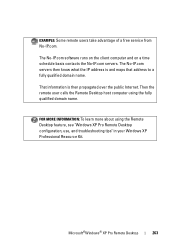
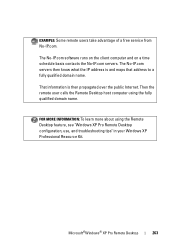
... fully qualified domain name.
Then the remote user calls the Remote Desktop host computer using the Remote Desktop feature, see "Windows XP Pro Remote Desktop configuration, use, and troubleshooting tips" in your Windows XP Professional Resource Kit. The No-IP.com software runs on the client computer and on a time schedule basis ...
Dell™ Technology Guide - Page 353


... - Memory that describes how text and graphics are displayed on the Windows desktop. WLAN - A mode that consists of current flowing at 1 volt. Character...used to provide Internet access. You can also scan in video modes that is usually faster than WLAN. wireless local area network. WWAN - A wireless high-speed data network using access points or wireless routers...
Setup and Quick Reference Guide - Page 3


...
Transferring Information to a New Computer 17 Microsoft® Windows Vista® Operating System 17 Microsoft Windows® XP 18
3 About Your Computer 21
Vostro 420 Front View 21
Vostro 420 Back View 22
Vostro 420 Back Panel Connectors 23
Vostro 220 Front View 24
Vostro 220 Back View 25
Vostro 220 Back Panel Connectors 26
Vostro 220s Front View 27
Contents
3
Setup and Quick Reference Guide - Page 4


Vostro 220s Back View 28
Vostro 220s Back Panel Connectors 29
4 Specifications 31
5 Troubleshooting 39
Tools 39 Power Lights 39 Beep Codes 39 Error Messages 41 System Messages 46 Troubleshooting Software and ...
Setup and Quick Reference Guide - Page 13
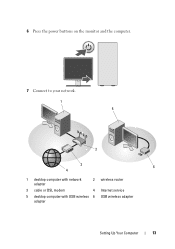
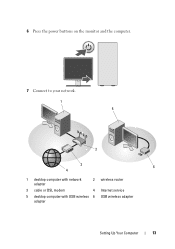
6 Press the power buttons on the monitor and the computer.
7 Connect to your network.
1 5
2
3
6
4
1 desktop computer with network adapter
2 wireless router
3 cable or DSL modem
4 Internet service
5 desktop computer with USB wireless 6 USB wireless adapter adapter
Setting Up Your Computer
13
Setup and Quick Reference Guide - Page 24
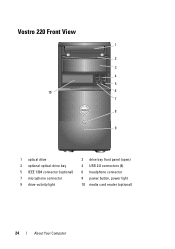
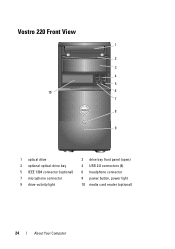
Vostro 220 Front View
1
2
3
4
5
10
6
7
8
9
1 optical drive 3 optional optical-drive bay 5 IEEE 1394 connector (optional) 7 microphone connector 9 drive-activity light
2 drive bay front panel (open) 4 USB 2.0 connectors (4) 6 headphone connector 8 power button, power light 10 media card reader (optional)
24
About Your Computer
Setup and Quick Reference Guide - Page 25
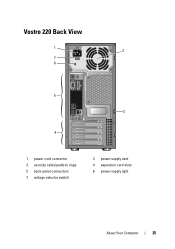
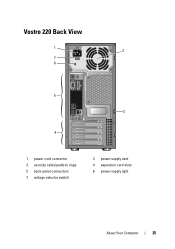
Vostro 220 Back View
1 2
7 6
5 3
4
1 power cord connector 3 security cable/padlock rings 5 back-panel connectors 7 voltage selector switch
2 power-supply vent 4 expansion card slots 6 power-supply light
About Your Computer
25
Setup and Quick Reference Guide - Page 26
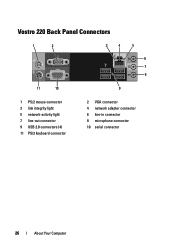
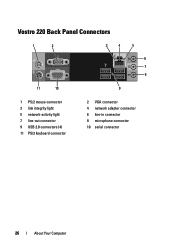
Vostro 220 Back Panel Connectors
1
2
3
4
5
6 7 8
11
10
9
1 PS/2 mouse connector 3 link integrity light 5 network-activity light 7 line-out connector 9 USB 2.0 connectors (4) 11 PS/2 keyboard connector
2 VGA connector 4 network adapter connector 6 line-in connector 8 microphone connector 10 serial connector
26
About Your Computer
Setup and Quick Reference Guide - Page 27
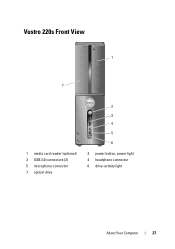
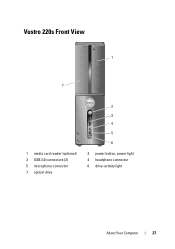
Vostro 220s Front View
1
7
1 media card reader (optional) 3 USB 2.0 connectors (2) 5 microphone connector 7 optical drive
2 3 4 5 6
2 power button, power light 4 headphone connector 6 drive-activity light
About Your Computer
27
Setup and Quick Reference Guide - Page 29
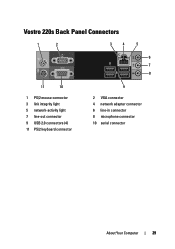
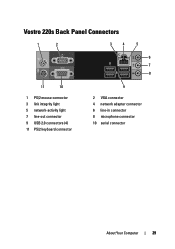
Vostro 220s Back Panel Connectors
1
2
3
4
5
6 7 8
11
10
1 PS/2 mouse connector 3 link integrity light 5 network-activity light 7 line-out connector 9 USB 2.0 connectors (4) 11 PS/2 keyboard connector
9
2 VGA connector 4 network adapter connector 6 line-in connector 8 microphone connector 10 serial connector
About Your Computer
29
Setup and Quick Reference Guide - Page 37
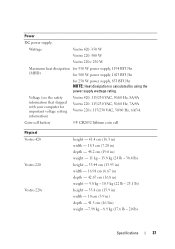
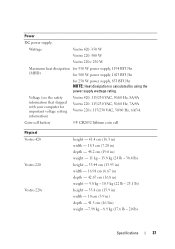
...important voltage setting information)
Vostro 420: 115/230 VAC, 50/60 Hz, 8A/4A Vostro 220: 115/230 VAC, 50/60 Hz, 7A/4A Vostro 220s: 115/230 VAC, 50/60 Hz, 6A/3A
Coin-cell battery
3-V CR2032 lithium coin cell
Physical Vostro 420
Vostro 220
Vostro 220s
height - 41.4 cm ... for 250 W power supply, 853 BTU/hr NOTE: Heat dissipation is calculated by using the power supply wattage rating.
Similar Questions
How To Restore Dell Vostro 220 Using Recovery Partition?
(Posted by Urimhussd 9 years ago)
Enabling A Third Monitor Using Onboard Graphics Card On A Dell Vostro 220
How do you enable a third monitor using onboard graphics card on a Dell Vostro 220?
How do you enable a third monitor using onboard graphics card on a Dell Vostro 220?
(Posted by v00doo1 11 years ago)
How Do I Use Wireless Connection
(Posted by tja1972 11 years ago)

