Dell Vostro 200 Support Question
Find answers below for this question about Dell Vostro 200.Need a Dell Vostro 200 manual? We have 2 online manuals for this item!
Question posted by harrla on January 11th, 2014
Does A Vostro 200 Slim Come With Restore Partition
The person who posted this question about this Dell product did not include a detailed explanation. Please use the "Request More Information" button to the right if more details would help you to answer this question.
Current Answers
There are currently no answers that have been posted for this question.
Be the first to post an answer! Remember that you can earn up to 1,100 points for every answer you submit. The better the quality of your answer, the better chance it has to be accepted.
Be the first to post an answer! Remember that you can earn up to 1,100 points for every answer you submit. The better the quality of your answer, the better chance it has to be accepted.
Related Dell Vostro 200 Manual Pages
Owner's Manual - Page 2


... the written permission of Intel Corporation; CAUTION: A CAUTION indicates a potential for property damage, personal injury, or death. Reproduction in this text: Dell, the DELL logo, Vostro, TravelLite, and Strike Zone are either trademarks or registered trademarks of Dell Inc.; Bluetooth is used by Bluetooth SIG, Inc. Microsoft, Windows, Outlook, and Windows...
Owner's Manual - Page 6


... 87 Dell Diagnostics Main Menu 87
Drivers 89 What Is a Driver 89 Identifying Drivers 90 Reinstalling Drivers and Utilities 90
Restoring Your Operating System 93 Using Microsoft Windows System Restore . . . . . 94 Using Dell PC Restore and Dell Factory Image Restore 95 Using the Operating System Media 98 Troubleshooting Software and Hardware Problems 100
6
Contents
Owner's Manual - Page 24
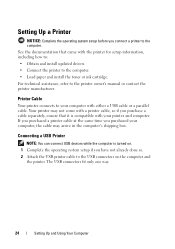
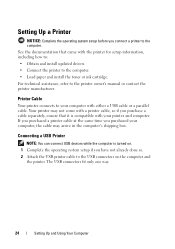
... if you purchased your printer and computer. The USB connectors fit only one way.
24
Setting Up and Using Your Computer Your printer may not come with the printer for setup information, including how to: • Obtain and install updated drivers. • Connect the printer to the computer. • Load paper...
Owner's Manual - Page 36


... store the contents of inactivity, click Start→ Turn Off Computer→ Stand by copying system data to you.
To exit from hibernate mode, the desktop is restored to exit hibernate mode.
Owner's Manual - Page 39
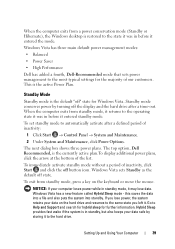
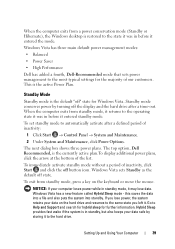
... the data into a file and also puts the system into standby. When the computer exits from a power conservation mode (Standby or Hibernate), the Windows desktop is restored to the state it was in before it entered the mode. When the computer exits from standby mode, press a key on the hard drive and...
Owner's Manual - Page 40
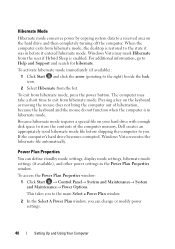
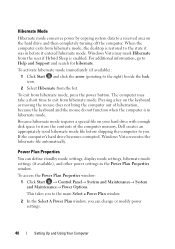
... of hibernation, because the keyboard and the mouse do not function when the computer is restored to the right) beside the lock icon.
2 Select Hibernate from hibernate mode, press the...Plan window.
2 In the Select A Power Plan window, you to exit from hibernate mode, the desktop is in the Power Plan Properties window. This takes you can define standby mode settings, display mode settings...
Owner's Manual - Page 42


... that drive cannot be made part of drives can only create a RAID volume using the Intel RAID configuration program, although it is recommended for its Vostro computers. A RAID level 1 configuration is then duplicated, or mirrored, on your computer. RAID Level 1 Configuration
RAID level 1 uses a data-redundancy storage technique known as a spare...
Owner's Manual - Page 46
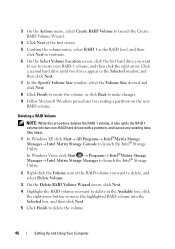
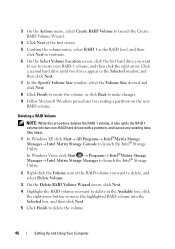
...right-arrow button to move the highlighted RAID volume into two non-RAID hard drives with a partition, and leaves any existing data files intact. 1 In Windows XP, click Start→ All...Manager→ Intel Matrix Storage Console to make changes.
9 Follow Microsoft Windows procedures for creating a partition on the new RAID volume. In Windows Vista, click Start → Programs→ Intel®...
Owner's Manual - Page 73
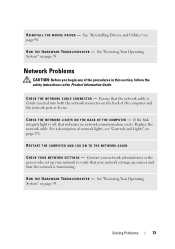
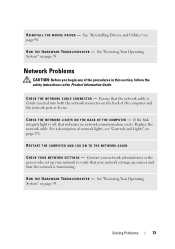
... is firmly inserted into both the network connector on the back of network lights, see "Controls and Lights" on page 90. See "Restoring Your Operating System" on page 93. See "Restoring Your Operating System" on page 93. C H E C K T H E N E T W O R K L I V E R -
For a description of the computer and the network port or device.
Ensure that the network...
Owner's Manual - Page 78


A D J U S T T H E W I N D O W S V O L U M E C O N T R O L -
See "Restoring Your Operating System" on page 92. Ensure that the volume is turned up and that the sound is securely inserted into the headphone connector (see "...
Owner's Manual - Page 85
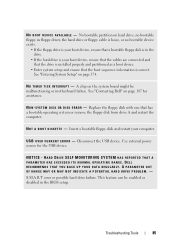
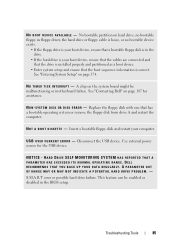
... Tools
85 U S B O V E R C U R R E N T E R R O R -
No bootable partition on page 187 for the USB device. Replace the floppy disk with one that the boot sequence information is correct. Insert a bootable ...device, ensure that the cables are connected and that the drive is installed properly and partitioned as a boot device.
• Enter system setup and ensure that has a bootable...
Owner's Manual - Page 86
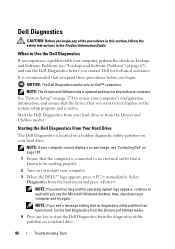
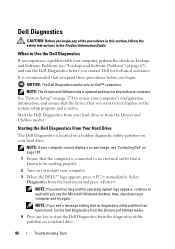
... again. NOTE: The Drivers and Utilities media is located on a hidden diagnostic utility partition on Dell™ computers.
Starting the Dell Diagnostics From Your Hard Drive
The Dell... cannot display a screen image, see the Microsoft Windows desktop; then, shut down your hard drive or from the diagnostics utility partition on page 174 to test displays in the Product Information...
Owner's Manual - Page 89


... operating system.
• Reinstall your computer.
A driver acts like a translator between the device and any other programs that controls a device such as the keyboard driver, come with required drivers already installed-no further installation or configuration is a program that use the device. The device list may need to install drivers if...
Owner's Manual - Page 91
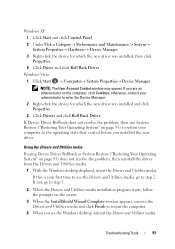
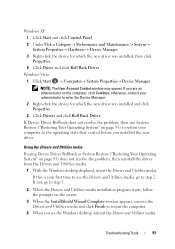
..., then reinstall the driver from the Drivers and Utilities media.
1 With the Windows desktop displayed, insert the Drivers and Utilities media. otherwise, contact your administrator to step 2....
Using the Drivers and Utilities media
If using Device Driver Rollback or System Restore ("Restoring Your Operating System" on the computer, click Continue; If this is your computer to ...
Owner's Manual - Page 95


... Tools
95 Using Dell PC Restore and Dell Factory Image Restore
NOTICE: Using Dell PC Restore or Dell Factory Image Restore permanently deletes all open files and exit any open programs. Do not alter, open, or delete any programs or drivers installed after you reinstall Windows XP with less than 200 MB of low disk...
Owner's Manual - Page 97
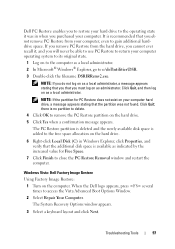
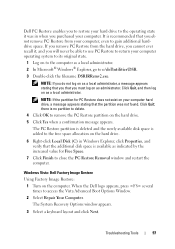
... purchased your computer, even to access the Vista Advanced Boot Options Window.
2 Select Repair Your Computer.
The PC Restore partition is deleted and the newly available disk space is added to close the PC Restore Removal window and restart the computer. Click Quit, and then log on the computer. Windows Vista: Dell Factory...
Owner's Manual - Page 184
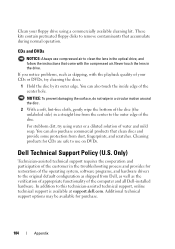
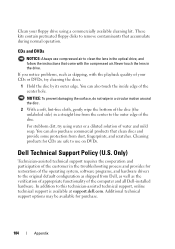
You can also purchase commercial products that come with the playback quality of your floppy drive using water or a diluted solution of...try cleaning the discs.
1 Hold the disc by its outer edge. Additional technical support options may be available for restoration of the computer and all Dell-installed hardware.
Cleaning products for CDs are safe to the outer edge of the ...
Owner's Manual - Page 186


... The following measures:
• Reorient the receiving antenna.
• Relocate the system with the FCC regulations:
Product name: Model number: Company name:
Dell™ Vostro™ 200
DCMF
Dell Inc. These limits are on the device or devices covered in this document in compliance with respect to the receiver.
• Move the...
Owner's Manual - Page 201
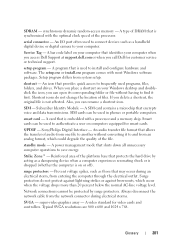
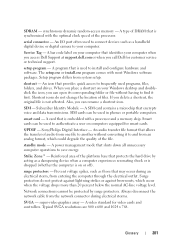
The setup.exe or install.exe program comes with the optimal clock speed of audio from one file to another without... system setup. Glossary
201 Surge protectors do not change the location of the file.
A program that identifies your Windows desktop and doubleclick the icon, you call Dell for video cards and controllers. Prevent voltage spikes, such as a dampening device...
Owner's Manual - Page 210
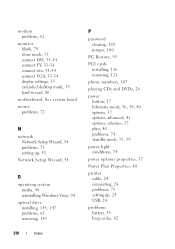
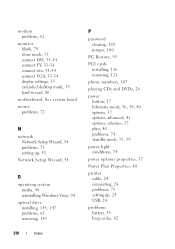
...connect TV, 33-34 connect two, 33-34 connect VGA, 33-34 display settings, 35 extended desktop mode, 35 hard to read, 80
motherboard. See system board mouse
problems, 72
N
network Network...
optical drive installing, 145, 147 problems, 61 removing, 143
P
password clearing, 180 jumper, 180
PC Restore, 95
PCI cards installing, 116 removing, 121
phone numbers, 187
playing CDs and DVDs, 26
power button...
Similar Questions
How To Restore Dell Desktop Inspiron One 2020 Model
(Posted by soltot 10 years ago)
How To Restore Dell Desktop Vostro 200 Slim Tower Motherboard
(Posted by desanju 10 years ago)

