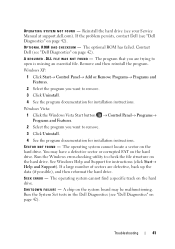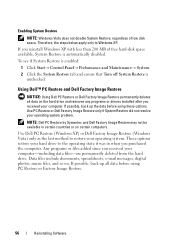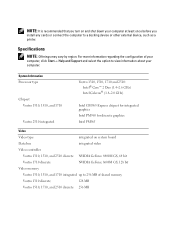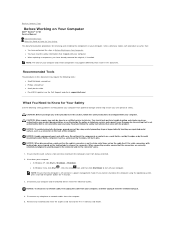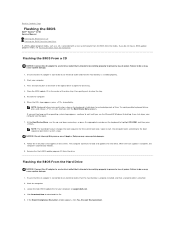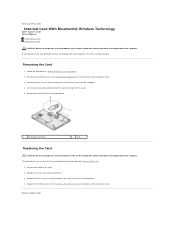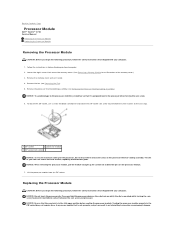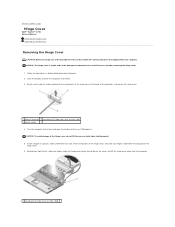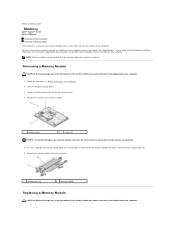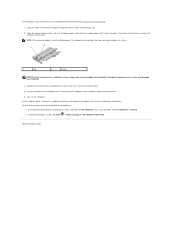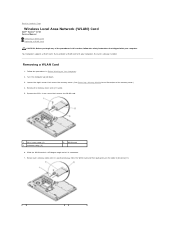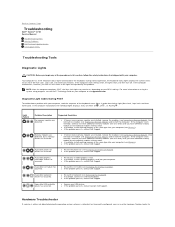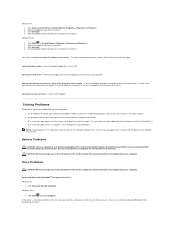Dell Vostro 1710 Support Question
Find answers below for this question about Dell Vostro 1710.Need a Dell Vostro 1710 manual? We have 3 online manuals for this item!
Question posted by robbward86 on March 3rd, 2013
Open Installation Cd
Requests for more information
Hi robbward86
I would request you to elaborate the issue so that we can help you further. Also, I would like to know are you trying to install office 2010 on the system.
Please reply if you have any further questions.
Hi robbward86
I would request you to elaborate the issue so that we can help you further. Also, I would like to know are you trying to install office 2010 on the system.
Please reply if you have any further questions.
Thanks & Regards
Prateek K
#iworkfordell