Dell Vostro 1710 Support Question
Find answers below for this question about Dell Vostro 1710.Need a Dell Vostro 1710 manual? We have 3 online manuals for this item!
Question posted by chinbl on October 29th, 2013
How To Factory Restore Vostro 1710 Windows Xp Free
The person who posted this question about this Dell product did not include a detailed explanation. Please use the "Request More Information" button to the right if more details would help you to answer this question.
Current Answers
There are currently no answers that have been posted for this question.
Be the first to post an answer! Remember that you can earn up to 1,100 points for every answer you submit. The better the quality of your answer, the better chance it has to be accepted.
Be the first to post an answer! Remember that you can earn up to 1,100 points for every answer you submit. The better the quality of your answer, the better chance it has to be accepted.
Related Dell Vostro 1710 Manual Pages
Setup and Quick Reference
Guide - Page 3


...™ Vostro™ 1310 7 Vostro 1510 8 Vostro 1710 9
Back View 10 Dell™ Vostro™ 1310 10 Vostro 1510 11 Vostro 1710 12
Battery Removal 13 Wireless Switch 14
2 Setting Up Your Computer 15
Quick Setup 15 Connecting to the Internet 17
Setting Up Your Internet Connection 18 Transferring Information to a New Computer 19
Microsoft® Windows® XP Operating...
Setup and Quick Reference
Guide - Page 18
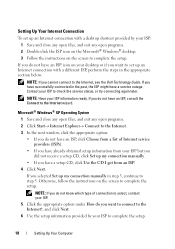
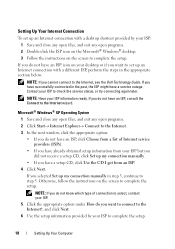
...
Setting Up Your Computer If you have successfully connected in the past, the ISP might have an ISP, consult the Connect to step 5. Microsoft® Windows® XP Operating System
1 Save and close any open files, and exit any open programs. 2 Click Start→ Internet Explorer→ Connect to the Internet. 3 In...
Setup and Quick Reference
Guide - Page 19
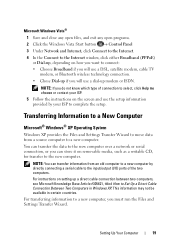
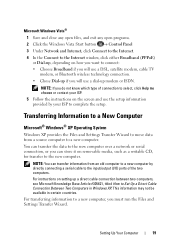
... How to Set Up a Direct Cable Connection Between Two Computers in certain countries. This information may not be available in Windows XP.
Transferring Information to a New Computer
Microsoft® Windows® XP Operating System
Windows XP provides the Files and Settings Transfer Wizard to move data from an old computer to a new computer by your ISP...
Setup and Quick Reference
Guide - Page 20
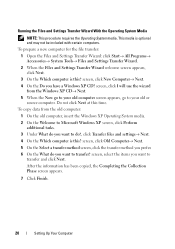
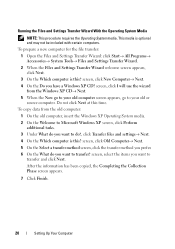
... files and settings→ Next. 4 On the Which computer is this? To copy data from the Windows XP CD→ Next. 5 When the Now go to your old computer screen appears, go to transfer ... screen appears.
7 Click Finish.
20
Setting Up Your Computer
screen, select the items you have a Windows XP CD?
screen, click New Computer→ Next. 4 On the Do you want to transfer? Do not...
Setup and Quick Reference
Guide - Page 21
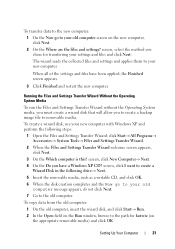
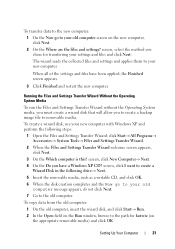
... and click OK. 6 When the disk creation completes and the Now go to your new computer with Windows XP and perform the following steps:
1 Open the Files and Settings Transfer Wizard: click Start→ All Programs...2 On the Where are the files and settings? When all of the settings and files have a Windows XP CD?
To transfer data to the new computer: 1 On the Now go to your settings and ...
Setup and Quick Reference
Guide - Page 22
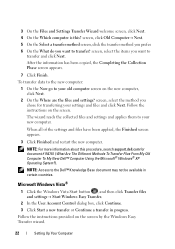
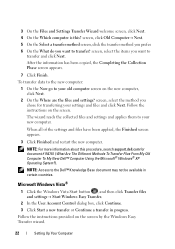
... The Different Methods To Transfer Files From My Old Computer To My New Dell™ Computer Using the Microsoft® Windows® XP Operating System?). Follow the instructions on the screen by the Windows Easy Transfer wizard.
22
Setting Up Your Computer
Follow the instructions provided on the screen.
NOTE: For more information...
Setup and Quick Reference
Guide - Page 52
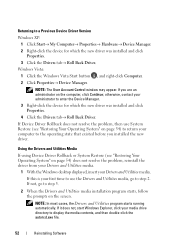
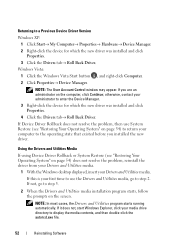
...the autorcd.exe file.
52
Reinstalling Software If not, go to a Previous Device Driver Version
Windows XP:
1 Click Start→ My Computer→ Properties→ Hardware→ Device Manager. ... not, start Windows Explorer, click your first time to use System Restore (see "Restoring Your Operating System" on the computer, click Continue; NOTE: The User Account Control window may appear. ...
Setup and Quick Reference
Guide - Page 54


... of the driver→ OK→ Next.
8 Click Finish and restart your computer. Use System Restore as the first solution for restoring your operating system and preserving data files.
• Dell PC Restore by Symantec (available in Windows XP) and Dell Factory Image Restore (available in Windows Vista) returns your hard drive to the operating state it to...
Setup and Quick Reference
Guide - Page 55
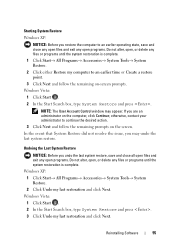
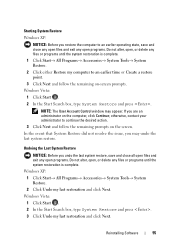
... continue the desired action.
3 Click Next and follow the remaining on-screen prompts. Windows Vista: 1 Click Start . 2 In the Start Search box, type System Restore and press . 3 Click Undo my last restoration and click Next. Starting System Restore
Windows XP:
NOTICE: Before you restore the computer to an earlier operating state, save and close any open files...
Setup and Quick Reference
Guide - Page 56
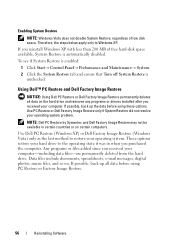
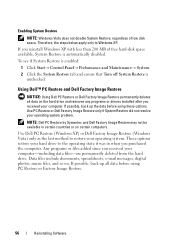
regardless of free hard-disk space available, System Restore is unchecked.
Use PC Restore or Dell Factory Image Restore only if System Restore did not resolve your computer-including data files-are permanently deleted from the hard drive. NOTE: Dell PC Restore by Symantec and Dell Factory Image Restore may not be available in when you reinstall Windows XP with less than...
Setup and Quick Reference
Guide - Page 57
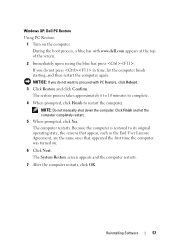
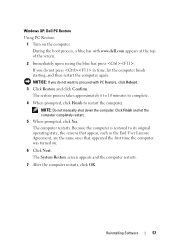
...ones that appeared the first time the computer was turned on the computer.
The restore process takes approximately 6 to 10 minutes to complete.
4 When prompted, click Finish... the computer completely restart. 5 When prompted, click Yes.
Windows XP: Dell PC Restore
Using PC Restore: 1 Turn on .
6 Click Next. The System Restore screen appears and the computer restarts.
7 After the computer...
Setup and Quick Reference
Guide - Page 73
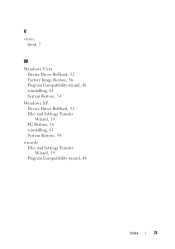
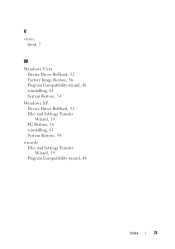
V
views front, 7
W
Windows Vista Device Driver Rollback, 52 Factory Image Restore, 56 Program Compatibility wizard, 48 reinstalling, 61 System Restore, 54
Windows XP Device Driver Rollback, 52 Files and Settings Transfer Wizard, 19 PC Restore, 56 reinstalling, 61 System Restore, 54
wizards Files and Settings Transfer Wizard, 19 Program Compatibility wizard, 48
Index
73
Service Manual - Page 1


... to Microsoft® Windows® operating systems are not applicable. Trademarks used in trademarks and trade names other countries.
Microsoft, Windows, Windows Vista, and the Windows start button logo are...and tells you make better use of Bluetooth SIG Inc. Dell™ Vostro™ 1710
Service Manual
Troubleshooting Before Working on Your Computer Hard Drive Wireless Local Area...
Service Manual - Page 2
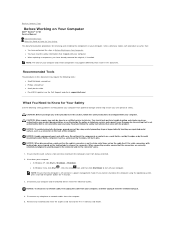
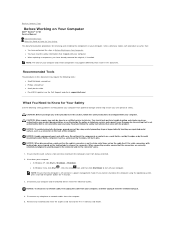
... electrostatic discharge, ground yourself by the online or telephone service and support team. l In Windows XP, click Start® Shutdown® Shutdown. Disconnect your computer, and then unplug it from...the connector. Back to Contents Page
Before Working on Your Computer
Dell™ Vostro™ 1710 Service Manual
Recommended Tools What You Need to the connector and/or the connector...
Service Manual - Page 4
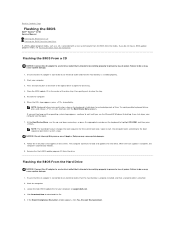
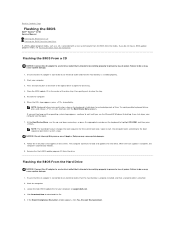
...that appear on the keyboard to highlight CD-ROM, and then press . If the Export Compliance Disclaimer window appears, click Yes, I Accept this process once it begins. Restart the computer. 6. At the... do so may cause system damage.
8. Back to Contents Page
Flashing the BIOS
Dell™ Vostro™ 1710 Service Manual
Flashing the BIOS From a CD Flashing the BIOS From the Hard Drive If a ...
Service Manual - Page 33
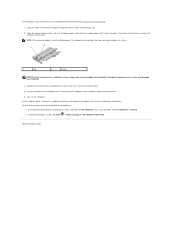
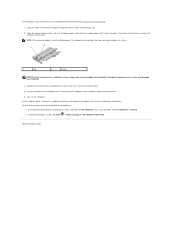
... connector with the tab in the computer:
l In the Microsoft® Windows® XP operating system, right-click the My Computer icon on the computer. Replace ...to your computer.
3. To confirm the amount of memory installed in the connector slot. 2. l In Microsoft Windows Vista®, click Start ® Help and Support® Dell System Information. As the computer boots, it ...
Service Manual - Page 47


...any manner whatsoever without notice. © 2008 Dell Inc. Microsoft, Windows, Windows Vista, and the Windows start button logo are either trademarks or registered trademarks of your computer...change without the written permission of Dell Inc.; Back to Contents Page Dell™ Vostro™ 1710 Service Manual
Notes, Notices, and Cautions
NOTE: A NOTE indicates important information that helps...
Service Manual - Page 49
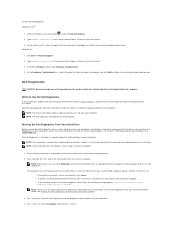
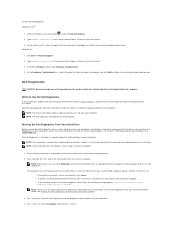
resolve the incompatibility. ®
Windows Vista :
1. Windows XP:
1. In the Hardware Troubleshooter list, select the option that is...that came with your computer. When to test is active. See the documentation that shipped with your computer. Click the Windows Vista start the search. 3.
Dell Diagnostics
CAUTION: Before you experience a problem with your computer does not display a ...
Service Manual - Page 52
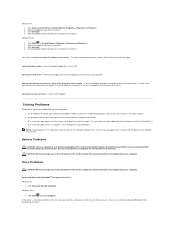
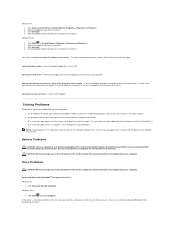
... the battery only with your Dell computer to restore computer resources. Non-system disk error -
Battery Problems
CAUTION: There is correctly installed. See the program documentation for installation instructions.
l If an error message occurs in this document were written for and remove viruses. Windows XP:
l Click Start and click My Computer. If so...
Service Manual - Page 57


...that the sound is readable
Connect an external monitor -
1.
Windows XP:
1. Turn on your computer. Check the diagnostic lights - Adjust the Windows display settings - See the Setup and Quick Reference Guide for... in the lower-right corner of the display is not muted. The service is free and can be defective. To enroll for content, format, and how frequently you want...
Similar Questions
How To Install A Second Hard Drive In Vostro 1710 Windows 7
(Posted by jcp258 10 years ago)
How To Do A Factory Restore On A Windows 7 Dell Inspiron 1764
(Posted by Testyrrin 10 years ago)
How To Change Dell Vostro 1710 Keyboard?
How to change Dell Vostro 1710 keyboard?
How to change Dell Vostro 1710 keyboard?
(Posted by gio4004 12 years ago)
Vostro 1710 Problems With Windows 7
Hi everyone. I recently updated my Vostro 1710 to Windows 7 and everything is working fine except th...
Hi everyone. I recently updated my Vostro 1710 to Windows 7 and everything is working fine except th...
(Posted by jicuri 13 years ago)

