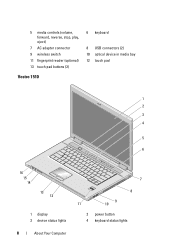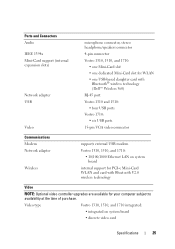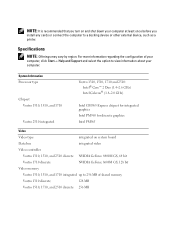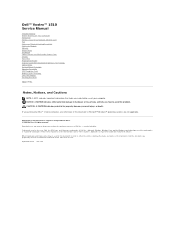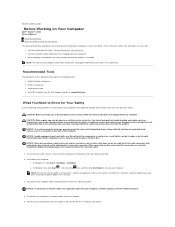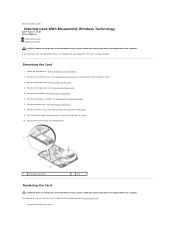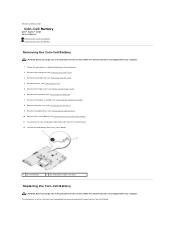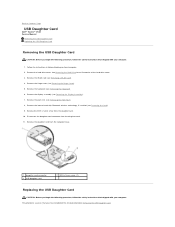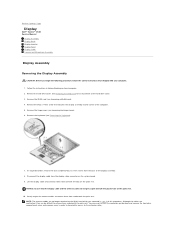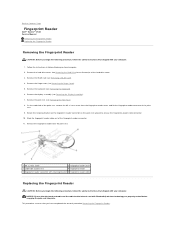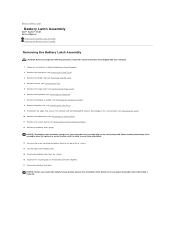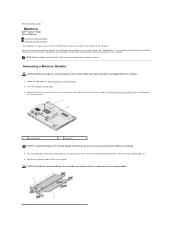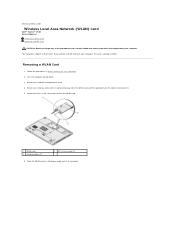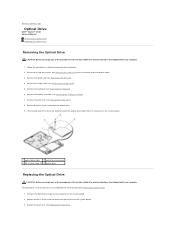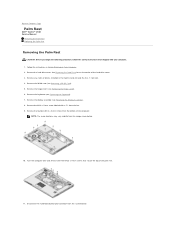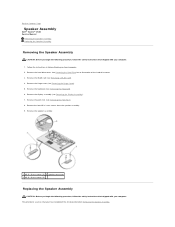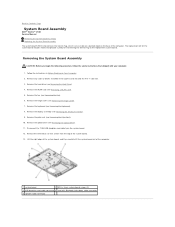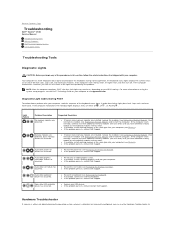Dell Vostro 1510 Support Question
Find answers below for this question about Dell Vostro 1510.Need a Dell Vostro 1510 manual? We have 3 online manuals for this item!
Current Answers
Answer #1: Posted by NiranjanvijaykumarAtDell on December 29th, 2012 3:21 AM
Hello gourangabd,
I am from Dell Social Media and Community.
Your system may have Intel Integrated Graphics Media Accelerator X3100 or NVIDIA® GeForce® Go 8400M GS Video card.
You may follow the link below to know your system configuration at the point of sale and verify which video card is installed on your system.
http://support.dell.com/support/topics/global.aspx/support/my_systems_info/details?c=us&cs=19&l=en&s=dhs&~tab=2&~ck=anavml
(Enter your service tag and select configuration)
Later, you may log on to www.support.dell.com to download the appropriate driver for your system.
If this has not helped you or if you need any further assistance, feel free to message me on Twitter. I will be happy to assist and Happy Holidays to you and your family.
Dell-Niranjan
Twitter: @NiranjanatDell
I am from Dell Social Media and Community.
Your system may have Intel Integrated Graphics Media Accelerator X3100 or NVIDIA® GeForce® Go 8400M GS Video card.
You may follow the link below to know your system configuration at the point of sale and verify which video card is installed on your system.
http://support.dell.com/support/topics/global.aspx/support/my_systems_info/details?c=us&cs=19&l=en&s=dhs&~tab=2&~ck=anavml
(Enter your service tag and select configuration)
Later, you may log on to www.support.dell.com to download the appropriate driver for your system.
If this has not helped you or if you need any further assistance, feel free to message me on Twitter. I will be happy to assist and Happy Holidays to you and your family.
Dell-Niranjan
Twitter: @NiranjanatDell
NiranjanAtDell
Dell Inc
Answer #2: Posted by magerk2014 on April 8th, 2013 8:10 AM
To obtain the video driver for your machine note first the service tag # on the bottom of your machine,and then go to www.Dell.com/drivers.. Enter the service tag # and then go to the video tape and download your driver.DO NOT DOWNLOAD THE DRIVER WHILE ON THE INTERNET!!! Go to your downloads under the start menu and download it from there!!! Hope this helps!?! Have a great Day!!!
Related Dell Vostro 1510 Manual Pages
Similar Questions
Where Is The Enable Radio Button On Vostro 1510 Laptop?
(Posted by eschch 10 years ago)
I Need The Internet Drivers For This Inspiron 5721
I need the internet drivers for this inspiron 5721
I need the internet drivers for this inspiron 5721
(Posted by cenahoward 10 years ago)
Can U Plz Provide Me A Snapshots To Open A Screen Of My Dell Vostro 1510 Laptop.
can u please provide me a snapshots to open a screen of my dell vostro 1510 laptop...my laptop scree...
can u please provide me a snapshots to open a screen of my dell vostro 1510 laptop...my laptop scree...
(Posted by sarangdodke 11 years ago)