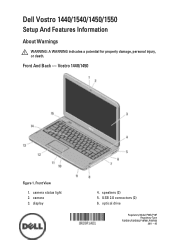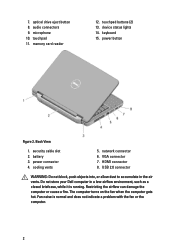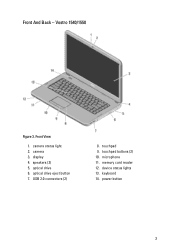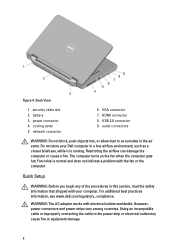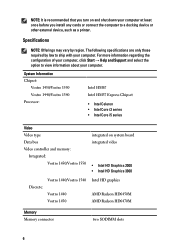Dell Vostro 1440 Support Question
Find answers below for this question about Dell Vostro 1440.Need a Dell Vostro 1440 manual? We have 1 online manual for this item!
Question posted by cringtopguy on October 25th, 2012
Problem In Dell Vostro1440 Sound
Current Answers
Answer #1: Posted by RathishC on October 25th, 2012 10:55 PM
In case it’s a recent phenomenon that you have experienced on the system, would recommend you to do a system restore and take the system to a prior date when it was working fine.
At times it might also happen due to the updates not being properly installed on the system.
To perform System Restore click on the link below:
You can refer the Dell Article 266590 on www.support.dell.com
Note- Any application recently installed on the computer would be erased. However, the files and folder would be safe.
If the above mentioned steps don’t resolve the issue, update the Audio drivers by clicking on the link below:
Enter the Service Tag, select the Operating System you are using and then download the latest Audio driver.
Also, run Windows Audio Playback Diagnose and Repair from the below MS FIX-IT
I also would recommend you to plug in the Headphone/external speakers on the computer to check functionality. If you are getting sound then it’s an issue with the speaker of the laptop.
Please reply if you have any further questions.
Thanks & RegardsRathish C
#iworkfordell
Answer #2: Posted by hemendar on October 26th, 2012 10:01 PM
http://www.dell.com/support/drivers/us/en/04/Product/vostro-1440
Related Dell Vostro 1440 Manual Pages
Similar Questions
DEAR SIR KEDY BOARD OF ABOVE SAID LAPTOP IS NOT WORKING. MY ALL WORKS ARE HELD UP. PLEASE ADVICE WH...
how i remove hard drive dell vostro 1440 laptop step by step.