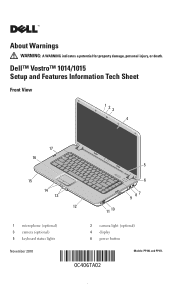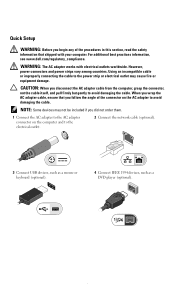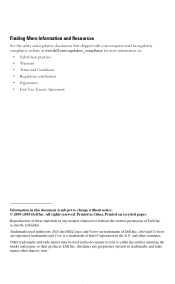Dell Vostro 1015 Support Question
Find answers below for this question about Dell Vostro 1015.Need a Dell Vostro 1015 manual? We have 2 online manuals for this item!
Question posted by sherzadvet on November 22nd, 2012
Wi-fi Networt Software Setup Free
Current Answers
Answer #1: Posted by RathishC on November 22nd, 2012 3:11 AM
Click the link mentioned below which will take you to Dell support site from where we need to download the wireless driver:
Please select the Operating System which you are using. Then download and install the wireless driver which is located under “Network “.
To check the wireless card installed on the system, click on warranty tab in the same page; go to “System Configuration”. Click on “Components” and wireless card.
Do keep me posted with the results.
Thanks & Regards
Rathish C
#iworkfordell
Related Dell Vostro 1015 Manual Pages
Similar Questions
i have dell vostro 1015 lab top but wi fi not working please suggest us
wi-fi connection.?