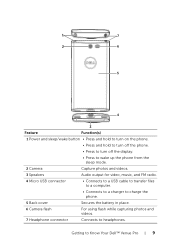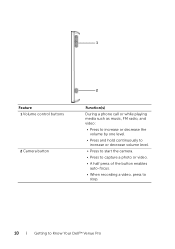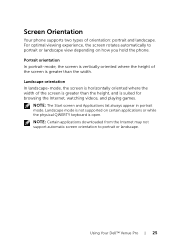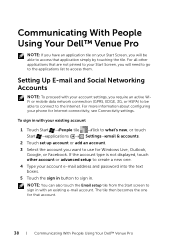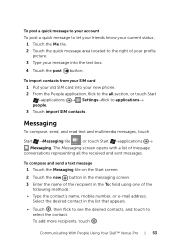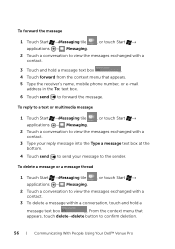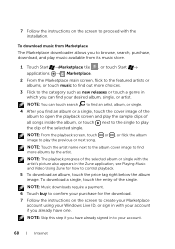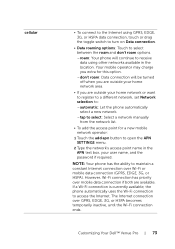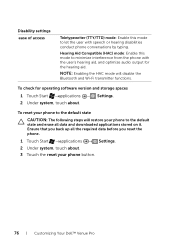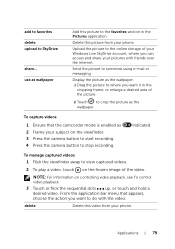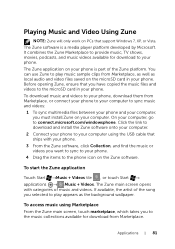Dell Venue Pro Support Question
Find answers below for this question about Dell Venue Pro.Need a Dell Venue Pro manual? We have 2 online manuals for this item!
Question posted by av104 on August 4th, 2016
Best Video Clip Playback Experience
Current Answers
Answer #1: Posted by khanjee on August 4th, 2016 10:37 AM
Windows Media Player will come preinstalled in pretty much every Windows laptop and PC but its file format compatibility is curiously, and annoyingly, limited. While the latest version 12 actually goes some way to address those issues by supporting MP4 video files, all other versions won't play them.
So, you may well need an alternative. Luckily, there are many free (and ad-free!) downloadable alternatives and the best of the lot is VLC media player. It's an open source platform and framework that's upheld by many developers and programmers worldwide. It supports anything you can throw at it, from CDs and DVDs to the most obscure of file formats, both audio and video.
You can download VLC media player completely free by clicking here. We host it here at PC Advisor ourselves, so don't worry, it's safe.
How to play any video file format on your iPhone, iPad or iPod touch: the best media players for iPhone, iPad and iPod touchThe iPhone, iPad and iPod touch are all great for watching videos, but Apple's devices don't support most video formats. In fact, many iPads and iPhones are limited to playing H.264 videos if you want high resolutions: most can play MPEG-4 videos but only up to 640x480.
It's time-consuming to convert videos that aren't in exactly the right format, but the good news is that you don't have to. Third-party apps are capable of playing other formats, albeit by using the iPad's CPU rather than the graphics processor. That means it might eat up more battery power than using Apple's default video player, but in most cases it's worth it.
How to play any video file format on your iPhone, iPad or iPod touch: the best video player appsSo what are your options?
VLC media player is also available for iOS and it has excellent cross platform integration. That is to say, you don't necessarily need to store files on your device to play them. You can link, for example, to your cloud accounts (Dropbox, Google Drive, Box and OneDrive are all supported) and play files on your device over Wi-Fi or cellular, depending on the device and your connection. Again, it's completely free and we recommend it.
If you just want to stream files, try Air Playit, which is free on the iPad and can stream 320 formats over Wi-Fi or even 3G/4G connections, so can act as your personal cloud server.
If you have the latest iPad, iPhone or iPod touch, you should have no problems playing HD videos. On older devices, however, you might find you're limited to 720p or even lower resolutions. That's because the processor isn't powerful enough to handle higher-quality video.
With most apps of this type, the way to get videos from your computer to your iOS device is to connect the USB cable and launch iTunes. When your iPad or iPhone appears, click on it, then click on the Apps tab.
Scroll down to the section marked File Sharing. Click on the appropriate app in the list, such as AVPlayerHD, and then you can drag and drop files into the pane on the right. In iTunes, drag and drop files into the pane, or click the small + button at the bottom of the pane to browse for files to add.
Please Accept my answer by providing you with the best possible solution. Would be more glade.
THANK YOU
Related Dell Venue Pro Manual Pages
Similar Questions
I have Dell Venue Smartphone and is lock now and I want to unlock the phone.I need your support to h...
I'm not able to find which software to download and sync my phone DELL VENUE PRO, pls suggest me whi...
Recently i have purchased a Dell Aero android mobile phone. But i was disappointed to see that no PC...