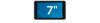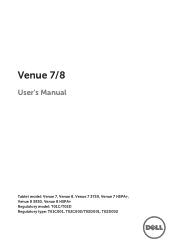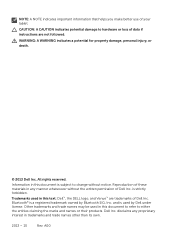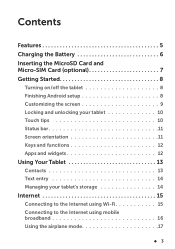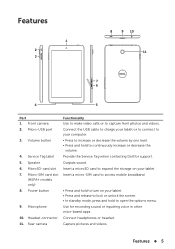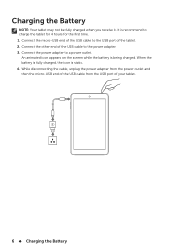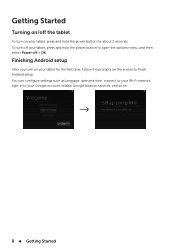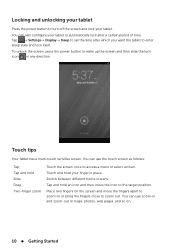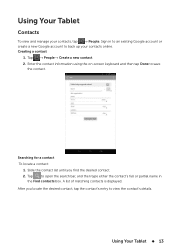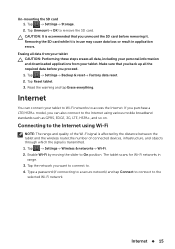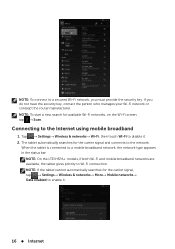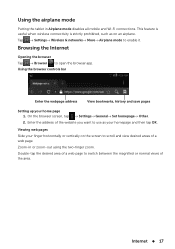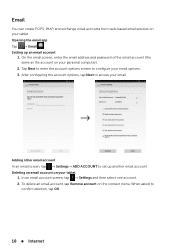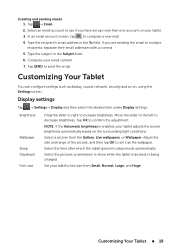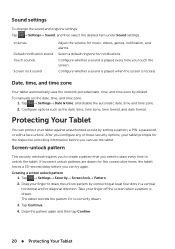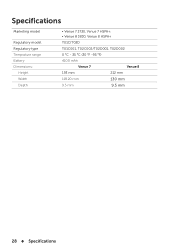Dell Venue 7 Support Question
Find answers below for this question about Dell Venue 7.Need a Dell Venue 7 manual? We have 1 online manual for this item!
Question posted by aadky79 on November 18th, 2015
Not Shutting Down Mylap
The person who posted this question about this Dell product did not include a detailed explanation. Please use the "Request More Information" button to the right if more details would help you to answer this question.
Current Answers
Related Dell Venue 7 Manual Pages
Similar Questions
Dell Venue 8 Pro Says My Pc Did Not Start Correctly, How Do I Fix?
(Posted by BarbaraL77056 8 years ago)
Dell Venue 7 - There Is Something Stuck In My Sd Slot. Just Out The Box.
Opening the area for the SD and SIM cards on my new Dell Venue 7, there seems to be something stuck ...
Opening the area for the SD and SIM cards on my new Dell Venue 7, there seems to be something stuck ...
(Posted by philchenevert 9 years ago)
Dell Venue 7 3730 Manual Change Password
how do you change password we left a letter off on new start up
how do you change password we left a letter off on new start up
(Posted by hazarm 9 years ago)