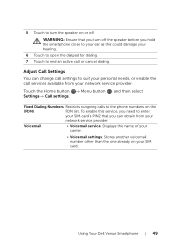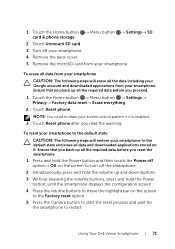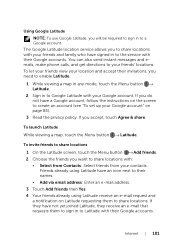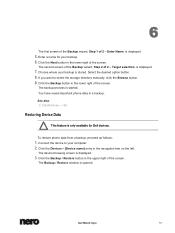Dell Venue Support Question
Find answers below for this question about Dell Venue.Need a Dell Venue manual? We have 3 online manuals for this item!
Question posted by ivettegonzalez on January 13th, 2013
My Phone Keeps Notifying Me That Phone Storage Is Getting Low-i Have Not Downloa
My phone keeps saying that phone storage is low
i've shifted apps I've downloaded to my SD card
and still the same thing.
Current Answers
Answer #1: Posted by DellJesse1 on January 14th, 2013 5:29 AM
ivettegonzalez,
If you take alot of pictures it will fill up rather quickly. Try deleting some pictures to see if that will resolve the error message.
Thank You,
Dell-Jesse1
Dell Social Media and Communities
email:[email protected]
Dell Community Forum.
www.en.community.dell.com
Dell Twitter Support
@dellcares
Dell Facebook Support
www.facebook.com/dell
#iwork4dell