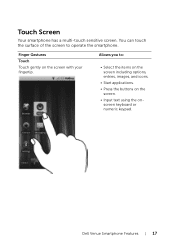Dell Venue Support Question
Find answers below for this question about Dell Venue.Need a Dell Venue manual? We have 3 online manuals for this item!
Question posted by syreshtanggote on May 12th, 2012
How Much The Dell Venue Screen?
Current Answers
Answer #1: Posted by NiranjanvijaykumarAtDell on May 12th, 2012 7:23 AM
I am from Dell social media and community.
Sorry to know your screen has cracked. Unfortunately, we do not replace the screen alone. Whole unit has to be replaced.
If your device is out of warranty, you may contact our out of warranty support team to check the price and availability. We will be glad to help you.
Click here to get their contact information.
Dell-Niranjan
NiranjanAtDell
Dell Inc
Related Dell Venue Manual Pages
Similar Questions
how i can stop data connection and weather in my dell aero mobile phone?
I HAVE A DELL VENUE T-MOBILE PHONE. CAN'T DOWNLOAD MEDIA CONTENT.
Recently i have purchased a Dell Aero android mobile phone. But i was disappointed to see that no PC...