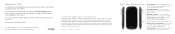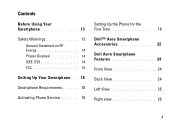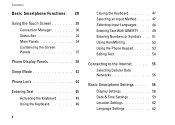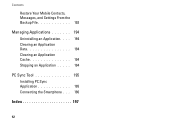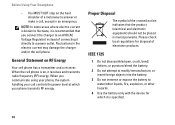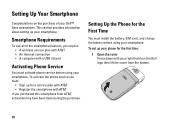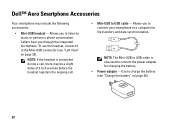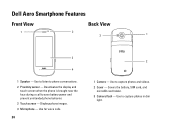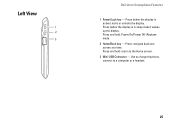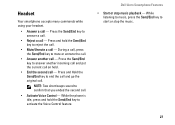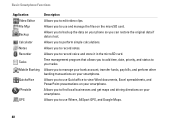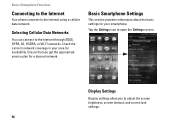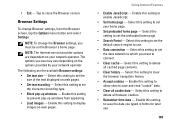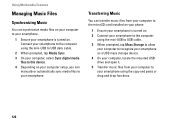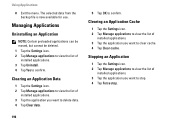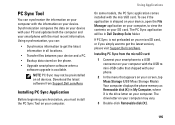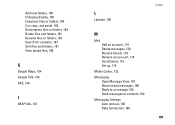Dell Aero Support Question
Find answers below for this question about Dell Aero.Need a Dell Aero manual? We have 2 online manuals for this item!
Question posted by vishal08cs58 on January 25th, 2013
Stop Data Connection
how i can stop data connection and weather in my dell aero mobile phone?
Current Answers
Answer #1: Posted by prateekk007 on January 25th, 2013 3:24 PM
Hi vishal08cs58
Please click on the below mentioned link and refer to page number 56 that might help you.
Please reply me if you need any further help.Thanks & Regards
Prateek K
Related Dell Aero Manual Pages
Similar Questions
When I Sign Dell Aero Android Phone Den I Saw U Cnt Establis Relible Data On Srv
(Posted by Jeevan10486 11 years ago)
Pc Sync Suite For Dell Aero Mobile Phone
Recently i have purchased a Dell Aero android mobile phone. But i was disappointed to see that no PC...
Recently i have purchased a Dell Aero android mobile phone. But i was disappointed to see that no PC...
(Posted by rahultp70 12 years ago)